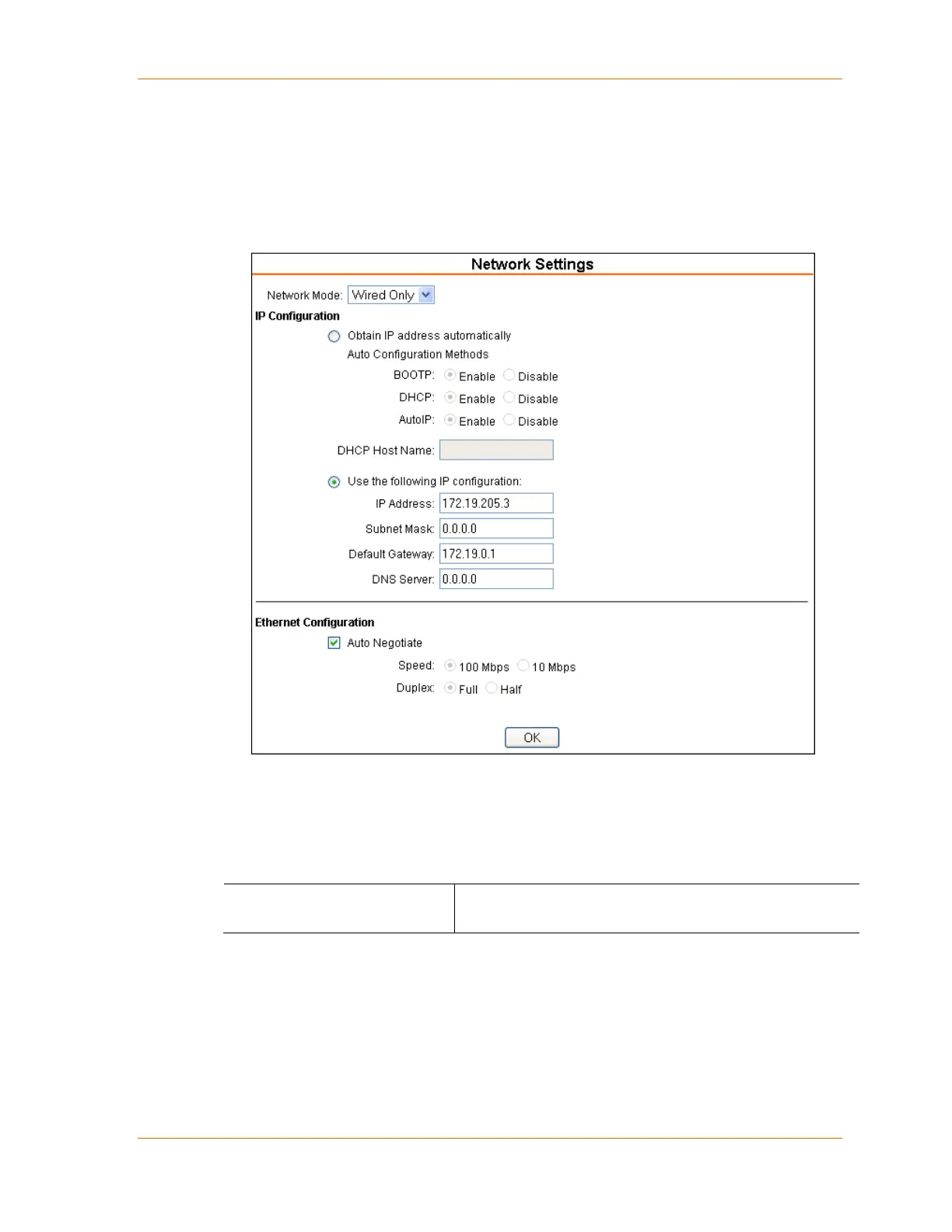4: Configuration Using Web Manager
XPort® Device Server User Guide 22
Network Configuration
The unit’s network values display when you select Network from the main menu. The
following sections describe the configurable parameters on the Network Settings page.
Figure 4-3. Network Settings
Network Mode
1. Click Network from the main menu.
2. Note the following:
Wired Only is the only choice. It enables the Ethernet network
connectivity.
Automatic IP Address Configuration
An IP address can be assigned automatically. You then enter related network settings.
To assign an IP address automatically:
1. On the main menu, click Network.
2. Select Obtain IP address automatically.