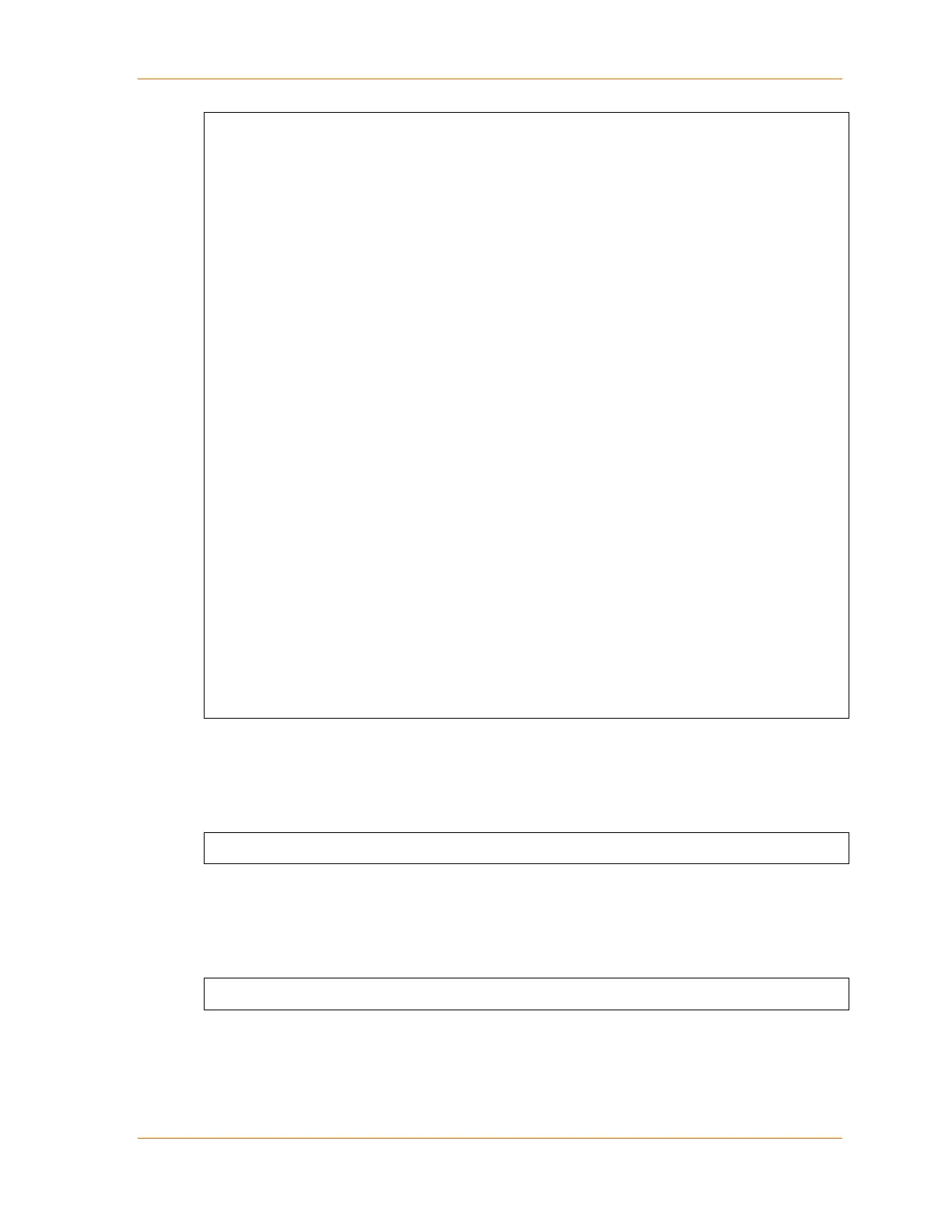8: Setup Mode: Advanced Settings
XPort® Device Server User Guide 64
Enable serial trigger input (N) ?
Trigger input1 [A/I/X] (X) ?
Trigger input2 [A/I/X] (X) ?
Trigger input3 [A/I/X] (X) ?
Message () ?
Priority (L) ?
Min. notification interval (1 s) ?
Re-notification interval (0 s) ?
- Trigger 3
Enable serial trigger input (N) ?
Trigger input1 [A/I/X] (X) ?
Trigger input2 [A/I/X] (X) ?
Trigger input3 [A/I/X] (X) ?
Message () ?
Priority (L) ?
Min. notification interval (1 s) ?
Re-notification interval (0 s) ?
Mail Server
Enter the IP address of the mail server. Enter each 3-digit section and press Enter between
each section inputted. The current value is displayed in parentheses.
Mail server (0.0.0.0) ? (000) .(000) .(000) .(000)_
Unit Name
Enter the username used by the XPort module to send email messages. The current value is
displayed in parentheses.
Unit name () ? _