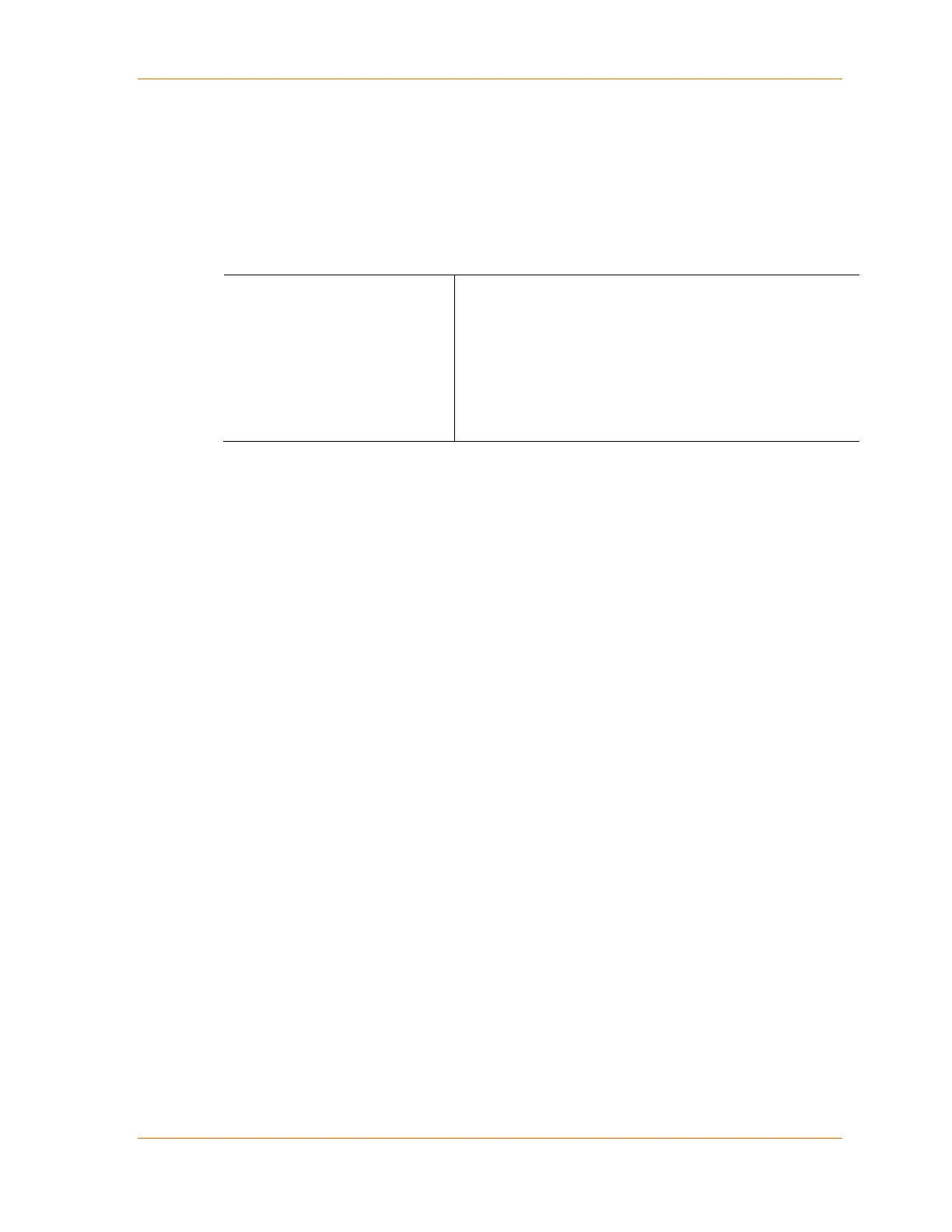4: Configuration Using Web Manager
XPort® Device Server User Guide 24
Ethernet Configuration
You must specify the speed and direction of data transmission.
To specify how data will be transmitted:
1. On the main menu, click Network.
2. Enter the following (as necessary):
Auto Negotiate
With this option, the Ethernet port auto-negotiates the speed
and duplex with the hardware endpoint to which it is
connected. This is the default.
If this option is not selected, the complete the fields that
become available:
Speed: The speed of data transmission. The default is
100 Mbps.
Duplex: The direction of data transmission. The default is
3. When you are finished, click the OK button.
4. On the main menu, click Apply Settings.