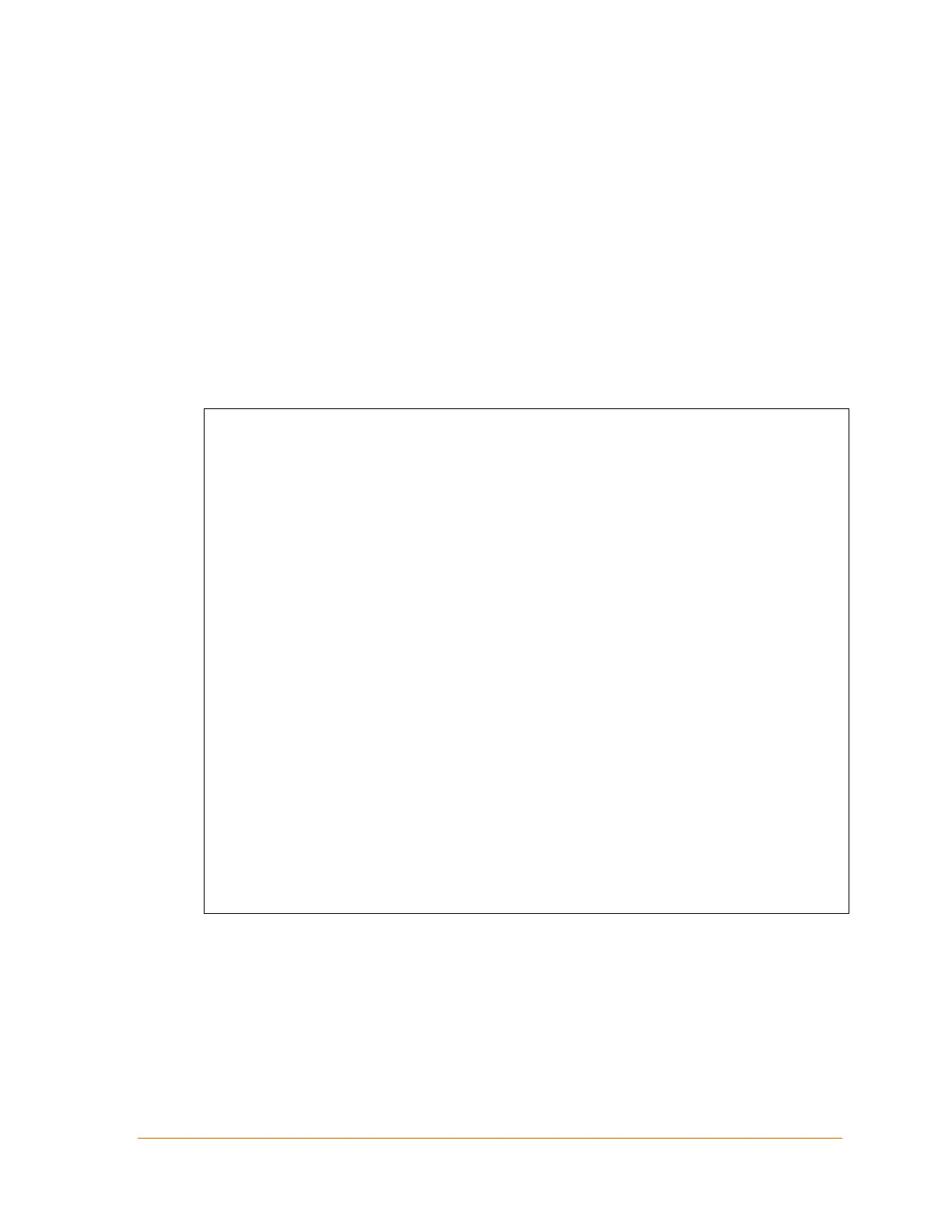XPort® Device Server User Guide 47
7. Setup Mode: Channel Configuration
This chapter explains how to configure the serial port.
Channel 1 (Option 1)
Select Channel 1 (option 1) from the Change Setup menu to define how the serial port
responds to network and serial communications. The following sections describe the
configurable parameters within the Channel configuration menu.
Figure 7-1. Serial Port Parameters
Baudrate (9600) ?
I/F Mode (4C) ?
Flow (00) ?
Port No (10001) ?
ConnectMode (C0) ?
Send '+++' in Modem Mode (Y) ?
Show IP addr after 'RING' (Y) ?
Auto increment source port (N) ?
Remote IP Address : (000) .(000) .(000) .(000)
Remote Port (0) ?
DisConnMode (00) ?
FlushMode (00) ?
DisConnTime (00:00) ?:
SendChar 1 (00) ?
SendChar 2 (00) ?