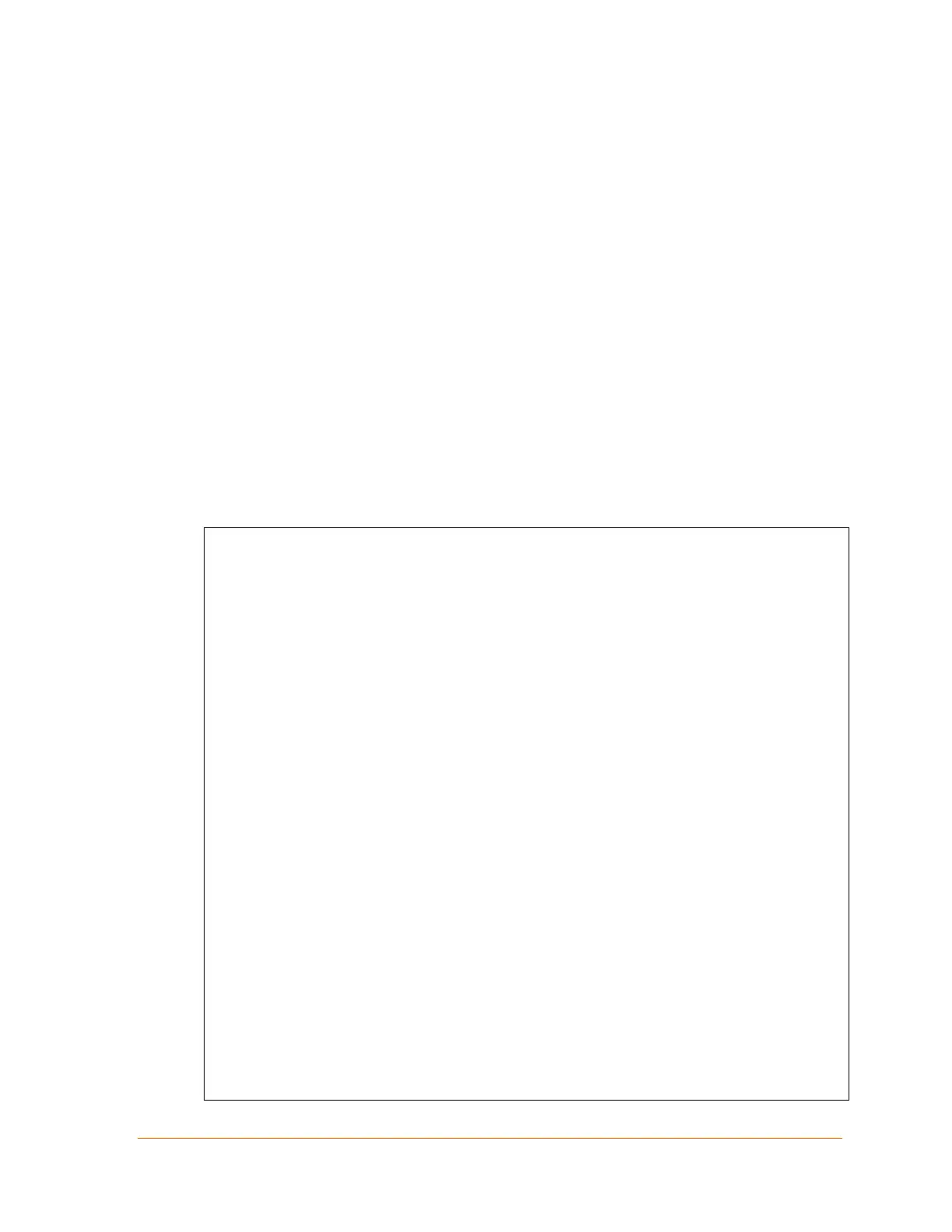XPort® Device Server User Guide 63
8. Setup Mode: Advanced Settings
Email Settings (Option 3)
Note: You can change these settings using Telnet, a serial connection, or Web Manager with
firmware versions 6.1.0.0 or later. Earlier versions do not allow you to configure email triggers
using Web Manager. To configure email settings using DeviceInstaller, see Email Notification
in the DeviceInstaller Online Help.
The unit sends an email to multiple recipients when a specific trigger event occurs. There are
three separate triggers, based on any combination of the configurable pins (PIO) when
selected as user I/O functions. Optionally, use a two-byte serial string to initiate a trigger.
To configure email configuration settings, select Email (option 3) from the Change Setup
menu.
Figure 8-1. Email Settings
Mail server (0.0.0.0) ? (000) .(000) .(000) .(000)
Unit name () ?
Domain name () ?
Recipient 1 () ?
Recipient 2 () ?
- Trigger 1
Enable serial trigger input (N) ?
Trigger input1 [A/I/X] (X) ?
Trigger input2 [A/I/X] (X) ?
Trigger input3 [A/I/X] (X) ?
Message () ?
Priority (L) ?
Min. notification interval (1 s) ?
Re-notification interval (0 s) ?
- Trigger 2