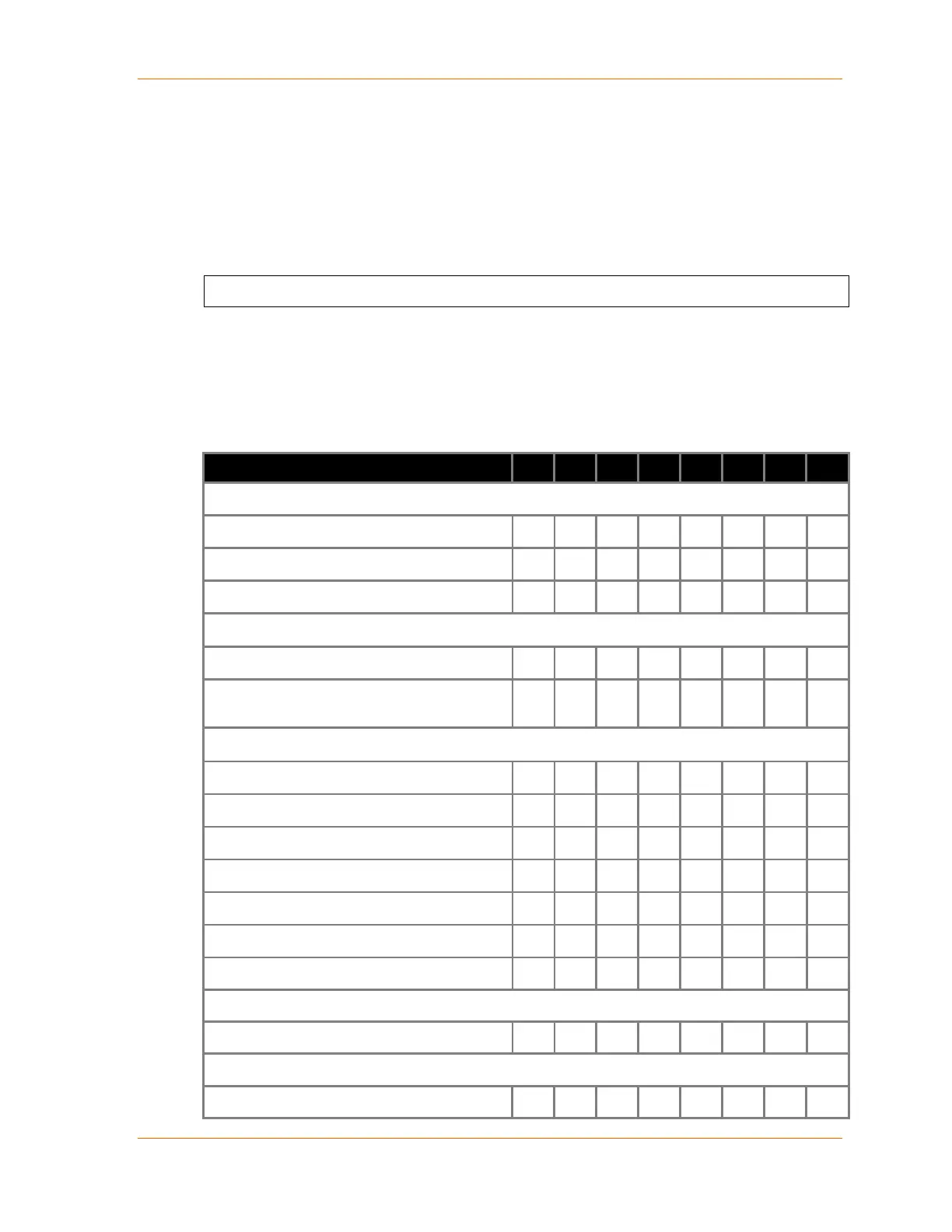7: 59BSetup Mode: Channel Configuration
XPort® Device Server User Guide 51
Only use this automatic port increment feature to initiate a connection using TCP. Set the port
to a non-zero value when the unit is in a passive mode or when using UDP instead of TCP.
Connect Mode
Connect Mode defines how the unit makes a connection, and how it reacts to incoming
connections over the network.
ConnectMode (C0) ? _
Enter Connect Mode options in hexadecimal notation.
Note: All bit positions in the table that are blank represent “don’t care” bits, for that particular
option, which can be set to either a 0 or 1 value.
Table 7-6. Connect Mode Options
Accept with active Modem Control In
Character response (C=connect,
D=disconnect, N=unreachable)
1
With active Modem Control In
With a specific start character