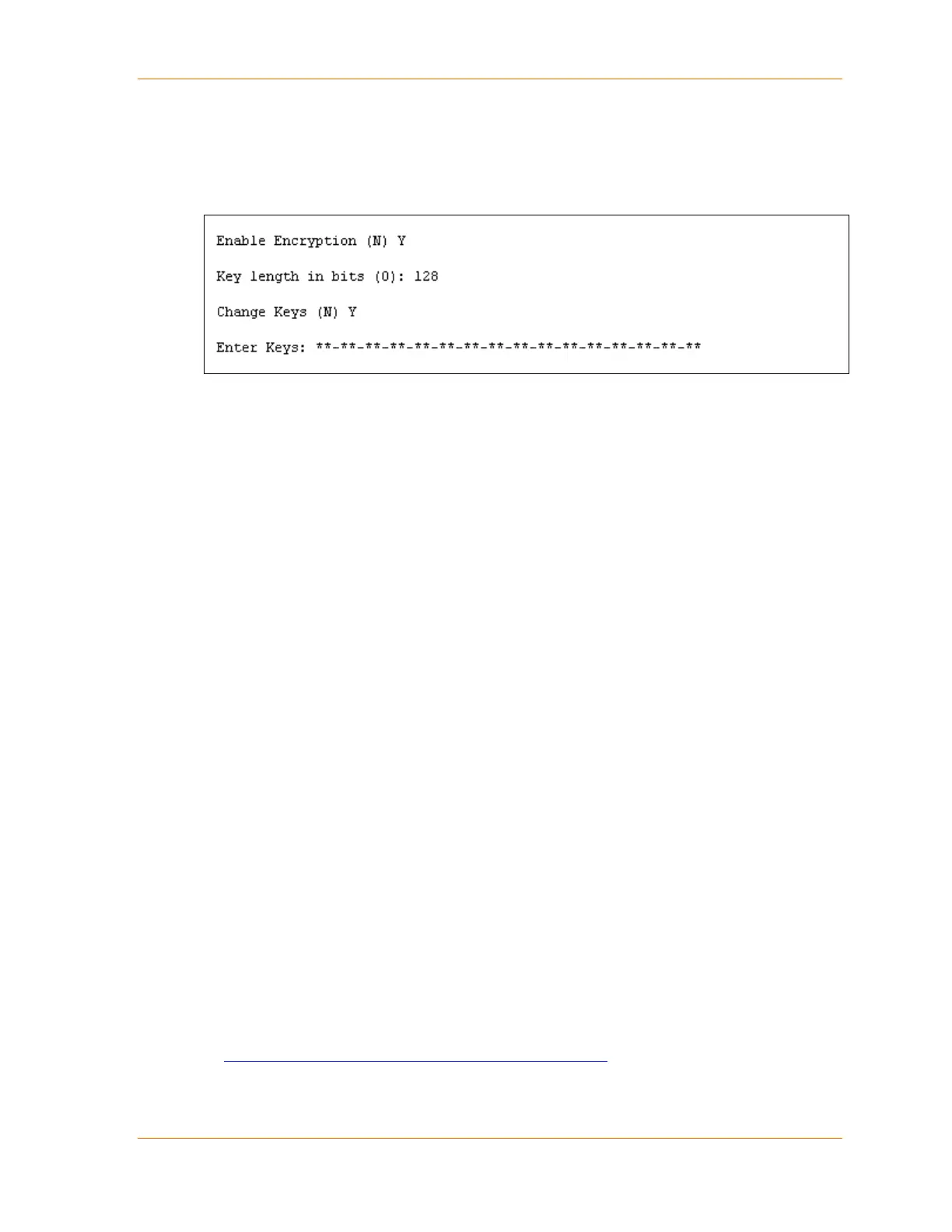8: Setup Mode: Advanced Settings
XPort® Device Server User Guide 72
Note: Configuring encryption should be done through a local connection to the serial port of
the XPort device server, or via a secured network connection. Initial configuration information,
including the encryption key, is sent in clear text over the network.
To configure AES encryption on the XPort module:
1. When prompted to enable encryption, select Y.
2. When prompted, enter the encryption key length. The XPort device server supports 128-,
192-, and 256-bit encryption key lengths.
3. When prompted to change keys, select Y.
4. At the Enter Keys prompt, enter your encryption key. The encryption keys are entered in
hexadecimal. The hexadecimal values are echoed as asterisks to prevent onlookers from
seeing the key. Hexadecimal values are 0-9 and A-F.
For a 128-bit key length, enter 32 hexadecimal characters.
For a 192-bit key length, enter 48 hexadecimal characters.
For a 256-bit key length, enter 64 hexadecimal characters
5. Continue pressing Enter until you return to the Change Setup menu.
6. From the Change Setup menu, select option 9 to save and exit.
Encryption only applies to the port selected for data tunneling (default 10001), regardless of
whether you are using TCP or UDP.
Generally, one of these situations applies:
Encrypted XPort unit-to-XPort unit communication. Be sure to configure both XPort
devices with the same encryption key.
Third-party application to XPort unit-encrypted communication: XPort module uses
standard AES encryption protocols. To communicate successfully, products and
applications on the peer side must use the same protocols and the same encryption key
as the XPort device server.
Lantronix Secure Com Port Redirector provides an encrypted connection from Windows-
based applications to the XPort module. Information about SCPR is at
www.lantronix.com/device-networking/utilities-tools/scpr
. A 30-day trial version of SCPR
is available.