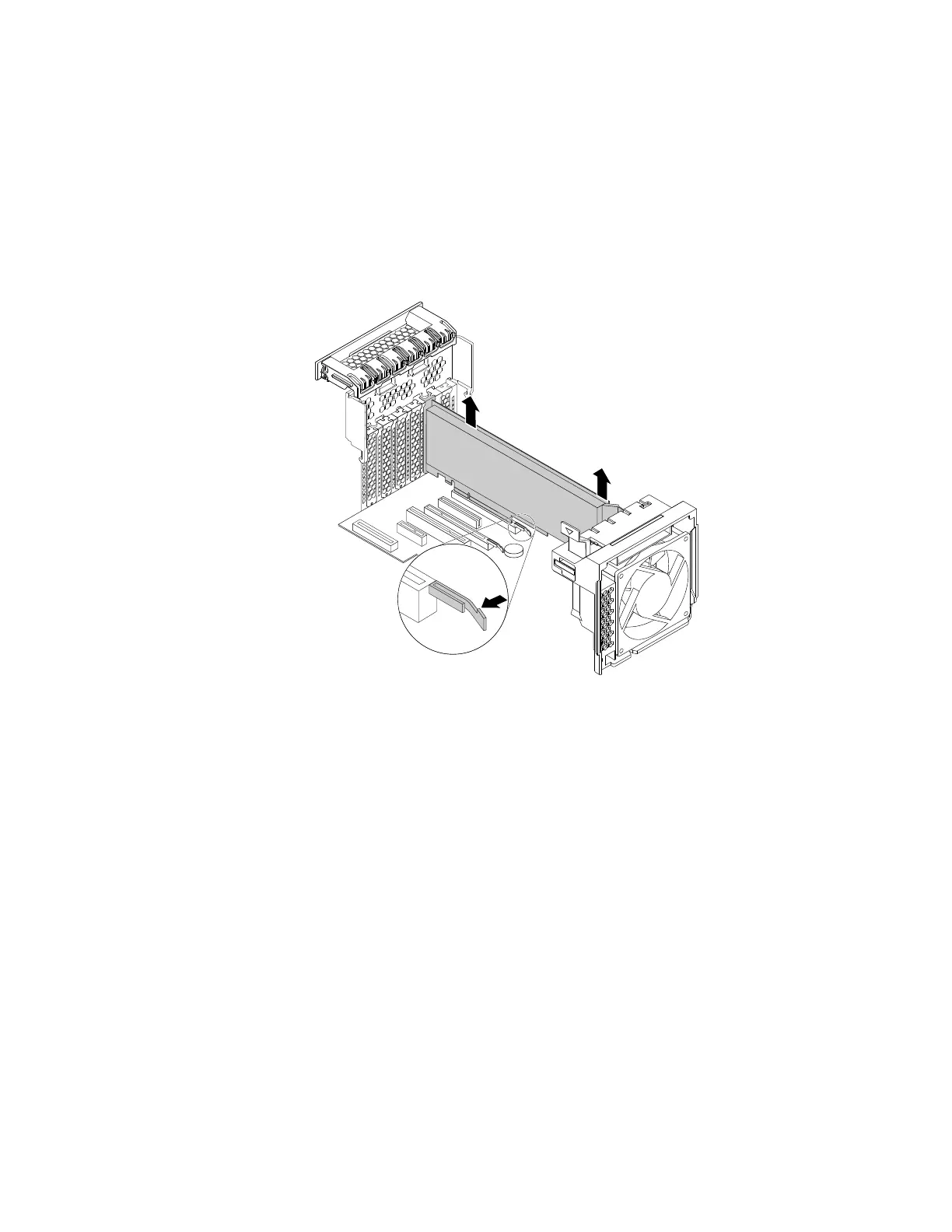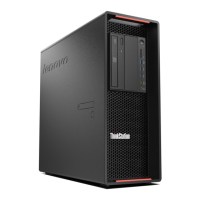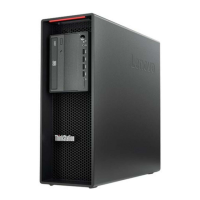•Ifyouarereplacinganoldfull-lengthPCIcard,disconnectthepowercordfromthecardfirst.Press
thecardretaininglatchasshowntodisengagethelatch,andgrasptheoldcardandgentlypullit
outoftheslot.
Notes:
–Removeanypartsthatmightpreventyouraccesstothelatch.
–Thecardfitstightlyintotheslot.Ifnecessary,alternatemovingeachsideofthecardasmall
amountuntilthecardisremovedfromtheslot.
Figure100.Removingafull-lengthPCIcard
6.Removethenewfull-lengthPCIcardfromitsstatic-protectivepackage.
7.Aligntheextenderonthenewfull-lengthPCIcardwiththecorrespondingslotinthefrontfanassembly.
Then,installthenewcardintotheappropriateslotonthesystemboard.See“Partsonthesystem
board”onpage7.
Note:Itisrecommendedthatyouinstallthefull-lengthPCIcardintoaPCIExpressx16graphics
cardslotforbestperformance.
8.PivotthePCIcardlatchtotherightandpushitbackinuntilitsnapsintoposition.Then,pivotthetabon
thefrontfanassemblytoclosethelatchinside.
9.Connectoneendofthepowercabletothenewfull-lengthPCIcardandtheotherendtotheappropriate
powerconnectoronthesystemboard.See“Partsonthesystemboard”onpage7
.
Whattodonext:
•Toworkwithanotherpieceofhardware,gototheappropriatesection.
•Tocompletetheinstallationorreplacement,goto“Completingthepartsreplacement”onpage133.
Supercapacitormodule
Attention:Donotopenyourcomputerorattemptanyrepairbeforereadingandunderstandingthe“Read
thisfirst:Importantsafetyinformation”onpagev.
Chapter7.Installingorreplacinghardware113
