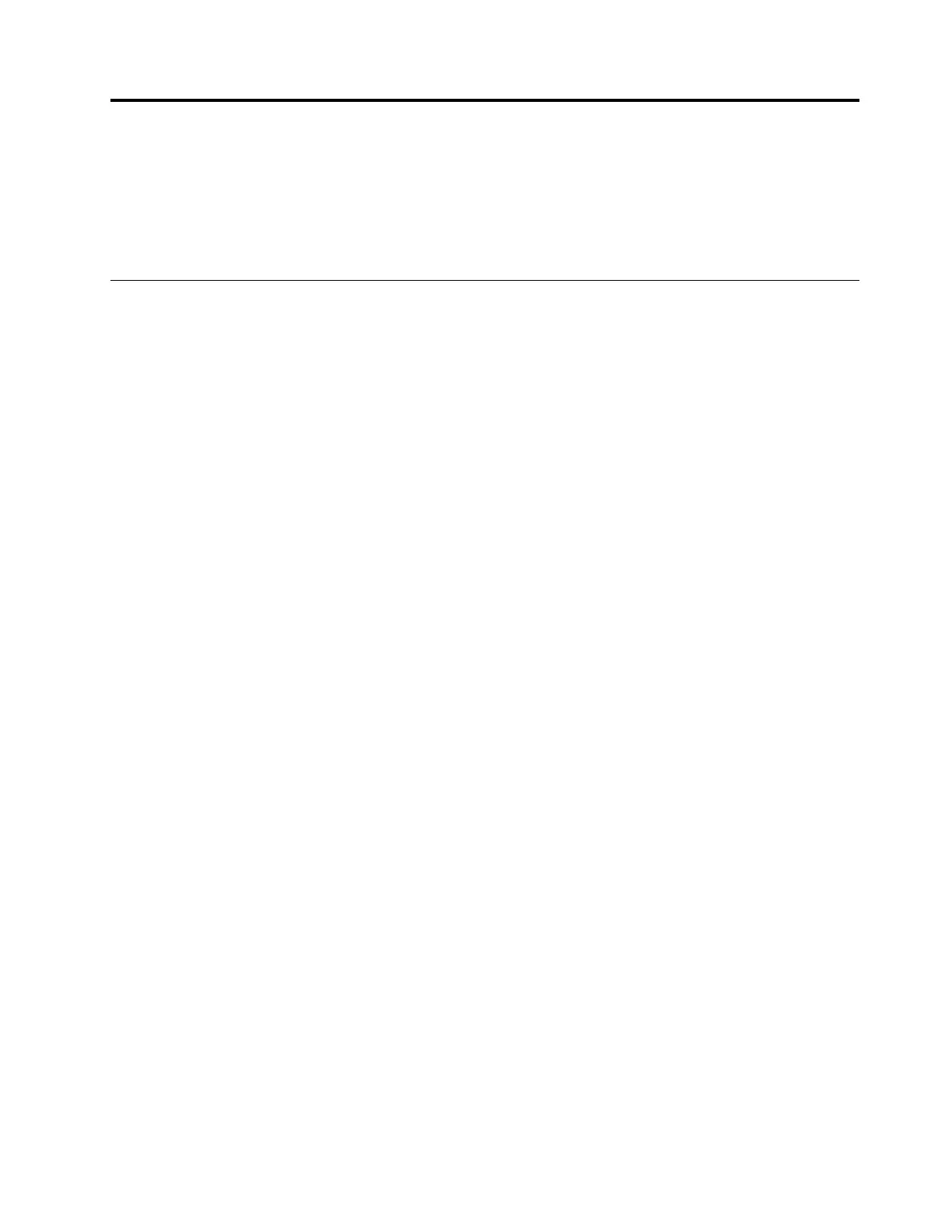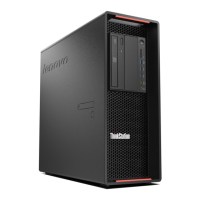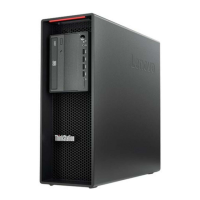Chapter8.Gettinginformation,help,andservice
Thischaptercontainsthefollowingtopics:
•“Informationresources”onpage137
•“Helpandservice”onpage138
Informationresources
Youcanusetheinformationinthissectiontoaccessusefulresourcesrelatingtoyourcomputingneeds.
Accessingtheuserguideinvariouslanguages
Toaccesstheuserguideinvariouslanguages,goto:
http://www.lenovo.com/support
Windowshelpsystem
TheWindowshelpsystemprovidesyouwithdetailedinformationaboutusingtheWindowsoperatingsystem.
ToaccesstheWindowshelpsystem,dothefollowing:
1.ClicktheStartbuttontoopentheStartmenu.
2.DependingonyourWindowsversion,dooneofthefollowing:
•ForWindows7:ClickHelpandSupport.Youcanchoosetousetheonlineorofflinehelpatthe
bottomofthescreen.
•ForWindows10:ClickGetstarted.
Note:UsingonlinehelpforWindows7orthehelpforWindows10requiresanactiveInternetconnection.
Safetyandwarranty
TheSafety,Warranty,andSetupGuideprovidedwithyourcomputercontainsimportantsafetyinformation,
productwarrantyterms,initialsetupprocedure,andlegalnotices.Ensurethatyoureadandunderstandall
safetyinformationintheSafety,Warranty,andSetupGuidebeforeusingyourcomputer.
Inaddition,readandunderstand“Readthisfirst:Importantsafetyinformation”onpagev
beforeusingyour
computer.Thisprefaceprovidesadditionalsafetyinformationthatappliestotopicsandtasksdescribedin
thisUserGuide.
LenovoWebsite
TheLenovoWebsite(http://www.lenovo.com)providesup-to-dateinformationandservicestohelpyoubuy,
upgrade,andmaintainyourcomputer.Youalsocandothefollowing:
•Shopfordesktopandnotebookcomputers,monitors,projectors,upgrades,andaccessoriesforyour
computer,andspecialoffers.
•Purchaseadditionalservices,suchassupportforhardware,operatingsystems,applicationprograms,
networksetupandconfiguration,andcustominstallations.
•Purchaseupgradesandextendedhardwarerepairservices.
•Accesstroubleshootingandsupportinformationforyourcomputermodelandothersupportedproducts.
•FindaServiceProviderlocatednearyou.
©CopyrightLenovo2016
137
