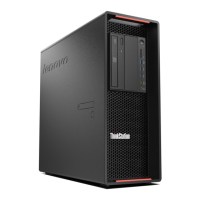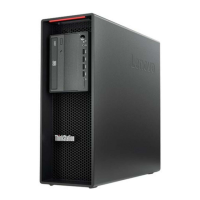ToupdatetheBIOS,dothefollowing:
1.Gotohttp://www.lenovo.com/support.
2.ToupdatetheBIOSfromyouroperatingsystem,downloadtheflashBIOSupdatedriveraccordingto
youroperatingsystemversion.ToupdatetheBIOSfromaflashupdatedisc,downloadtheISOimage
version(usedtocreateaflashupdatedisc).Then,downloadtheinstallationinstructionsfortheflash
BIOSupdatedriver.
3.PrinttheinstallationinstructionsyoudownloadandfollowtheinstructionstoupdatetheBIOS.
Note:IfyouwanttoupdatetheBIOSfromaflashupdatedisc,theinstallationinstructionsmightnotprovide
theinformationabouthowtorecordtheupdatedisc.See“Recordingadisc”onpage20.
RecoveringfromaBIOSupdatefailure
TorecoverfromaBIOSupdatefailure,dothefollowing:
1.Removeanymediafromthedrivesandturnoffallconnecteddevicesandthecomputer.Then,
disconnectallpowercordsfromelectricaloutletsanddisconnectallcablesthatareconnectedtothe
computer.
2.Removethecomputercover.SeeChapter7“Installingorreplacinghardware”onpage61.
3.LocatetheClearCMOS/Recoveryjumperonthesystemboard.See“Hardwarelocations”onpage1.
4.RemoveanypartsandcablesthatimpedeyouraccesstotheClearCMOS/Recoveryjumper.
5.Movethejumperfromthestandardposition(pin1andpin2)tothemaintenanceposition(pin2and
pin3).
6.Reinstallthepartsandcablesthatwereremoved.
7.Reinstallthecomputercoverandreconnectanycablesthatweredisconnected.SeeChapter7
“Installingorreplacinghardware”onpage61
.
8.TurnonthecomputerandinserttheBIOSupdatediscintotheopticaldrive.Waitafewminutes.The
recoveryprocessbegins.Aftertherecoveryprocessiscompleted,yourcomputerwillshutdown
automatically.
Note:Ifthecomputerdoesnotstartupfromthedisc,selectthediscasthestartupdevice.See
“Selectingatemporarystartupdevice”onpage42.
9.Repeatsteps1–4.
10.MovetheClearCMOS/Recoveryjumperbacktothestandardposition(pin1andpin2).
11.Repeatstep6andstep7.Then,turnonyourcomputer.
ConfiguringRAID
ThischapterprovidesinstructionsonhowtoinstallharddiskdrivesandconfigureRAIDforyour
computer.Dependingonyourcomputermodel,RAIDcanbeenabledbyIntelRapidStorageTechnology
enterprise(RSTe)ortheLSIMegaRAIDBIOS.
Note:TheRAIDconfigurationinformationdescribedinthischapterisonlyapplicableintheWindows
environment.ForinformationaboutconfiguringRAIDintheLinux
®
environment,contactyourLinux
softwareprovider.
Thischapterprovidesinformationaboutthefollowingtopics:
•“ConfiguringRAIDwithIntelRSTe”onpage43
•“QuickRAIDsetupusingtheLSIMegaRAIDBIOSconfigurationutility”onpage46
ConfiguringRAIDwithIntelRSTe
IfyourcomputercomeswithIntelRSTe,youcanfollowthesectionsbelowtoconfigureRAIDwithIntelRSTe.
Chapter5.Advancedconfiguration43

