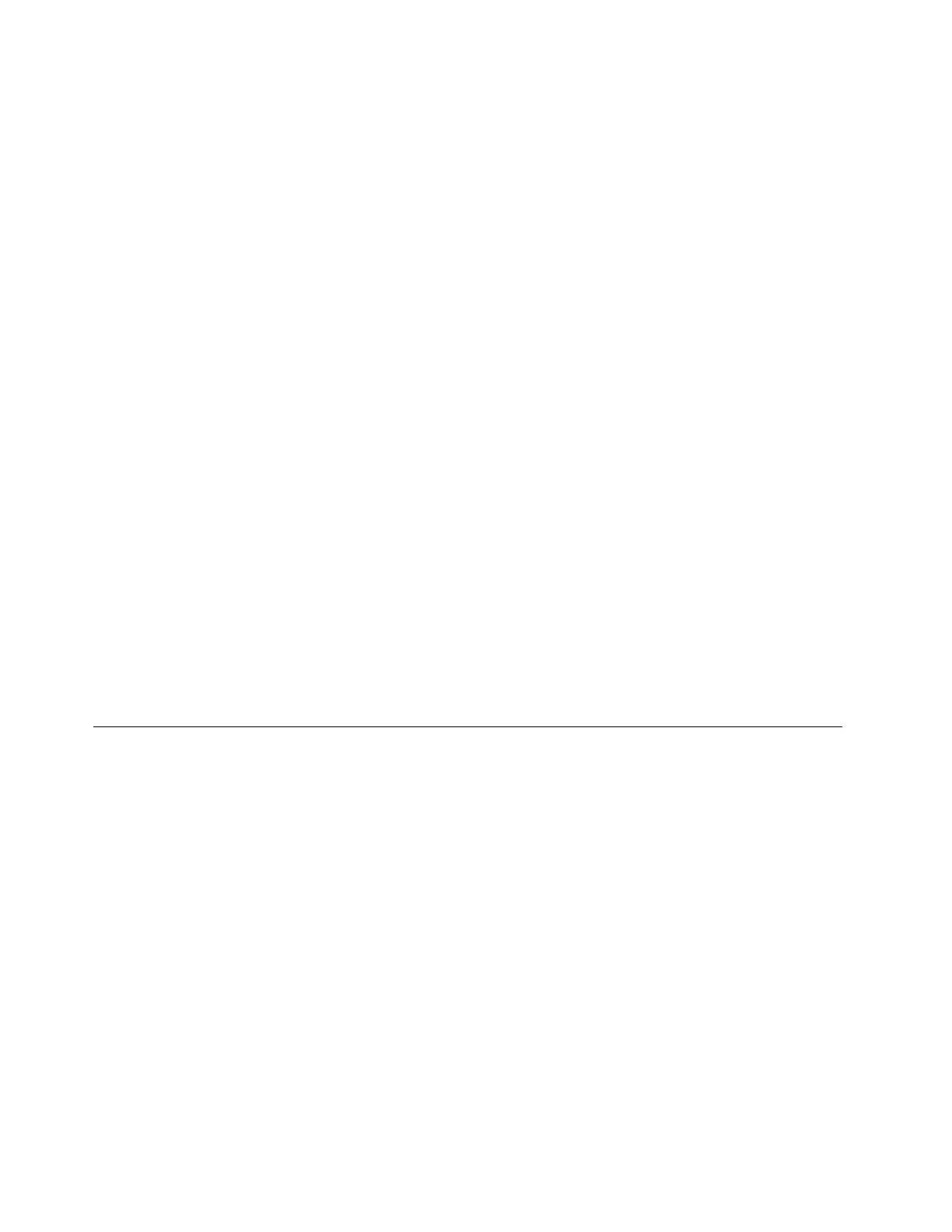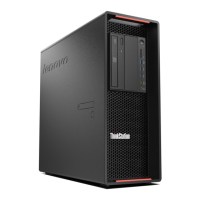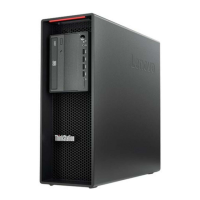•AnAndroid
TM
devicewiththeLenovoWorkstationDiagnosticsappinstalled
See“Frontview”onpage1
.
2.Waitabout10to15secondsforthediagnosticdatatotransferfromthecomputertotheUSBdevice.
Duringthedatatransfer,thediagnosticindicatorblinksquickly.Whenthedatatransferfinishes,the
indicatorstopsblinkingandstayson.
Note:DiagnosticdataisavailablefortransferthroughthediagnosticUSBconnectoronlywhenthe
diagnosticindicatorisilluminatedorblinksatanerrordetection.Innormalconditions,thediagnostic
USBconnectorfunctionsasastandardUSB3.0connector.
3.DependingonwhetheryouareusingaUSBkeyoranAndroiddevice(suchasasmartphone),do
oneofthefollowing:
•IfyouareusingaUSBkey,gotohttp://support.lenovo.com/workstation_diagnosticsforinformation
abouthowtoreadtheerrordataontheUSBkey.
•IfyouareusinganAndroiddevicewiththeLenovoWorkstationDiagnosticsappinstalled,openthe
applicationfordetailsabouttheerror.FormoreinformationontheLenovoWorkstationDiagnostics
app,goto
http://www.thinkworkstationsoftware.com/diags.
FormoreinformationabouthowtousethediagnosticUSBconnectoronyourcomputer,deciphertheerror
codes,orusetheLenovoWorkstationDiagnosticsapp,goto:
http://www.thinkworkstationsoftware.com/diags
Thehardwarediagnosticfunctionisenabledonyourcomputerbydefault.Todisablethefunction,do
thefollowing:
1.StarttheSetupUtilityprogram.See“StartingtheSetupUtilityprogram”onpage37.
2.FromtheSetupUtilityprogrammainmenu,selectAdvanced➙Diagnosticfunction,andthenpress
Enter.
3.SelectReal-timeDiagnosticMonitoringandpressEnter.ThenselectDisabledandpressEnter.
4.PressF10tosavechangesandexittheSetupUtilityprogram.
Recoveryinformation
Thissectionprovidesinstructionsonhowtorecoveryouroperatingsystem.
Note:Ifadevicedoesnotworknormallyafterrecoveringtheoperatingsystem,updatethedevicedriver.
See“Keepingyourcomputercurrent”onpage28
.
RecoveryinformationforWindows7
TorecoveryourWindows7operatingsystem,usethefollowingsolutions:
•UseWindowsrecoverysolutions.
–UseSystemRestoretorestoresystemfilesandsettingstoanearlierpoint.
1.ClicktheStartbuttontoopentheStartmenu.
2.ClickControlPanel.ViewControlPanelbyLargeiconsorSmallicons,andthenclickRecovery
➙OpenSystemRestore.
3.Followtheinstructionsonthescreen.
–UsetheWindowsrecoveryenvironmentbydoingoneofthefollowing:
–Afterseveralconsecutivefailedbootattempts,theWindowsrecoveryenvironmentmightstart
automatically.Followtheinstructionsonthescreentochoosetheappropriaterecoverysolution.
58ThinkStationP510andP710UserGuide
