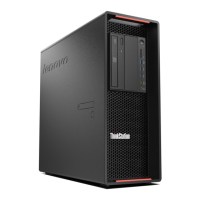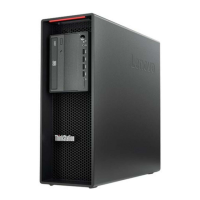Note:IfthevolumeiconisnotdisplayedintheWindowsnotificationarea,addtheicontothenotification
area.SeetheWindowshelpsystem.
CDorDVDproblems
ACDorDVDdoesnotwork.
Solutions:
•Ensurethatthepowercableandsignalcablearesecurelyconnectedtothedrive.
•Ensurethatthediscisinsertedcorrectly,withitslabelup.
•Ensurethatthediscyouareusingisclean.Toremovedustorfingerprints,wipethedisccleanwithasoft
clothfromthecentertotheoutside.Wipingadiscinacircularmotionmightcauselossofdata.
•Ensurethatthediscyouareusingisnotscratchedordamaged.Tryinsertinganotherdiscthatyou
knowisgood.Ifyoucannotreadfromaknown-gooddisc,youmighthaveaproblemwithyouroptical
driveorthecablingtoyouropticaldrive.
•IfyouhavemultipleCDorDVDdrivesinstalled(oracombinationofCDandDVDdrives),tryinsertingthe
discintotheotherdrive.Insomecases,onlyoneofthedrivesisconnectedtotheaudiosubsystem.
Abootablerecoverymedium,suchastheProductRecoveryCD,cannotbeusedtostartyour
computer.
Solution:
EnsurethattheCDorDVDdriveissetasthetoppriorityoftheBootPriorityOrderintheSetupUtility
program.Referto“Selectingatemporarystartupdevice”onpage42forinformationaboutviewingand
changingthestartupsequence.
Note:Onsomecomputermodels,thestartupsequenceispermanentlysetandcannotbechanged.
AblackscreenisdisplayedinsteadoftheDVDvideo.
Solutions:
•RestarttheDVDplayerprogram.
•Tryalowerscreenresolutionorcolordepth.
•Closeanyopenfiles,andthenrestartthecomputer.
ADVDmoviedoesnotplay.
Solutions:
•Ensurethatthediscsurfaceiscleanandnotscratched.
•Checkthediscorpackageforregionalcoding.Youmightneedtopurchaseadiscwithcodingfor
theregionwhereyouareusingyourcomputer.
NoaudiooronlyanintermittentaudiocomesoutwhileaDVDmovieisplaying.
Solutions:
•Checkthevolumecontrolsettingsonyourcomputerandonyourspeakers.
•Ensurethatthediscsurfaceiscleanandnotscratched.
•Checkallcableconnectionstoandfromthespeakers.
•UsetheDVDmenuforthevideotoselectadifferentaudiotrack.
Chapter6.Troubleshooting,diagnostics,andrecovery51

