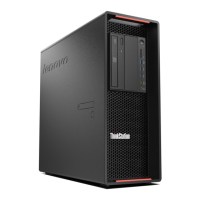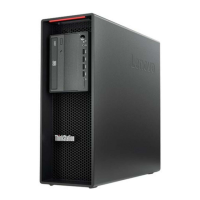Memorymodule
Attention:Donotopenyourcomputerorattemptanyrepairbeforereadingandunderstandingthe“Read
thisfirst:Importantsafetyinformation”onpagev.
ForThinkStationP510:
YourcomputerhaseightslotsforinstallingorreplacingDDR4DIMMsthatprovideuptoamaximumof256
GBsystemmemory.Wheninstallingorreplacingamemorymodule,usethefollowingguidelines:
•UseDDR4ECCUDIMMsorDDR4ECCRDIMMsforyourcomputer.Donotinstallanycombinationof
UDIMMsandRDIMMsintothesamecomputer.
•Use8GBDDR4ECCUDIMMsuptoamaximumof64GB.
•Use4GB,8GB,16GB,or32GBDDR4ECCRDIMMsinanycombinationuptoamaximumof256GB.
•AlwaysinstallDIMMsinthefollowingorderasillustrated:
Figure108.MemorymoduleinstallationorderforThinkStationP510
ForThinkStationP710:
Yourcomputerhas12slotsforinstallingorreplacingDDR4DIMMsthatprovideuptoamaximumof384GB
systemmemory.Wheninstallingorreplacingamemorymodule,usethefollowingguidelines:
•UseDDR4ECCUDIMMsorDDR4ECCRDIMMsforyourcomputer.Donotinstallanycombinationof
UDIMMsandRDIMMsintothesamecomputer.
•Use8GBDDR4ECCUDIMMsuptoamaximumof96GB.
•Use4GB,8GB,16GB,or32GBDDR4ECCRDIMMsinanycombinationuptoamaximumof384GB.
•Ifyourcomputerhasonlyonemicroprocessorinstalled,installmemorymodulesonlyinthememoryslots
nexttothatmicroprocessor.
Note:Ensurethatthemicroprocessorisinstalledintothecorrectmicroprocessorsocket(
9
Microprocessor1).See“Partsonthesystemboard”onpage7.
•Ifyourcomputerhastwomicroprocessorsinstalled,installequalnumbersofmemorymodulesinboth
setsofmicroprocessorDIMMslotsformaximumperformance.
120ThinkStationP510andP710UserGuide

