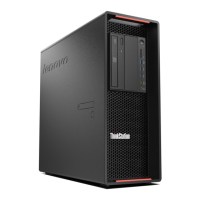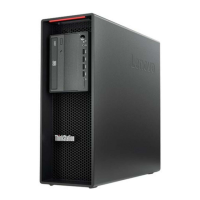Contents
Readthisfirst:Importantsafety
information...............v
Beforeusingthismanual............v
Serviceandupgrades.............v
Staticelectricityprevention...........vi
Powercordsandpoweradapters........vi
Extensioncordsandrelateddevices.......vi
Plugsandoutlets..............vii
Externaldevices..............vii
Heatandproductventilation.........vii
Operatingenvironment...........viii
Lasercompliancestatement.........viii
Powersupplystatement............ix
Cleaningandmaintenance...........ix
Chapter1.Productoverview......1
Hardwarelocations..............1
Frontview................1
Rearview................3
Computercomponents..........7
Partsonthesystemboard.........7
Internaldrives.............10
Machinetypeandmodellabel.......12
Computerfeatures.............12
Computerspecifications...........16
Programs.................16
Accessingaprogramonyourcomputer...16
Installingaprogramthatisreadytobe
installed(Windows7only)........17
AnintroductiontoLenovoprograms....17
Chapter2.Usingyourcomputer...19
Registeringyourcomputer..........19
Settingthecomputervolume.........19
Usingadisc................19
Guidelinesaboutusingtheopticaldrive...19
Handlingandstoringadisc........20
Playingandremovingadisc.......20
Recordingadisc............20
Connectingtoanetwork...........21
ConnectingtoanEthernetLAN......21
ConnectingtoawirelessLAN.......21
ConnectingtoaBluetooth-enableddevice..22
Chapter3.Youandyourcomputer..23
Arrangingyourworkspace..........23
Glareandlighting............23
Aircirculation.............23
Electricaloutletlocationsandcablelengths.23
Comfort...............23
Accessibilityinformation...........24
Cleaningyourcomputer...........27
Maintenance...............27
Basicmaintenancetips.........27
Goodmaintenancepractices.......27
Keepingyourcomputercurrent......28
Movingyourcomputer...........29
Chapter4.Security..........31
Lockingyourcomputer...........31
Lockingthecomputercover.......31
AttachingaKensington-stylecablelock...33
Viewingandchangingsecuritysettingsinthe
SetupUtilityprogram............33
UsingpasswordsandWindowsaccounts....33
Usingfingerprintauthentication........34
Usingthecoverpresenceswitch.......34
Usingfirewalls...............35
Protectingdataagainstviruses........35
ComputraceAgentsoftwareembeddedin
firmware.................35
TrustedPlatformModule(TPM)........35
BIOSguard................35
Chapter5.Advancedconfiguration..37
UsingtheSetupUtilityprogram........37
StartingtheSetupUtilityprogram.....37
ChangingthedisplaymodeoftheSetupUtility
program...............37
ChangingthedisplaylanguageoftheSetup
Utilityprogram.............37
Enablingordisablingadevice.......38
Enablingordisablingtheautomaticpower-on
ofyourcomputer............38
EnablingordisablingtheErPLPScompliance
mode................38
Enablingordisablingtheconfigurationchange
detection...............39
ChangingtheBIOSsettingsbeforeinstallinga
newoperatingsystem..........39
UsingBIOSpasswords.........40
Selectingastartupdevice........41
ExitingtheSetupUtilityprogram......42
UpdatingandrecoveringtheBIOS.......42
UpdatingtheBIOS...........42
©CopyrightLenovo2016
i

