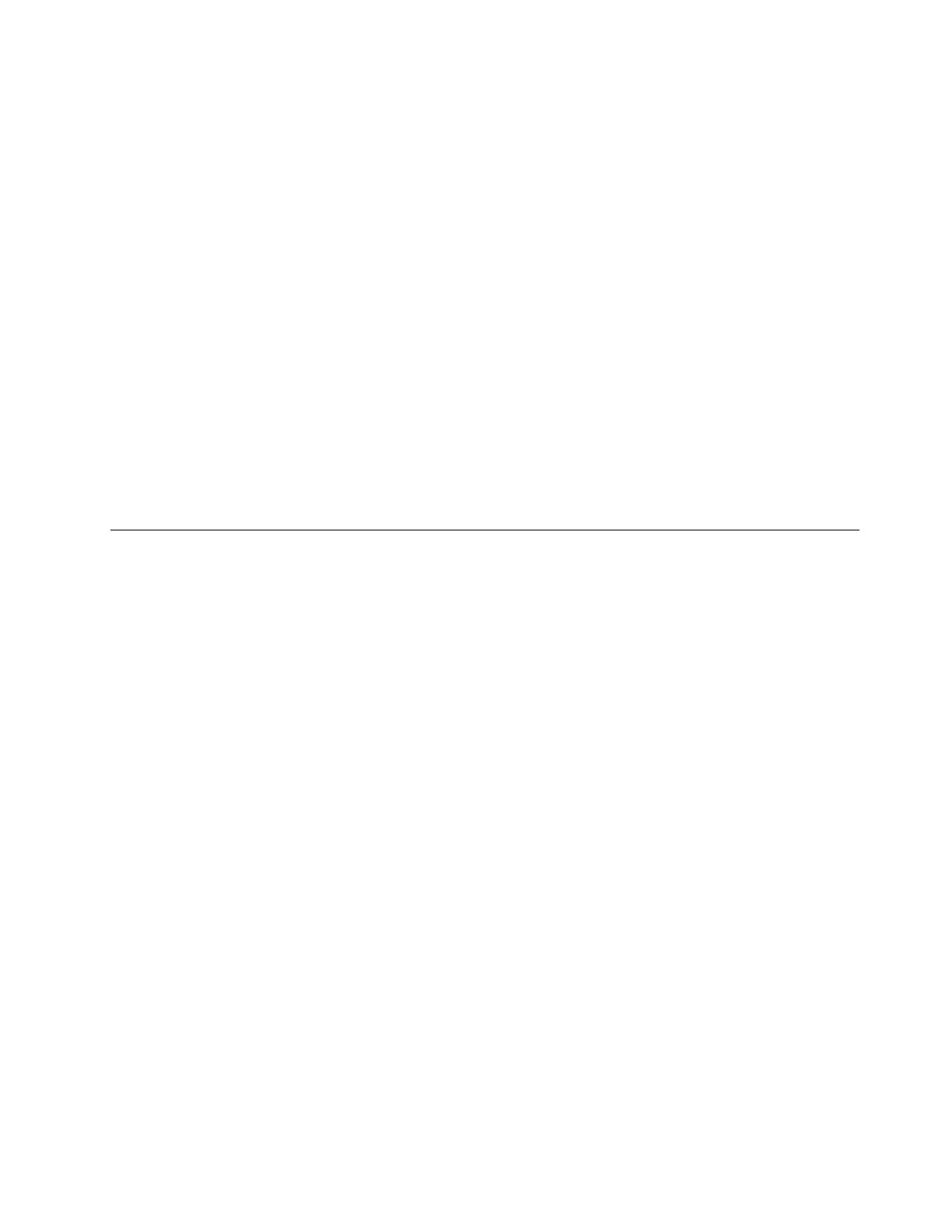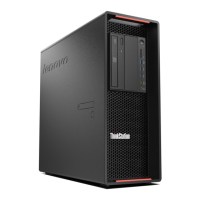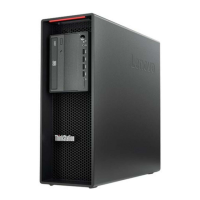Someapplicationprogramsdonotworkasexpected.
Solutions:
1.Checkwhethertheproblemiscausedbyanapplicationprogram.
a.Ensurethatthesoftwareiscompatiblewithyourcomputer.Refertotheinformationsuppliedwith
thesoftwareformoreinformation.
b.Verifythatothersoftwareworksproperlyonyourcomputer.
c.Verifythatthesoftwareyouareusingworksonanothercomputer.
2.Iftheproblemiscausedbyanapplicationprogram:
•Refertotheprinteddocumentationthatcomeswiththeprogramorthehelpsystemoftheprogram
fortroubleshootinginformation.
•Updatetheprogram.See“Keepingyourcomputercurrent”onpage28
.
•Uninstalltheprogramandthenreinstallit.Todownloadaprogramthatispreinstalledonyour
computer,gotohttp://www.lenovo.com/supportandfollowtheinstructionsonthescreen.
Adevicedoesnotworkproperlyduetodevicedriverproblems.
Solution:
Updatethedevicedriver.See“Keepingyourcomputercurrent”onpage28.
Diagnostics
Note:IfyouareusingaWindowsoperatingsystemotherthanWindows7orWindows10,goto
http://www.lenovo.com/diagsforthediagnosticsinformationforyourcomputer.
Thediagnosticprogramisusedtotesthardwarecomponentsofyourcomputer.Thediagnosticprogramalso
canreportoperating-system-controlledsettingsthatinterferewiththecorrectoperationofyourcomputer.
LenovoSolutionCenter
TheLenovoSolutionCenterprogramisthediagnosticprogrampreinstalledonyourcomputer.Theprogram
enablesyoutotroubleshootandresolvecomputerproblems.Itcombinesdiagnostictests,system
informationcollection,securitystatus,andsupportinformation,alongwithhintsandtipsformaximum
systemperformance.
ToopentheLenovoSolutionCenterprogram,see“Accessingaprogramonyourcomputer”onpage16.For
moreinformationaboutusingtheprogram,refertothehelpsystemoftheprogram.
IfyouareunabletoisolateandrepairtheproblemyourselfafterrunningLenovoSolutionCenter,save
andprintthelogfilescreatedbytheprogram.YoumightneedthelogfileswhenyouspeaktoaLenovo
technicalsupportrepresentative.
Hardwarediagnostics
Yourcomputersupportsthehardwarediagnosticsfunction.Thisfunctionenablesyourcomputertomonitor
somehardwarecomponentsinrealtimeforpotentialissuesthatmightnotbeeasilydetectableduring
normaluse.Whenthecomputerdetectsanissueorerror,thediagnosticindicatoronthefrontofthe
computerisilluminatedorblinks.See“Frontview”onpage1
.
Forinformationabouttheissueorerror,dothefollowing:
1.ConnecteitherofthefollowingdevicestothediagnosticUSBconnectoronthefrontofthecomputer:
•AUSBkey
Chapter6.Troubleshooting,diagnostics,andrecovery57
