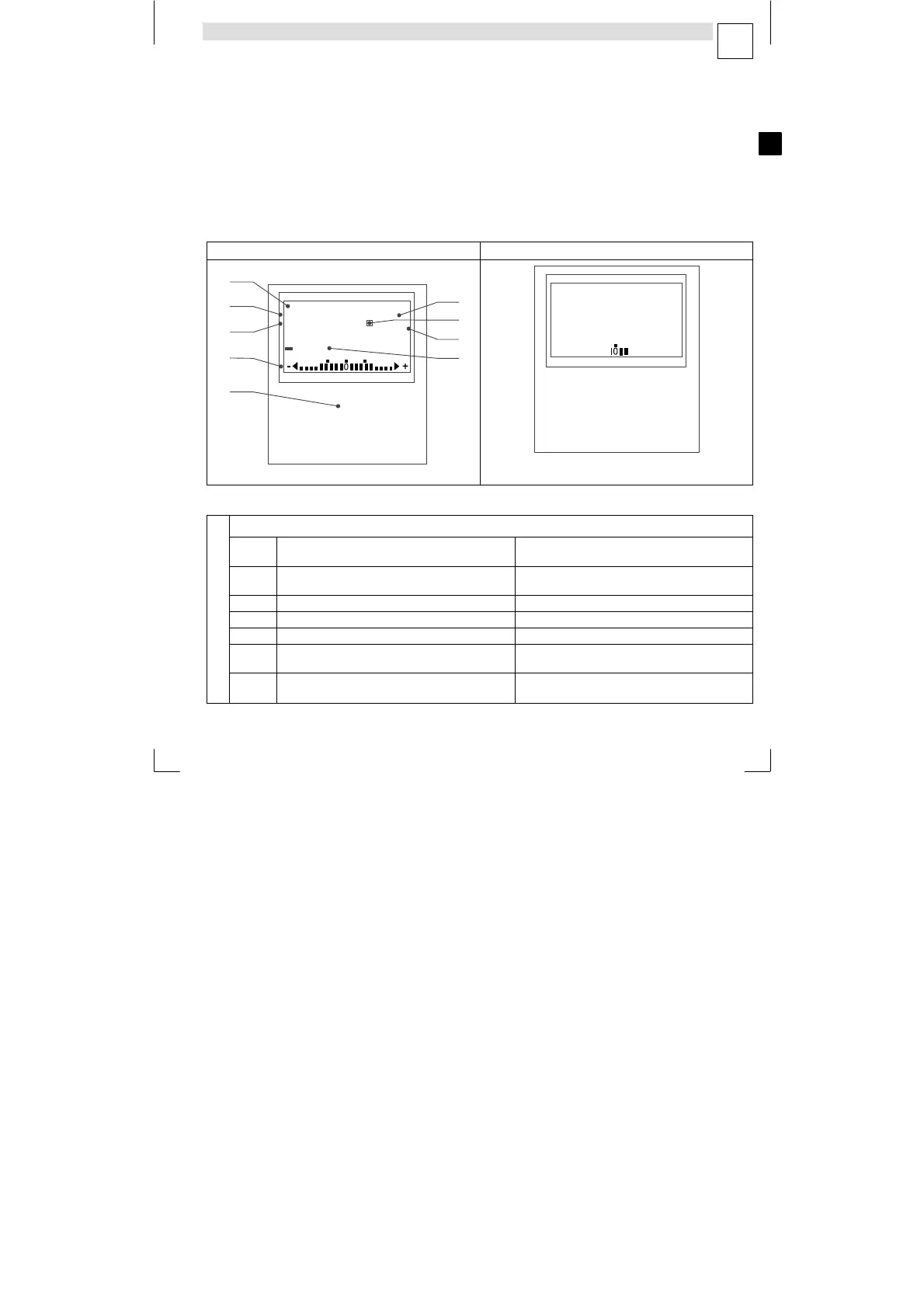Commissioning
Using the keypad E82ZBC − Parameter setting
7
EDK82EV113 DE/EN/FR 8.1
117
L
Description
The keypad is available as accessory. A full description of the keypad can be obtained from
the Instructions included in the keypad delivery.
Plugging in the keypad
It is possible to plug in the keypad onto the AIF interface or remove it during operation.
As soon as the keypad is supplied with voltage, it carries out a self−test. The keypad is ready
for operation if it is in display mode.
Front view Display mode
z
y
wx
v
t
u
s
88888
8888
888
8
a
bcde
j
gfkih PS
mno
p
qr
Hi
Hz
%sh
rpm
°C
Ω
m
AV
Lo
0
1
2
3
4
5
7
6
8
z
y
wx
v
t
u
s
000
0050
000
1
abcde
j gfkih PS
mno
p
qr
Hi
Hz
Lo
5
E82ZBC002 E82ZBC003
Displays and operating elements
Function keys
Press
key
Function Explanation
Enable controller For operation with function module, the terminal X3/28
must be set to HIGH level
Inhibit controller (CINH) or quick stop (QSP) Configuration in C0469
Change to function bar 1 Function bar 2
To right/left in active function bar The current function is framed
Increase/decrease value
Quick change: Keep key pressed.
Only blinking values can be changed
Parameters can be stored if blinking
Confirmation by
STOre in the display
Artisan Technology Group - Quality Instrumentation ... Guaranteed | (888) 88-SOURCE | www.artisantg.com