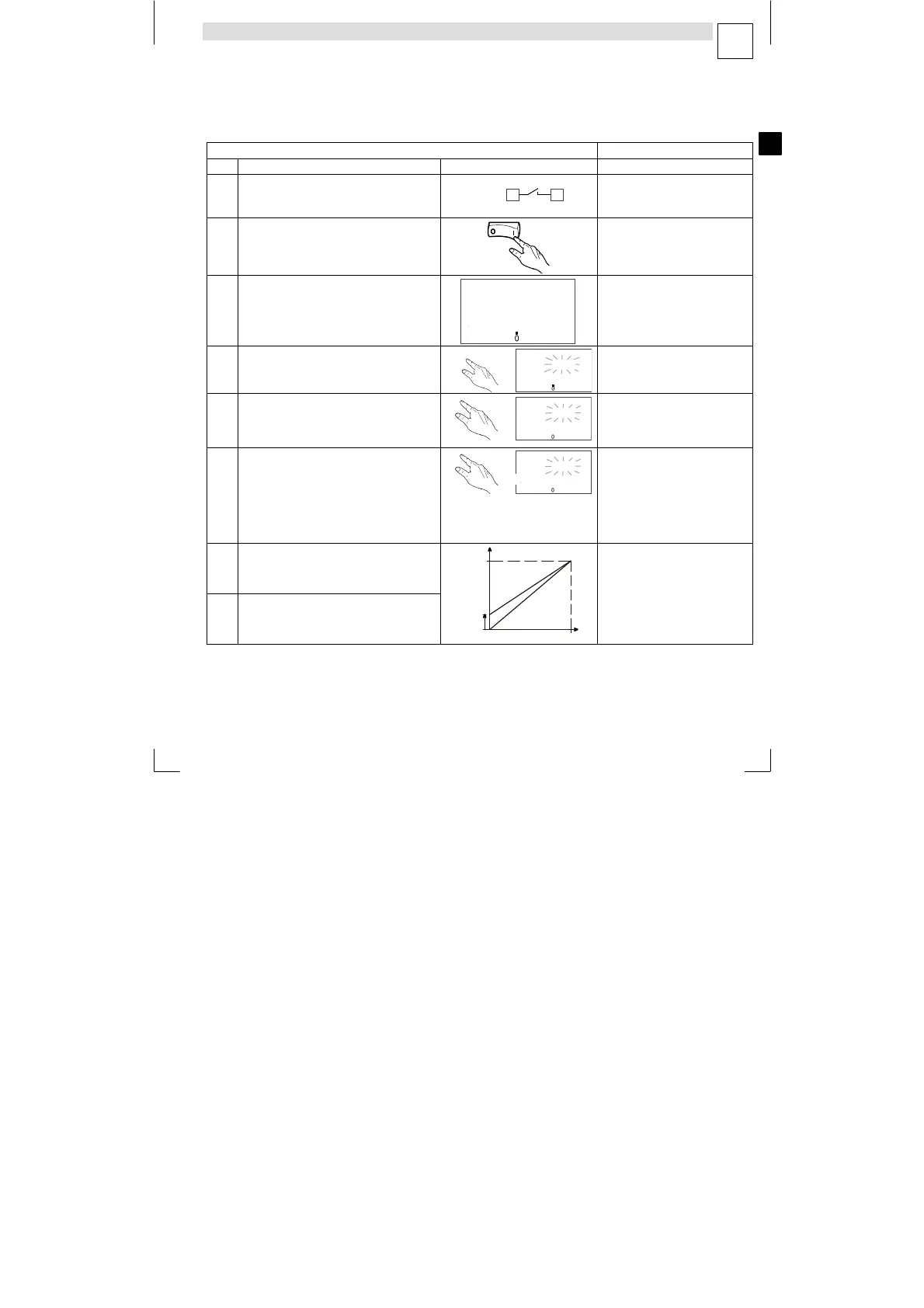Commissioning
Using the keypad E82ZBC − Linear V/f characteristic control
7
EDK82EV113 DE/EN/FR 8.1
123
L
The following instructions apply to controllers equipped with a standard−I/O function
module and a three−phase AC motor which has been selected according to a power−based
assignment.
Switch−on sequence Note
1. Attach the keypad
2. Ensure that controller inhibit is active after
mains connection.
misc001
20 28
X3
}
Terminal X3/28 = LOW
3. Switch on the mains
ON
misc002
4. The keypad is in Disp" mode after approx. 2 s
and indicates the output frequency (C0050)
000
000
abcd e
mno
p
qr
Hi
Hz
Lo
1
j gfkih PS
0050
The menu USEr is active
5.
Change to the mode to configure the
basic settings for your drive
000
000
a
bcd e
mno
p
qr
Hi
Hz
Lo
1
j
gfkih PS
0050
z
y
wx
Blinking on the display: 0050
6. Adapt the voltage range/current range to the
analog setpoint (C0034)
Lenze setting: −0−,
(0 ... 5 V/0 ... 10 V/0 ... 20 mA)
z
y
wx
0
000
abcd e
mno
p
qr
Hi
Lo
1
j
gfkih PS
0034
Set the DIP switch on the
standard I/O to the same range (see
Mounting Instructions for the
standard I/O)
7. Adapt the terminal configuration to the wiring
(C0007)
Lenze setting: −0−, i. e.
E1: JOG1/3 fixed setpoint selection
E2: JOG2/3
E3: DCB DC brake
E4: CW/CCW operation
z
y
wx
0
000
a
bcd e
mno
p
qr
Hi
Lo
1
j
gfkih PS
0007
8. Set the minimum output frequency (C0010)
Lenze setting: 0.00 Hz
0 %
[f]
100 %
C0011
C0010
9. Set the maximum output frequency (C0011)
Lenze setting: 50.00 Hz
Artisan Technology Group - Quality Instrumentation ... Guaranteed | (888) 88-SOURCE | www.artisantg.com