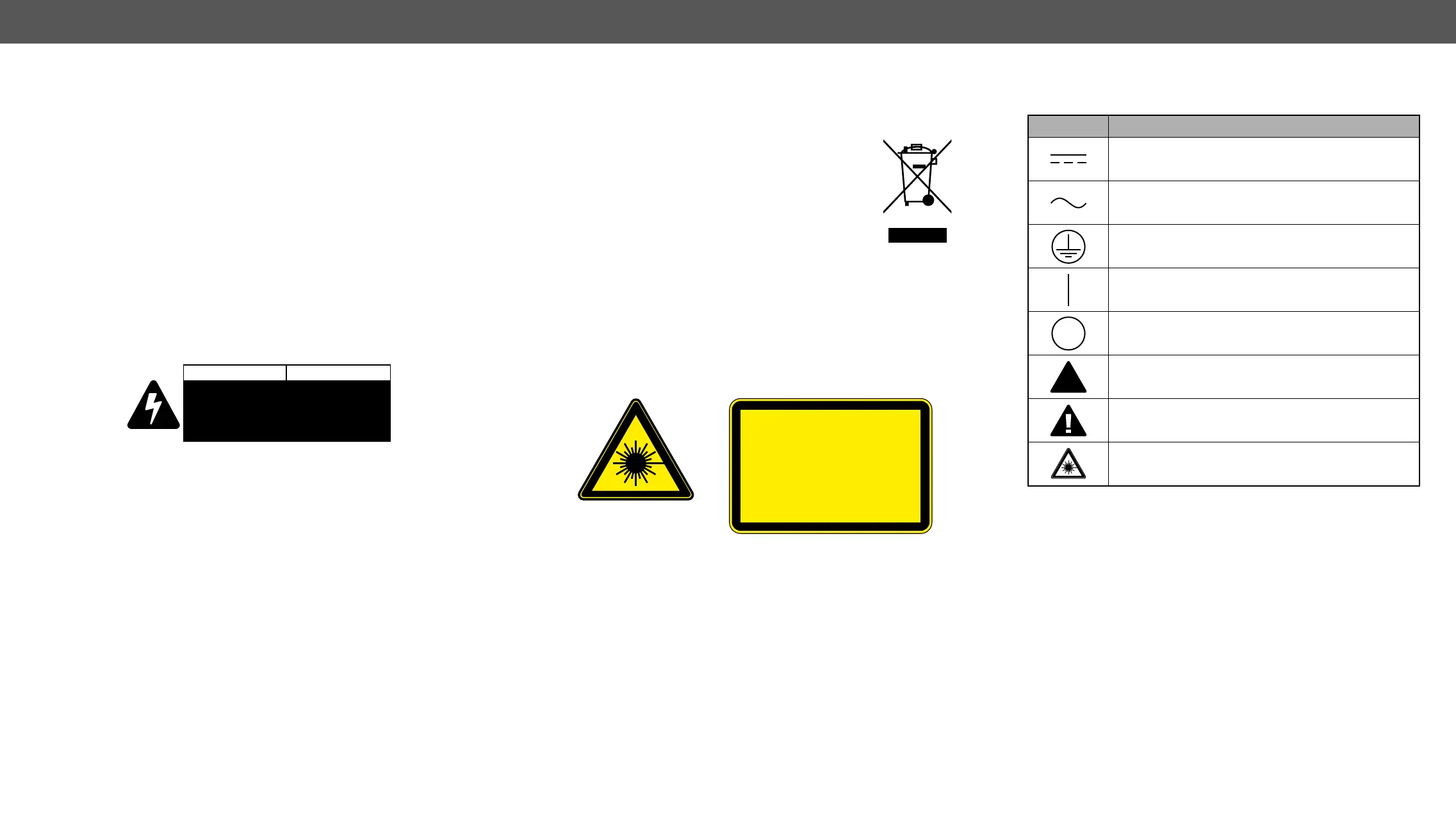MX-FR Series Modular Matrix Frames – User's Manual 2
Important Safety Instructions
Class I apparatus construction.
This equipment must be used with a mains power system with a
protective earth connection. The third (earth) pin is a safety feature,
do not bypass or disable it. The equipment should be operated only
from the power source indicated on the product.
To disconnect the equipment safely from power, remove the power
cord from the rear of the equipment or from the power source. The
MAINS plug is used as the disconnect device, the disconnect device
shall remain readily operable.
There are no user-serviceable parts inside of the unit. Removal of the
cover will expose dangerous voltages. To avoid personal injury, do not
remove the cover. Do not operate the unit without the cover installed.
The appliance must be safely connected to multimedia systems.
Follow instructions described in this manual.
Replacing the AC fuse
Unplug the AC power cord from the device. Locate the AC fuse on the
rear panel. Replace only the AC fuse as indicated on the rear panel.
Connect the power cord to the switcher and to the AC power source.
Make sure the switcher is working properly.
Ventilation
For the correct ventilation and to avoid overheating, ensure enough
free space around the appliance. Do not cover the appliance, leave the
ventilation holes free and never block or bypass the fans (if there are
any).
WARNING
To prevent injury, the apparatus is recommended to be securely
installation instructions. The apparatus shall not be exposed to
candles, should be placed on the apparatus.
CAUTION AVIS
RISK OF ELECTRIC SHOCK
DO NOT OPEN
RISQUE DE CHOC ELECTRIQUE
Waste Electrical & Electronic Equipment
WEEE
This marking shown on the product or its literature
indicates that it should not be disposed with other
household wastes at the end of its working life. To
prevent possible harm to the environment or human
health from uncontrolled waste disposal, please
separate this from other types of wastes and recycle
it responsibly to promote the sustainable reuse of
material resources. Household users should contact
either the retailer where they purchased this product, or their local
for environmentally safe recycling. Business users should contact
their supplier and check the terms and conditions of the purchase
contract. This product should not be mixed with other commercial
wastes for disposal.
Caution for Boards with Optical Module: Laser product
CAUTION
The device contains a BR1632A button battery, which supplies power
to the clock when the device is not powered on. Danger of explosion
if battery is replaced incorrectly. Replace only with the same or
equivalent type.
WARNING
Do not ingest the battery, Chemical Burn Hazard. This product
swallowed, it can cause severe internal burns in just 2 hours, and can
lead to death. Keep new and used batteries away from children. If the
battery compartment does not close securely, stop using the product
and keep it away from children. If you think batteries might have been
swallowed or placed inside any part of the body, seek immediate
medical attention.
INVISIBLE LASER RADIATION
AVOID DIRECT EYE EXPOSURE
CLASS 3R LASER PRODUCT
Radiated wavelengths:
778 nm, 800 nm, 825 nm, 850 nm
Output power <= 1mW
Classified by EN 60825-1:2008
Common Safety Symbols
Symbol Description
Direct current
Alternating current
Protective conductor terminal
On (Power)
Off (Power)
Caution, possibility of electric shock
Caution
Laser radiation
