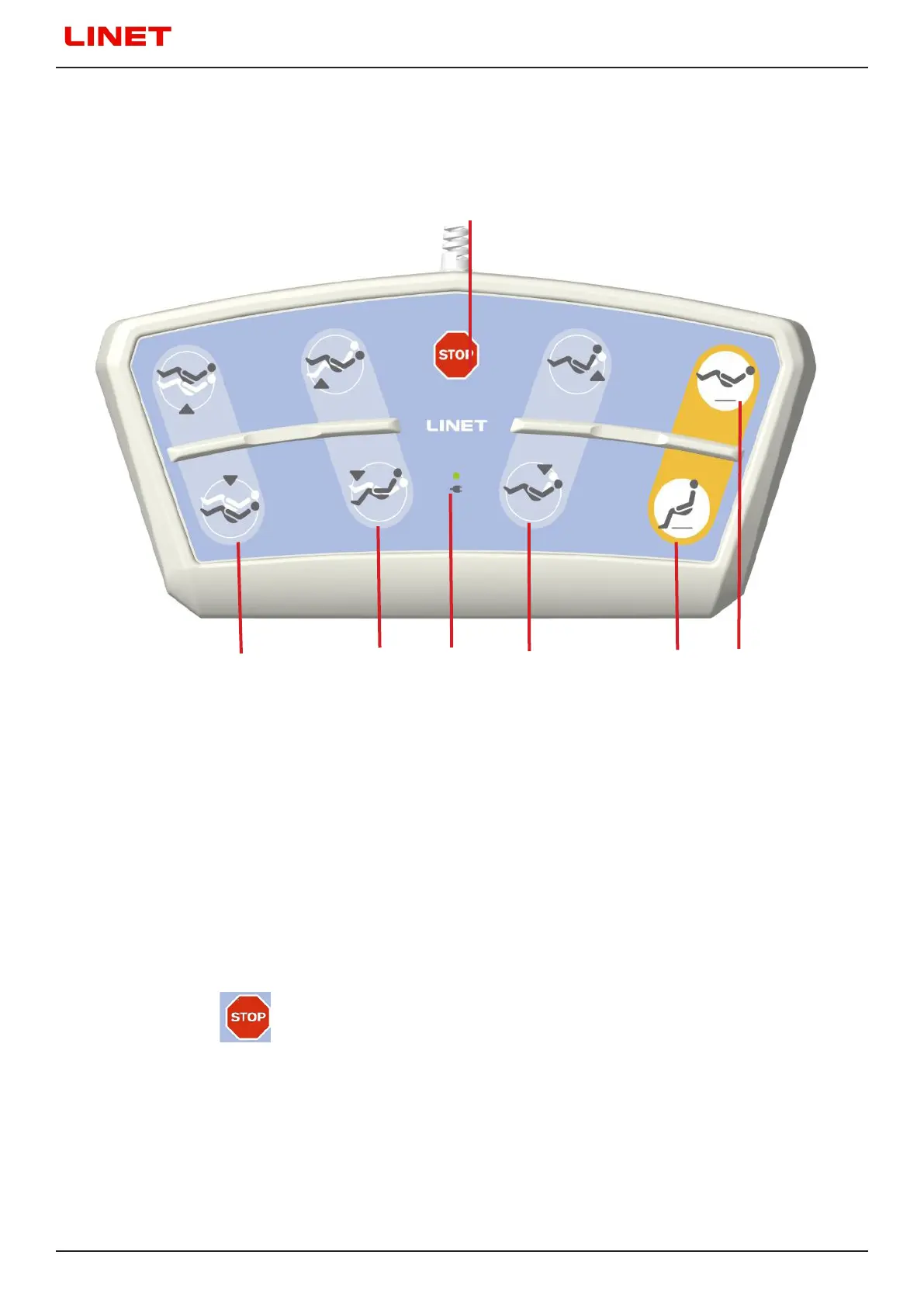D9U004GKC-0101
38
1. Chair Height Adjustment Button
2. Adjustment angle of the seat part Button
3. Power Connection Indication
4. Backrest Adjustment Button
5. Position Button For Patient Mounting
6. Position Button For Patient Examination
7. STOP Button
Fig. Foot controller
11.1.2 Foot Controller for the chair height adjustment (optional)
The foot controller is optional and allows setting the height of the chair during patient examination with one’s feet.
The use of Foot Controller for the chair height adjustment is described in Chapter Chair Positioning.
1
6
4
STOP Button
The central STOP Button immediately interrupts all chair movements in case of unauthorized chair positioning or an electron-
ic failure.
Pressing the central STOP Button for at least 0.3 seconds immediately stops all electronic chair movements.
3
7
2
5
By a short press of the STOP button RESET of the chair is done.
