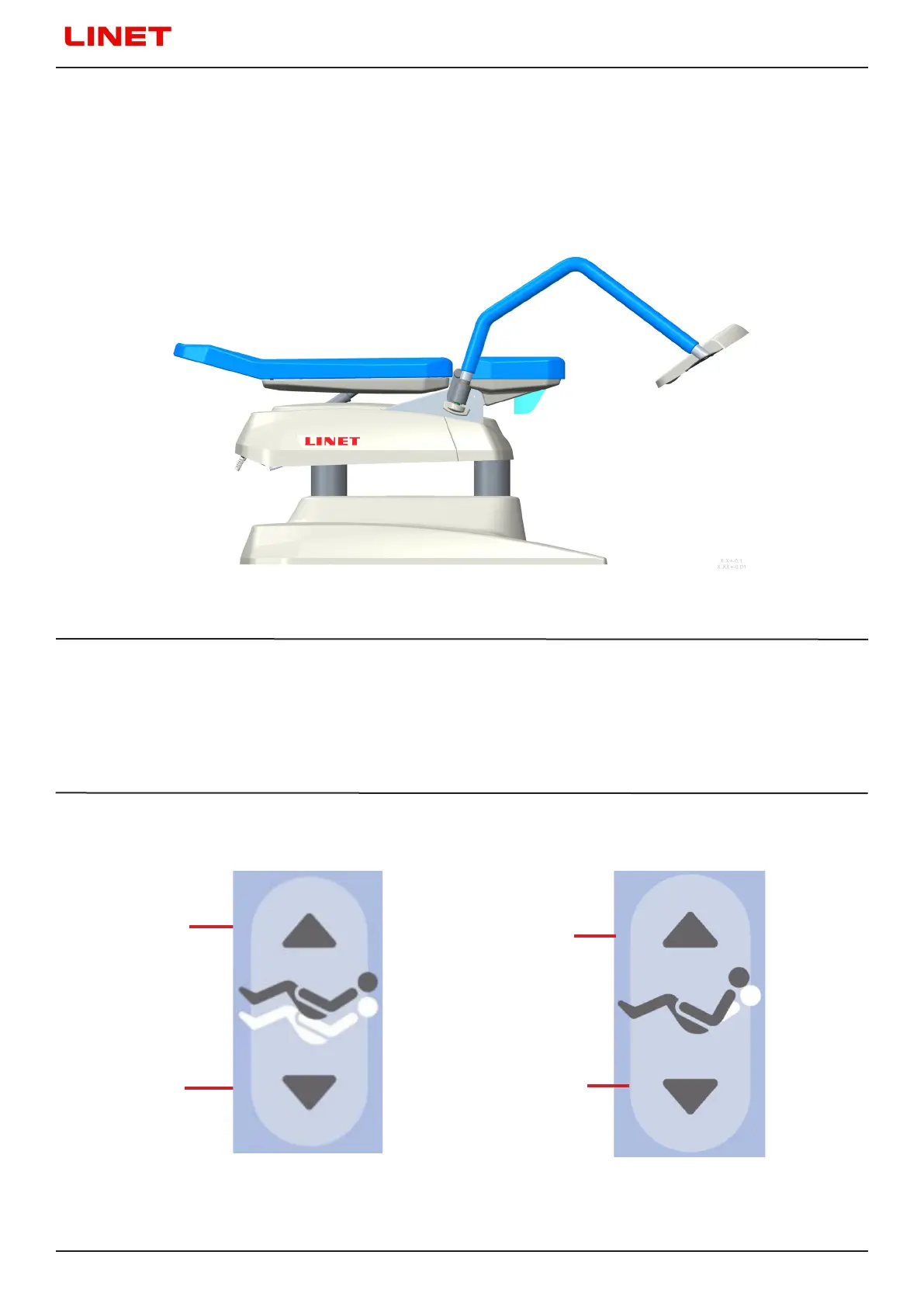D9U004GKC-0101
48
11.2.10 Adjusting the straight position using the buttons for adjusting the
height of the chair and the back part
Fig. Straight position
For straight position use:
► Hand controller, foot controller
1) Use the downward adjustment button to set the chair to the lowest position
2) Use the downward adjustment button to set the backrest to the lower end position
Hand controller, foot controller:
► Press button, until intended position is reached.
Fig. Chair height adjustment button
(Manual controller, Foot controller)
1. Chair height upwards
2. Chair height downwards
2
1
Fig. Backrest adjustment button
(Manual controller, Foot controller).
1. Backrest upwards
2. Backrest downwards
1
2
