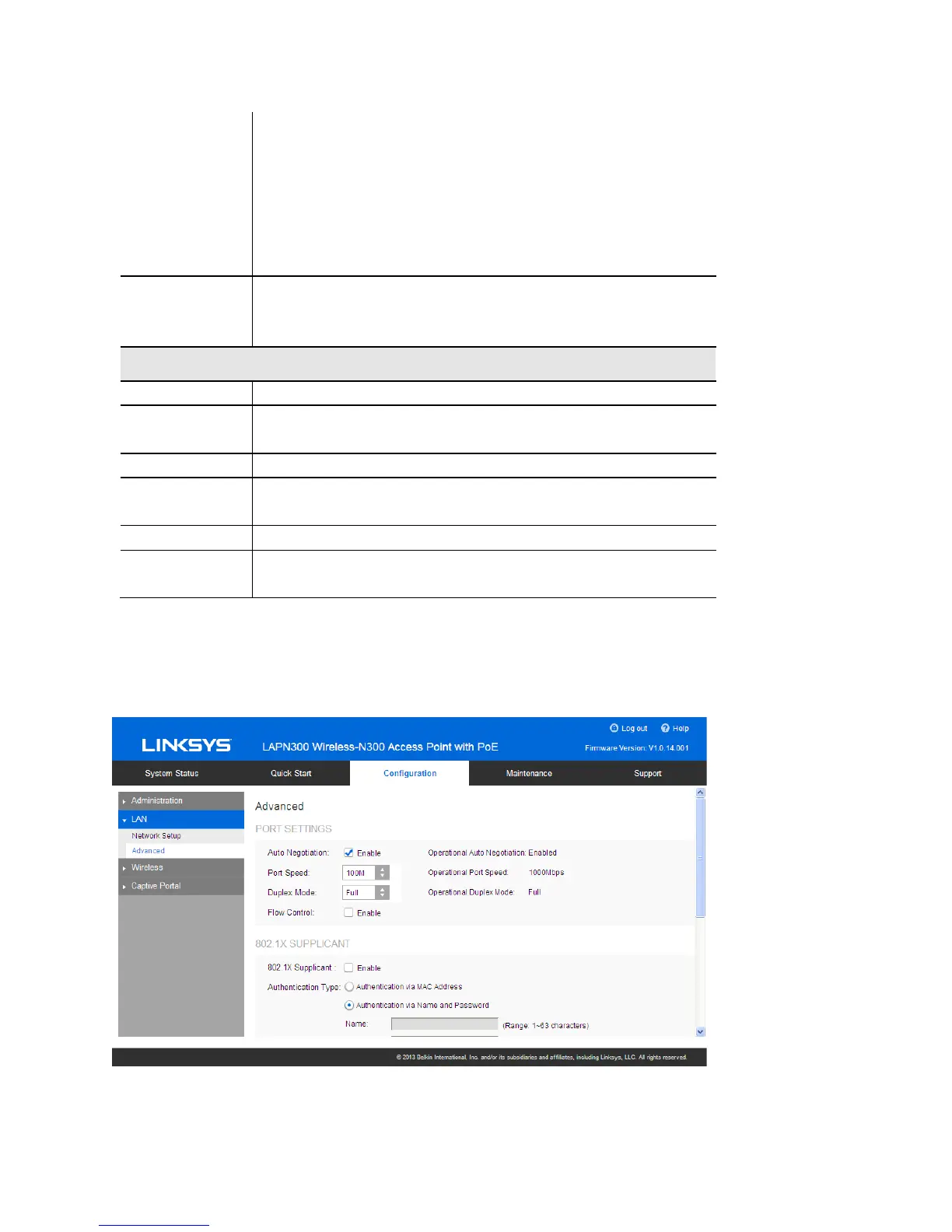VLAN ID
Specifies a number between 1 and 4094 for the untagged
VLAN ID. The default is 1. Traffic on the VLAN that you
specify in this field is not be tagged with a VLAN ID when
forwarded to the network.
Untagged VLAN ID field is active only when untagged VLAN
is enabled.
VLAN 1 is the default for untagged VLAN.
Management
VLAN
The VLAN associated with the IP address you use to
connect to the access point. Provide a number between 1
and 4094 for the Management VLAN ID. The default is 1.
IPv4/v6
Select Automatic Configuration or Static IP Address.
IP Address Enter an unused IP address from the address range used on
Enter the subnet mask for the IP address above.
Default
Enter the gateway for the IP address above.
Secondary
Optional. If entered, this DNS will be used if the Primary
Advanced
Configure advanced network settings of the access point.
Figure 15: Advanced Screen
24
