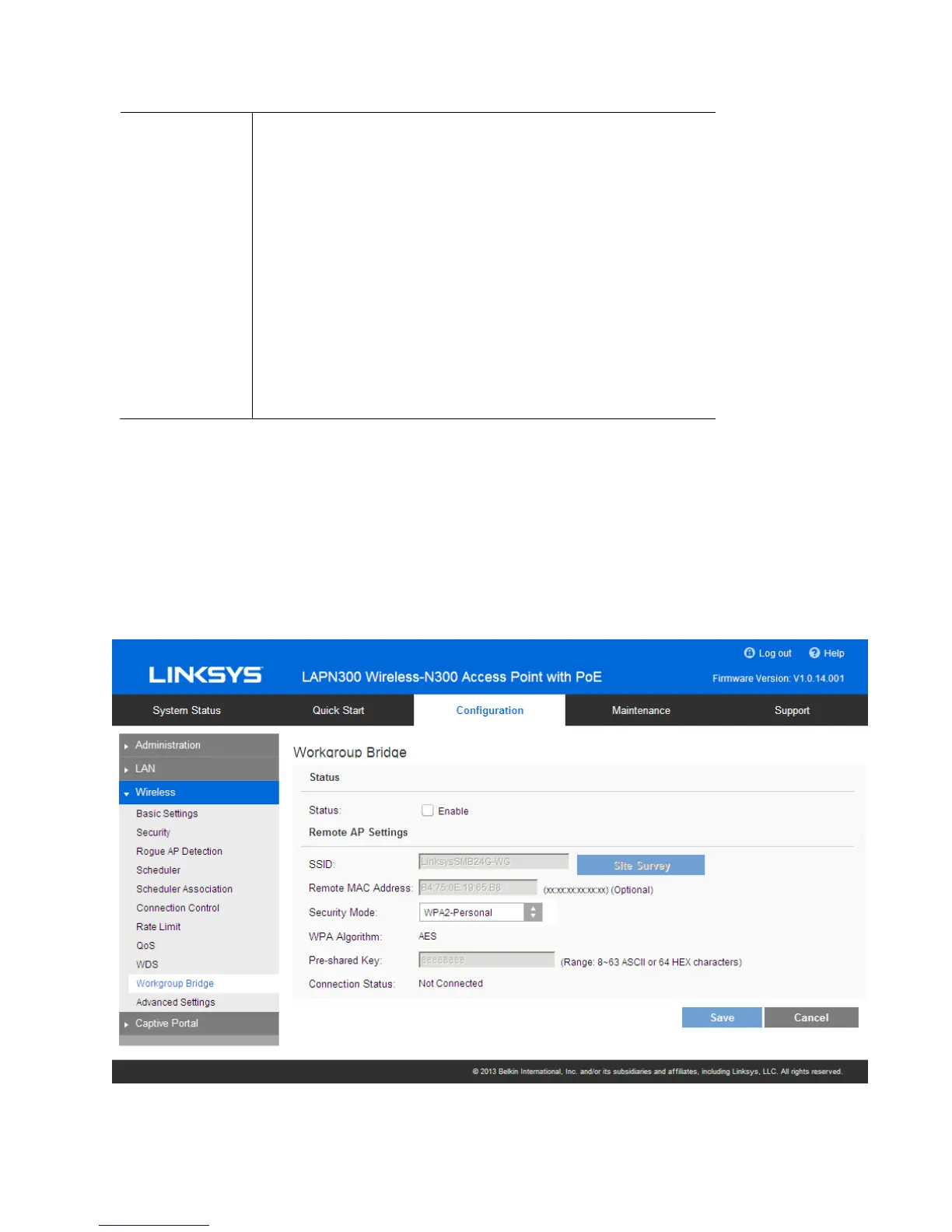WMM Enable or disable WMM.
WMM (Wi-
Fi Multimedia) is a component of the IEEE
802.11e wireless LAN standard for QoS.
WMM provides prioritization of
wireless data packets from
different applications based on four access categories:
voice, video, best effort, and background. For an application
to receive the benefits of WMM QoS, both it and the client
running that application have to have WMM enabled. Legacy
applications that do not support WMM and applications that
do not require QoS, are assigned to the best effort category,
which receives a lower priority than voice and video.
WMM is enabled by default.
WDS
With Wireless Distribution System (WDS) you can expand a wireless network through multiple access
points instead of linking them with a wired backbone.
WDS only works and interacts with LAPN300, LAPN600, LAPAC1200 or LAPAC1750 devices.
The access point can act as WDS Root or WDS Station:
•
WDS Root - Receives WDS connections from remote WDS stations.
•
WDS Station - Connects to remote WDS Root. Supports up to four WDS.
Figure 30: WDS
44
