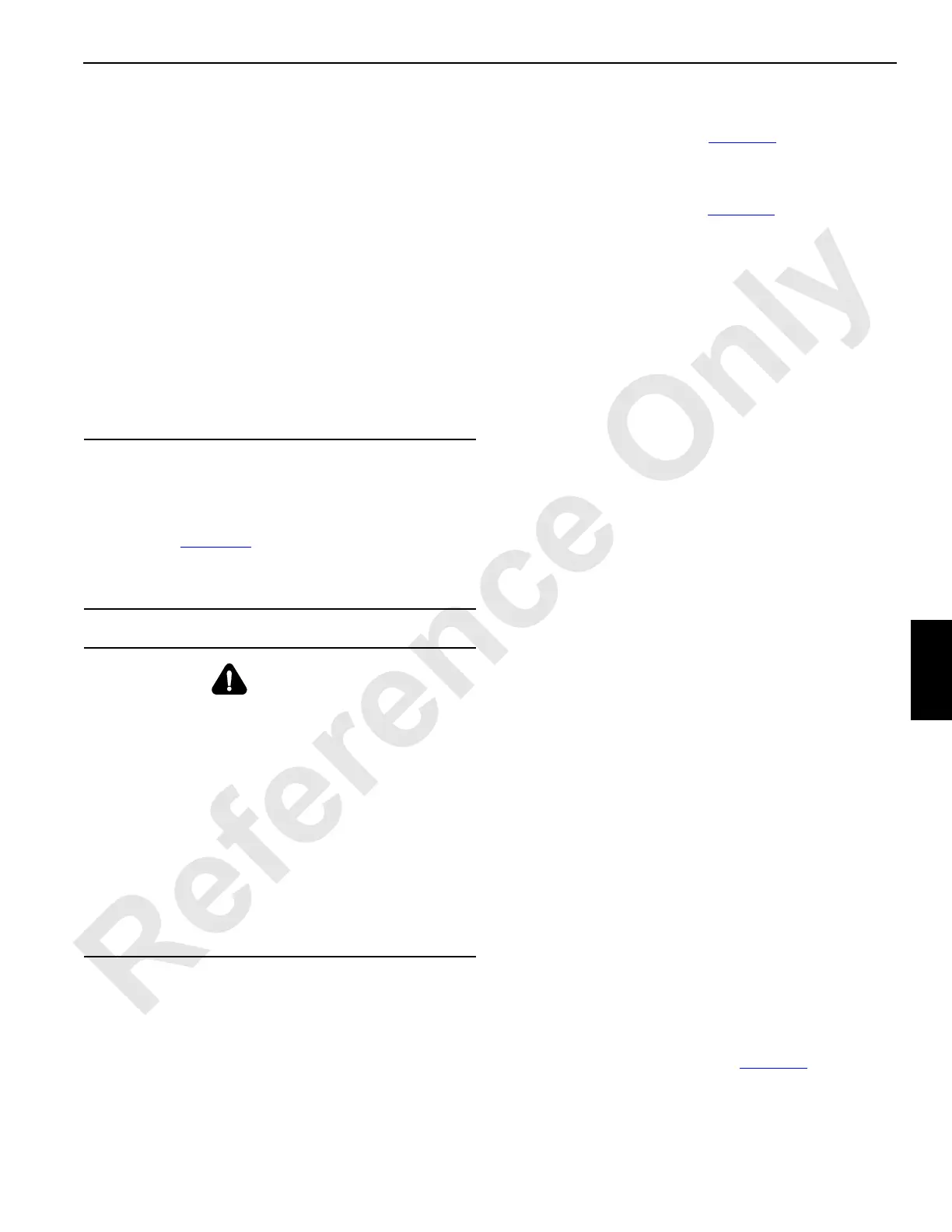Manitowoc Published 09-05-14, Control # 226-02 6-3
14000 SERVICE MANUAL SWING
SWING LIMITER (OPTIONAL)
The swing limiter allows the operator to limit how far the
upperworks can be swung in either direction. Two types of
limits are provided:
• Programmable limits which stop the upperworks
hydraulically (bring upperworks to a smooth, controlled
stop). These limits determine the swing working area.
• Mechanical limits (limit switches) which provide a
backup to the programmable limits. The mechanical
limits apply the swing brake to stop swing motion if the
programmable limits fail to stop the swing motion.
NOTE: The programmed swing limits remain in computer
memory when the engine is stopped. If the swing
limits are on when the engine is stopped, they will
still be on when the engine is restarted.
Adjustment
1. Perform steps 1 through 5, Figure 6-2 in main display.
2. Press CONFIRM button to clear previously set limits,
step 6.
3. Adjust swing limits (step 7, Figure 6-2
):
a. Swing upperworks to desired position at one end of
work area and stop. The computer remembers this
position.
b. Turn on swing park.
c. Install first swing limiter bracket (5, View F) on outer
turntable bearing bolts (6) closest to first working
limit.
d. Install and securely tighten clamps (7, View F) to
secure bracket (5) vertically.
e. Tighten set screws (8, View F) against outer
turntable bearing bolts (6).
f. Loosen cap screws (9, View C or D) and slide
actuator (10) against roller on limit switch lever (11)
until limit switch “clicks” closed — the limit switch
lever rotates approximately 18° before the switch
closes.
Make sure limit switch lever is on proper side of
actuator as shown in Views C and D.
g. Securely tighten cap screws (9).
h. Swing upperworks to desired position at other end
of work area and stop. The computer remembers
this position.
i. Turn on swing park.
j. Install second swing limiter bracket (5, View F) on
outer turntable bearing bolts (6) closest to second
working limit.
k. Install and securely tighten clamps (7, View F) to
secure bracket (5) vertically.
l. Tighten set screws (8, View F) against outer
turntable bearing bolts (6).
m. Loosen cap screws (9, View C or D) and slide
actuator (10) against roller on limit switch lever (11)
until limit switch “clicks” closed — the limit switch
lever rotates approximately before the switch
closes.
Make sure limit switch lever is on proper side of
actuator as shown in Views C and D.
n. Securely tighten cap screws (9).
4. Perform steps 8 through 10, Figure 6-2
to complete
programming.
CAUTION
Structural Damage Hazard
Mechanical swing limits can not be turned off. If
programmed swing limits are turned off, swing limiter
brackets (5, Figure 6-3
) must be removed. Otherwise,
swing brake will apply when limit switch contacts either
actuator. Upperworks will come to an abrupt stop,
possibly causing damage to components.
WARNING
Crushing Injury Hazard
Two people are required to perform following steps: an
operator to operate crane and program limits and a
mechanic to install and adjust mechanical limits.
To prevent crushing injuries to mechanic:
• Maintain constant communication between operator
and mechanic while mechanic is installing and
adjusting mechanical limits.
• Operator — do not swing upperworks until instructed
to do so by mechanic.
• Mechanic — stay well clear of moving parts while
upperworks is being swung.
