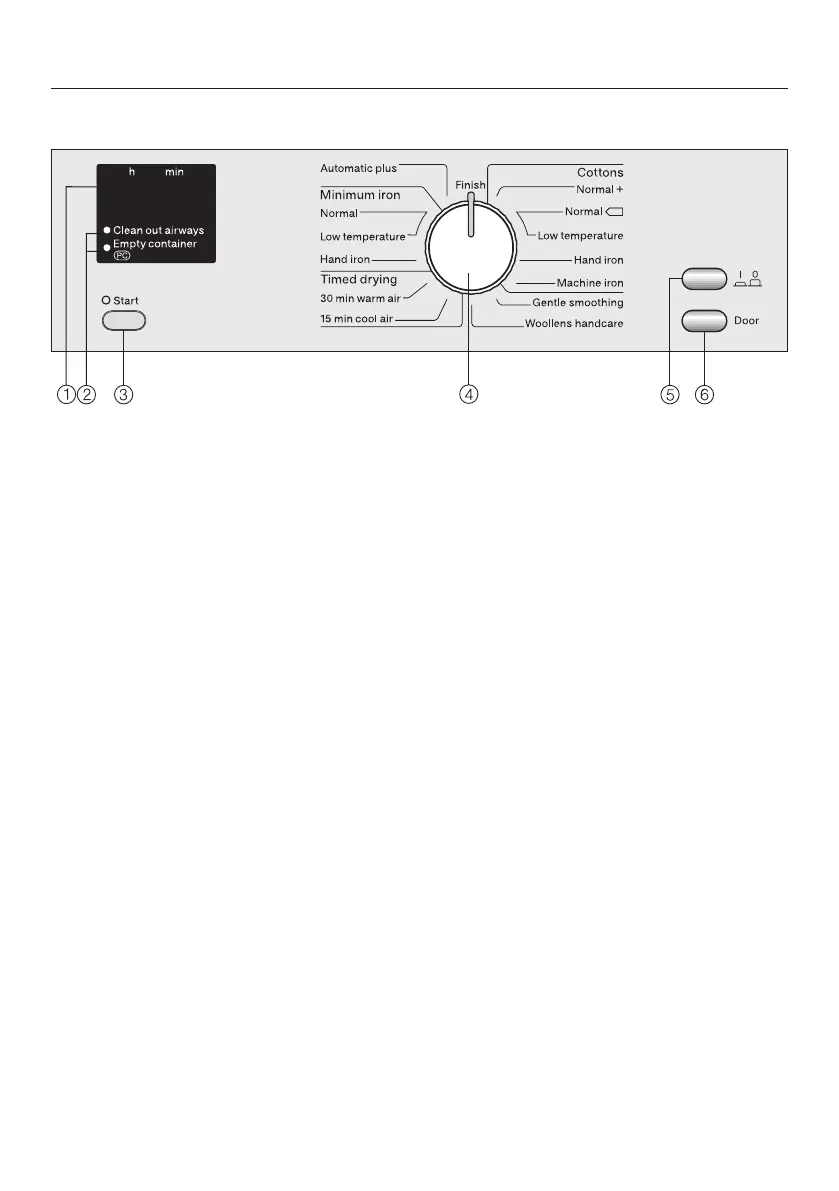Operating the tumble dryer
13
Control panel
a
Display h min
S
ee the following page for more information.
b
Check / fault indicator lights
See "Problem solving guide"
The PC check light is also used by service technicians to run diagnostic
checks on your tumble dryer and may be used to update programming data in
the future.
c
Start butt
on
Press the Start button to start a programme
The Start indicator light will flash as soon as the programme can be started. It
lights up constantly once the programme has started.
d
Programme selector
The pr
ogramme selector can be turned clockwise or anti-clockwise.
e
On/Off button
T
o switch the appliance on or off.
or the programme duration will light up as confirmation that the tumble dryer
has been switched on.
f
Door bu
tton
Pressing this button will open the door even when the appliance is not
switched on at the mains.