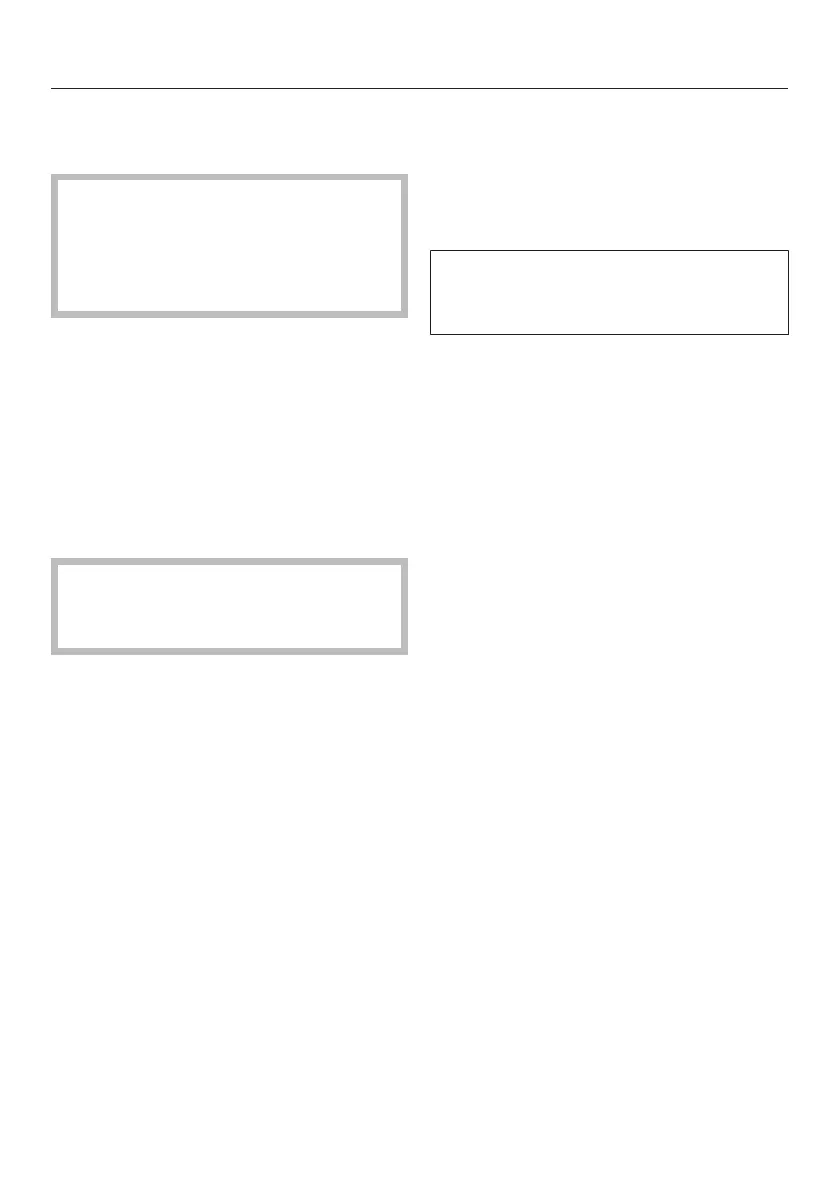Programmable functions
57
Adjusting the dryer's
elect
ronics for very soft water
This setting should only be
a
ltered if the water is so soft that it is
likely to cause the electronics which
sense residual moisture in the
laundry to give false readings.
Important
If the dryer is installed in an area with
ver
y soft water, you should contact
your local water supplier for information
and advice regarding water hardness
and water conductivity. If the water
conductivity is less than 150 μS, the
following setting will need to be
activated.
O
nly activate this setting if these
conditions are present. Otherwise
drying results will be unsatisfactory.
Follow steps (,, ...)
to
programme and store in memory.
Before you begin, ensure that:
– The tumble dryer is switched off.
– The door is closed.
– The programme selector is pointing
to Finish.
P
ress
Start and k
eep it pressed in
whilst carrying out steps -.
Sw
itch the dryer on.
W
ait until the indicator light for the
Start button lights up constantly . . .
.
. . and then release the
Start
b
utton.
T
urn the programme selector to
Cool
air.
The Empty container indic
ator light will
flash on and off slowly once and then
on and off quickly twice.
The option selected will be displayed
by a number
which will alternate with
.
Factory default setting
Ad
justed for very soft water (with
low conductivity)
(The
Clean out airways in
dicator light
will also flash once)
Pressing the Start button switches
between the options.
Sw
itch the dryer off.
The setting you have selected is now
st
ored in memory. You can change it
again at any time.
To check the setting:
C
arry out steps -.
Switch the dr
yer off after checking.