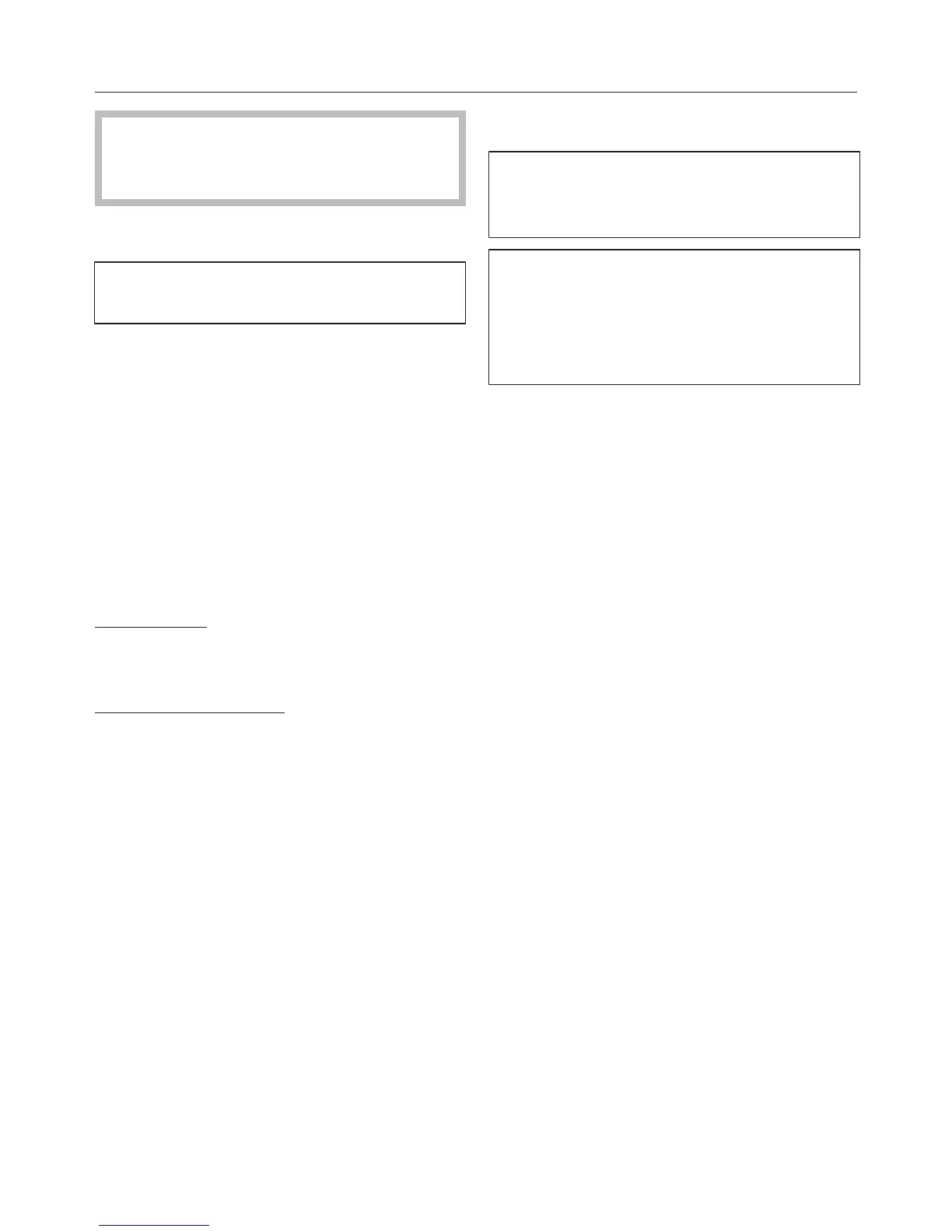Settings
108
In order to see the following settings
you need a WiFi module (see op-
tional accessories).
Miele@home
TheMiele@home setting is only visible
when the WiFi module is fitted.
Module settings
We recommend connecting the washer-
dryer to your WiFi network via the
Miele@mobile App or WPS. If you
would rather set up the connection to
your router yourself, or you have a spe-
cial network configuration, you can
enter the relevant settings yourself as
long as you have the necessary tech-
nical knowledge.
Module-Info
Displays information via the WiFi mod-
ule.
Start module activity
If you wish to reset all entered settings
and values for Miele@home, you can re-
store the factory default settings on
your WiFi module. Any settings, which
do not affect Miele@home will remain
unchanged.
Select Restart with default and confirm
with OK.
System settings
You can sign the washer-dryer into an
existing Miele@home network and sign
it off under this option. Precise instruc-
tions for doing so are given in the
Miele@home instruction manual.
Remote control
The Remote control setting is only vis-
ible when the WiFi module is fitted and
signed on.
Once the Miele@mobile App has been
installed on your mobile device, you
can check the status of your washer-
dryer from anywhere and start it re-
motely.
The Remote control setting has to be
switched on if you want to start your
washer-dryer with your mobile device.
If Remote control is not switched on the
App can cause the programme to be
cancelled.
Use the "Delay start" button to set a
time frame in which you want the
washer-dryer to start and start the delay
period (see "Delay start").
The washer-dryer will then start during
this period once it has received a signal
from you.
If it has not received a signal from you
by the latest start time set, the washer-
dryer will start automatically.
Remote control is switched off by de-
fault.
