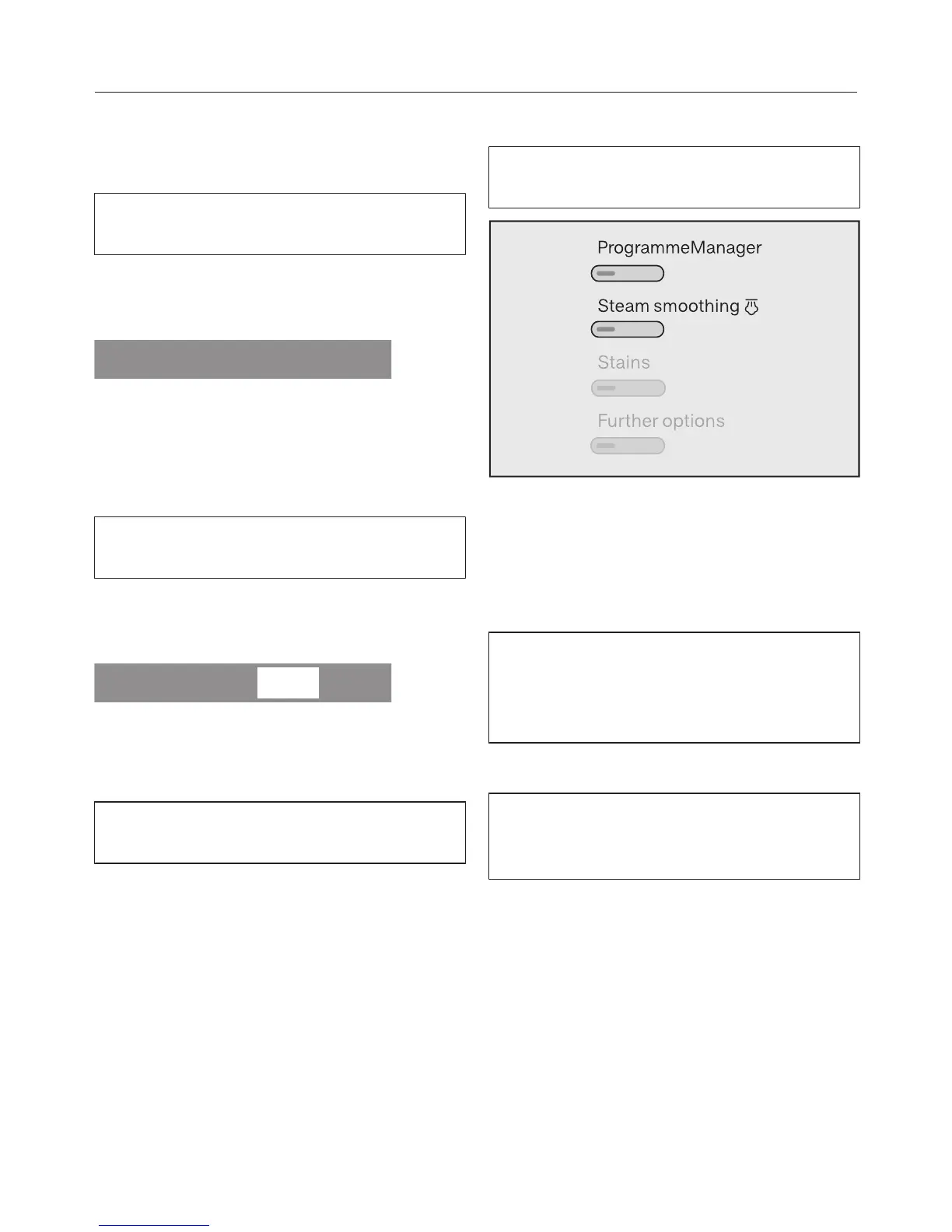DRYING
53
4. Select programme settings
Select the drying level
The pre-set drying level for a pro-
gramme can be changed if required.
Press the Drying level button.
The following will appear in the display:
Select the drying level you want with
the and sensors and confirm
your selection with the OK sensor.
Select thermospin
The pre-set spin speed for the ther-
mospin can be changed if required.
Press the Spin speed button.
The following will appear in the display:
Set the spin speed you want with the
and sensors and confirm your
selection with the OK sensor.
The thermospin is not carried out if
timed drying is selected.
Select options
You can select extra options to aug-
ment drying programmes.
Select the option you want using the
ProgrammeManager or Steam
smoothing button.
The indicator light in the button will light
up.
You will not be able to select an option
if it is not compatible with the drying
programme. See "DRYING", "Op-
tions".
Select delay start
You can use delay start to set the fin-
ish time or the start time for a pro-
gramme.
Select a delay start time if required.
Please see "Delay start" for more in-
formation.
