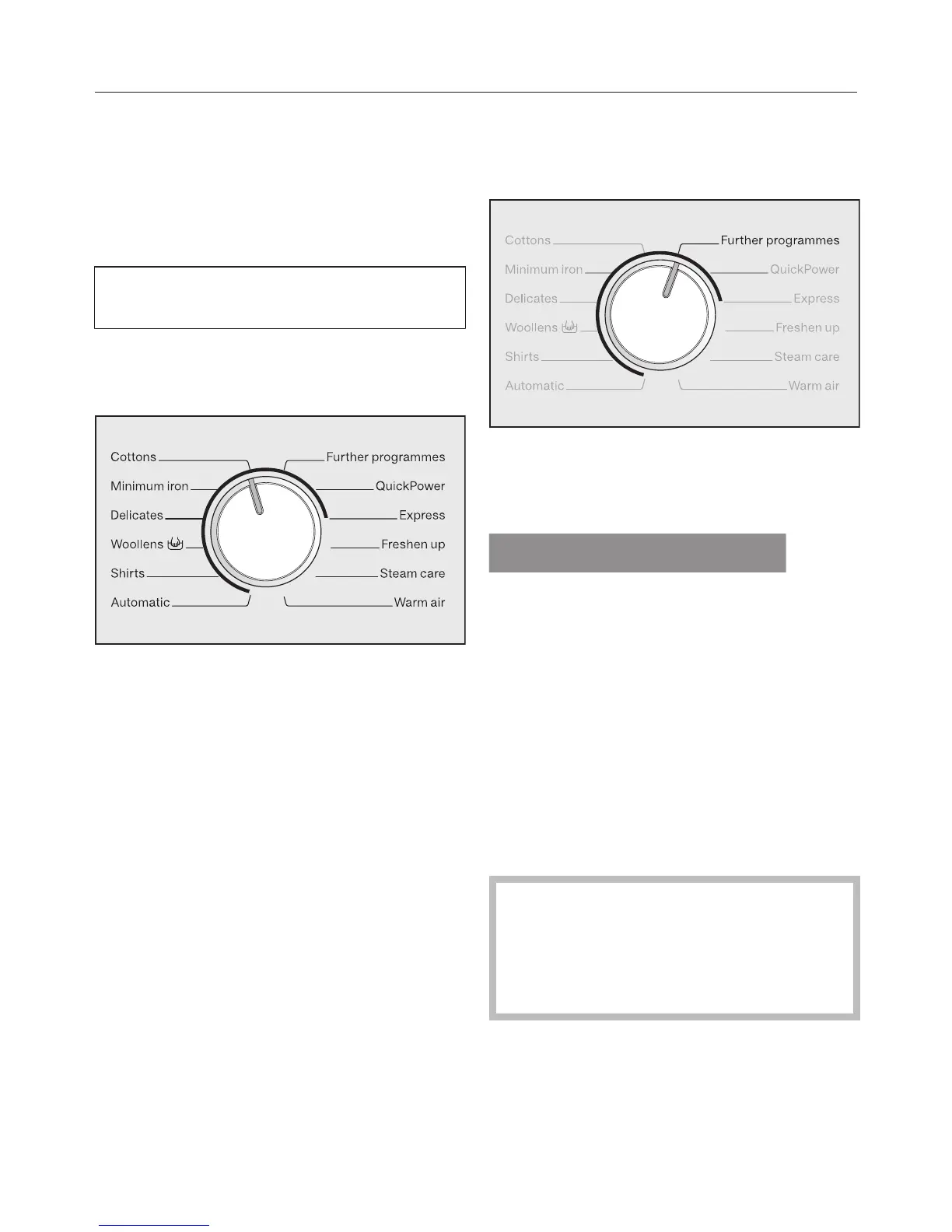WASHING
23
2. Select a programme
Switch the washer-dryer on
Press the button.
The interior drum lighting will come on.
The drum lighting will go out automat-
ically after five minutes.
Select a programme
– with the programme selector dial
Turn the programme selector to the
required programme.
The maximum load for the programme
selected will appear in the display. This
will then be replaced by the standard
display.
– with the programme selector dial
set to the "Further programmes"
position
Turn the programme selector to Fur-
ther programmes.
The following will appear in the display:
Touch the or sensor until the
programme you want appears in the
display.
Confirm the programme with the OK
sensor.
The maximum load for the programme
selected will appear in the display. This
will then be replaced by the standard
display.
The Drying indicator light must not
be lit up, as this would mean that the
washing programme would be fol-
lowed immediately by the relevant
drying programme.
