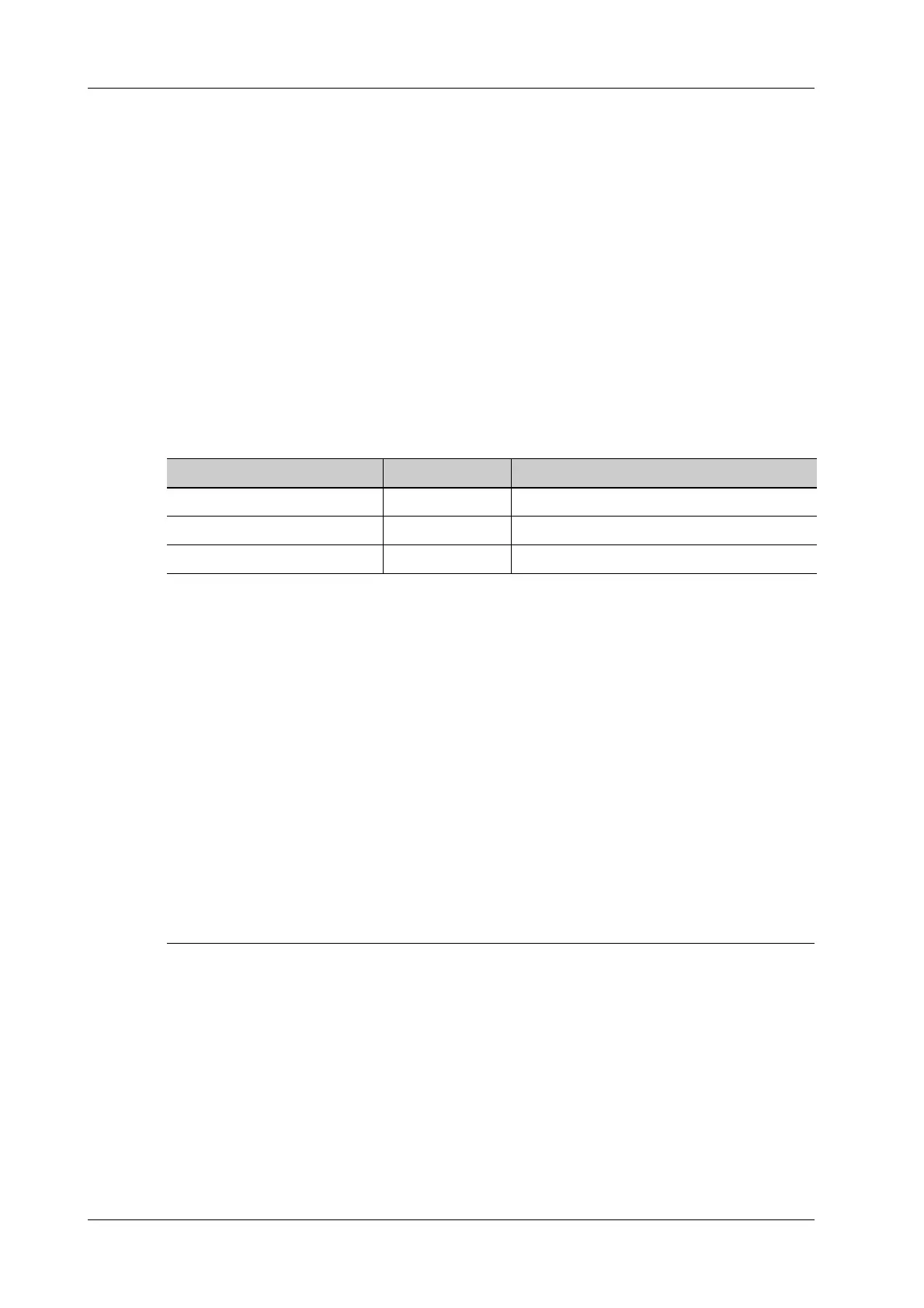6 - 18 Operator’s Manual
6 Image Acquisition
In the capture preparation status, tap [B] ([Power]/[Color]) page tab to go for the B mode
image optimization. Do measurement or add comment/bodymark to the image if needed.
4. Tap [iScape View] page tab to enter the iScape acquisition preparation status.
5. Tap [Start Capture] or press <Update> on the control panel to begin the capture.
The system enters into image review status when the acquisition is completed. You can
perform operations such as parameter adjusting.
6. Scan slowly to obtain a single extended field of view image. You can also erase and retrace if
the image is not satisfactory.
– During image acquisition, none of the parameters are adjustable, and functions such as
measurement, comments and body marks are not available.
– Agreen box on the image indicating the boundary between the merged images and the
unfinished images.
– During image slicing, the system gives feedback on the probe’s moving speed in the form
of colors and words. The meanings are as follows:
7. Do one of following to end image capture:
– Tap [Stop Capture] on the touch screen.
– Press <Update>.
– Wait until the acquisition completes automatically.
After the acquisition is completed, the panoramic image will be displayed and the system
enters iScape viewing mode.
6.9.2 Image Review
After the acquisition is completed, the panoramic image will be displayed and the system enters
iScape viewing mode.
6.9.3 Evaluate image quality
Many variables may affect the overall image quality. It is important to evaluate the image content
and quality before an image is used for diagnosis or measurements.
• iScape panoramic imaging is intended for use by well-trained ultrasound operators or
physicians. The operator must recognize image items that will produce a sub-optimal or
unreliable image.
• If the image quality cannot satisfy the following criteria, you shall remove the image and
capture it again.
– The Image must be continuous (no part of an image moves suddenly or disappears.)
– No shadow or absent signal along the scan plane.
– Clear profile of anatomy through the entire scan plane without distortion.
– Skin line is continuous.
Status ROI Color Tip
Speed too low Blue Moving speed of the probe is too low.
Appropriate Green /
Speed too high Red Moving speed of the probe is too high.
