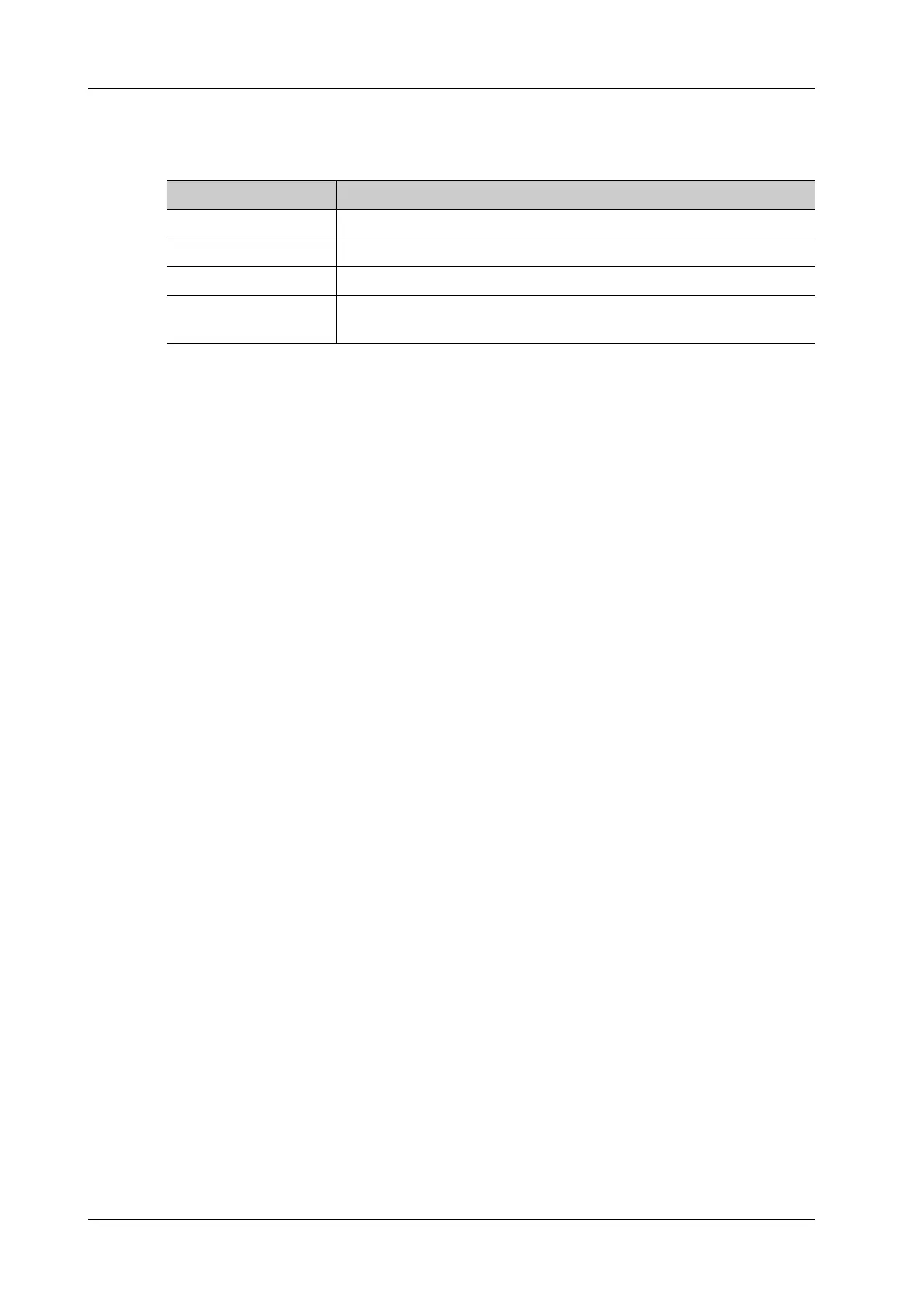4 - 10 Operator’s Manual
4 Setup
4.1.6 POC Probe
Assign functions to the POC probe buttons.
4.1.7 Key Configuration
Assign functions to the foot switch and user-defined keys.
Key function setting
You can set the functions for <Save> and user-defined keys.
To assign a function to a key:
1. Click to select the desired key in the Key Function column on the left side of the page.
2. Click to select a function in the Function area. You can see the available functions selected on
the right side.
3. Click [OK] to complete the function setting.
Footswitch Function Setting
You can assign a function to the left/middle/right key of the foot switch. The method is similar to
setting key functions. See the steps above.
Trackball Speed
Set the speed of the trackball when using the trackball.
Key Volume
Set the key volume level.
Key Brightness
Set the brightness for the keys.
Trackball Light
Set the light color for the trackball.
Touchscreen Volume
Set button volume level on the touch screen.
Auxiliary Output Function
For the following three functions, the system provides auxiliary output function setting: “Save
Image”, “Save Cine (Retrospective)” and “Save Cine (Prospective)”. When the corresponding user-
defined key is pressed, the system can perform multiple operations one by one as per the preset.
• Save the single-frame image:
– Send image to DICOM storage
– Send image to DICOM print
Item Description
K1 To set the function of K1 button.
K2 To set the function of K2 button.
K3 To set the function of K3 button.
Enable POC Probe Key
Function
After it is ticked, the key function of POC probe is enabled.
