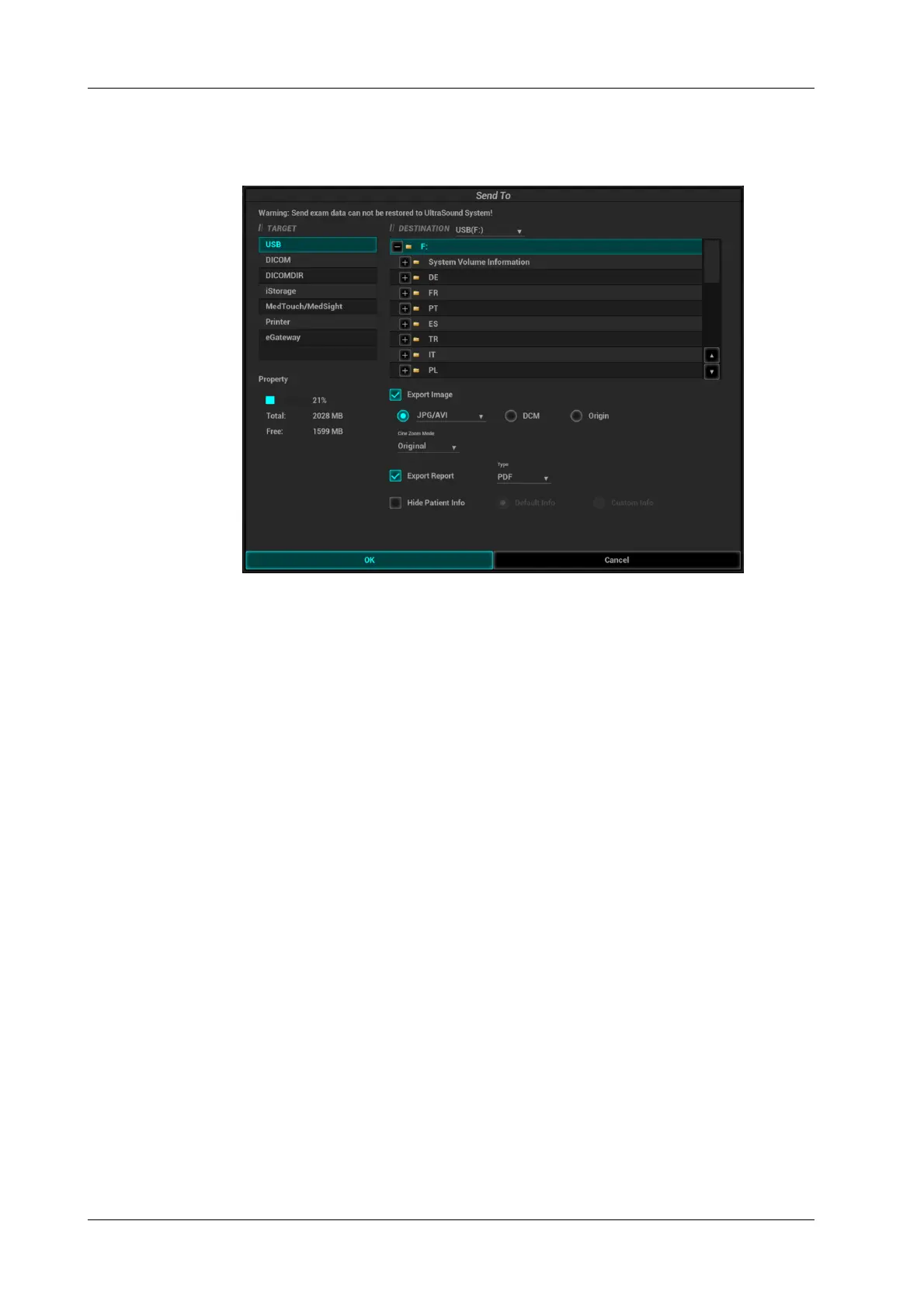14 - 6 Operator’s Manual
14 Patient Data Management
Export report via Send To
In the iStation or Review screen, click [Send Exam] or [Send to] to send patient data to an external
memory device (USB disk or disc) or network storage, you can choose if reports are exported.
Perform the following procedure:
1. Check “Export Report” on the screen.
2. Select report type to be exported.
3. Click [OK] to confirm.
The size of the report can be set, see “4.9 Print Preset”.
14.3 Patient Data Management (iStation)
The patient data include basic patient information, exam information, image files and reports.You
can search, view, backup, send, restore, delete or export patient data in iStation.
Do one of the following to enter iStation:
• Tap [iStation] on the exam main screen.
• Click [iStation] in the Patient Info screen.
• Click [iStation] in the Review screen.
