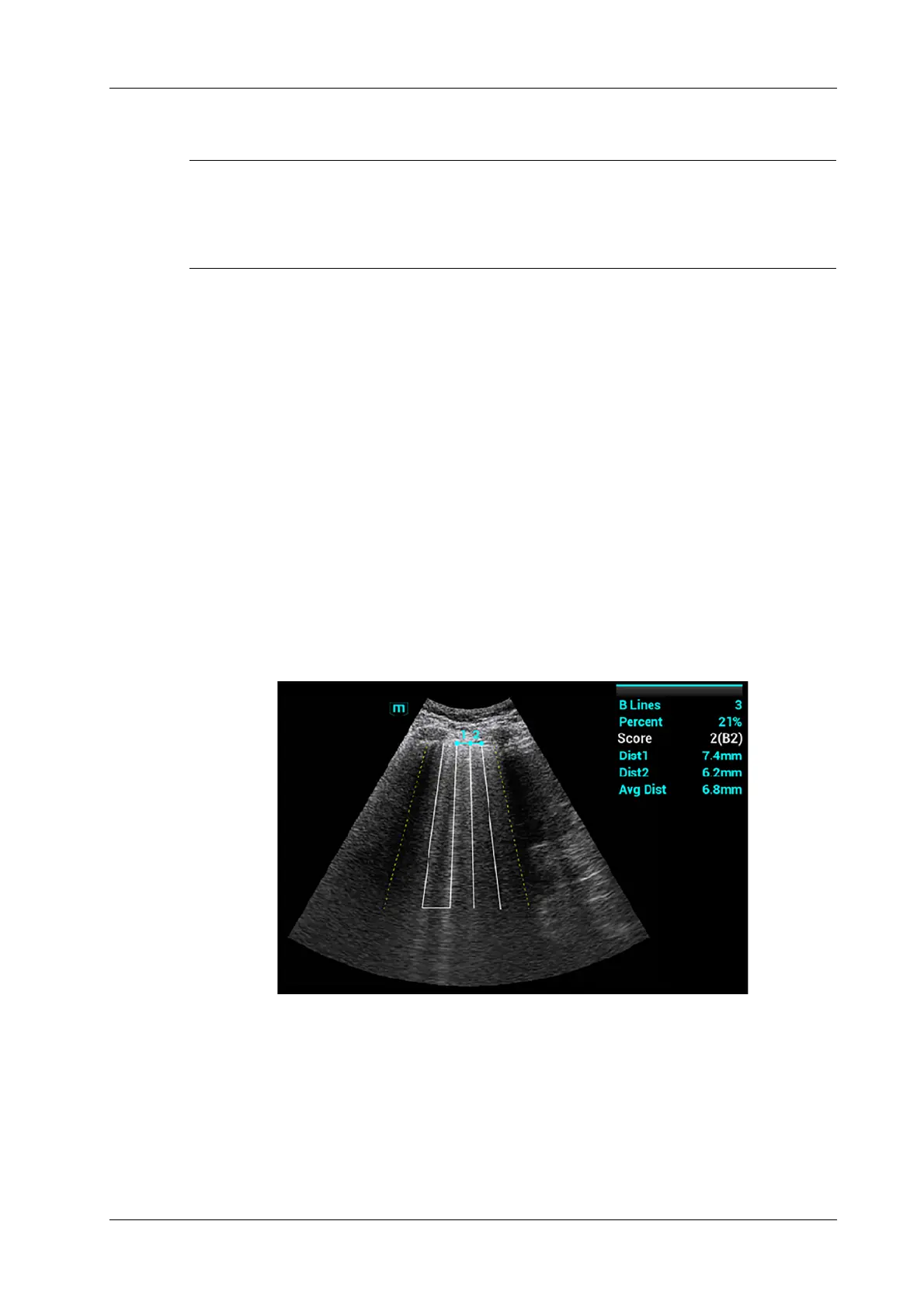6 Image Acquisition
Operator’s Manual 6 - 21
Smart B-line is used to detect the B line of the lung in B mode. It supports B-line detecting in both
real-time and freeze modes.
• Smart B-line is only available in Single B and Dual B imaging modes.
• It supports single-frame and multi-frame image file detection in B mode.
• Smart B-line is an option.
6.11.1 Basic Procedures for Smart B-line
Perform the following procedure:
1. Select an appropriate probe and exam mode. The system enters the B mode by default.
2. Adjust the image parameters to obtain optimized images.
For details about image parameter adjustment, see “6.1 B Mode”.
3. Tap [Smart B-line] on the touch screen or the user-defined key to enter Smart B-line mode.
Tap [Scanning Areas] to select different zone combinations for examination.
4. Select a desired zone, and tap [Auto Calc].
The system automatically starts tracing the B line sampling area, and automatically recognizes
and traces the B line in frame.
If necessary, use the trackball/trackpad and <Set> keys to adjust the B line sampling area.
5. Press the <Freeze> key to freeze the image.
The system automatically calculates the quantitative index, and the calculation results are
displayed on the screen.
– B Lines: indicates the number of B lines of the current frame. The number can be 1, 2, 3,
4, or ≥5. When the number is equal to or greater than 5, the system does not display a
specific number.
– Percent: indicates the percent of the B lines area against the total sampling area.
– Score: the score is among 0 to 3.
Normal: when there are a lung sliding sign and A line, or isolated B lines (<3), it is
marked as N in the brackets and the score is 0.
