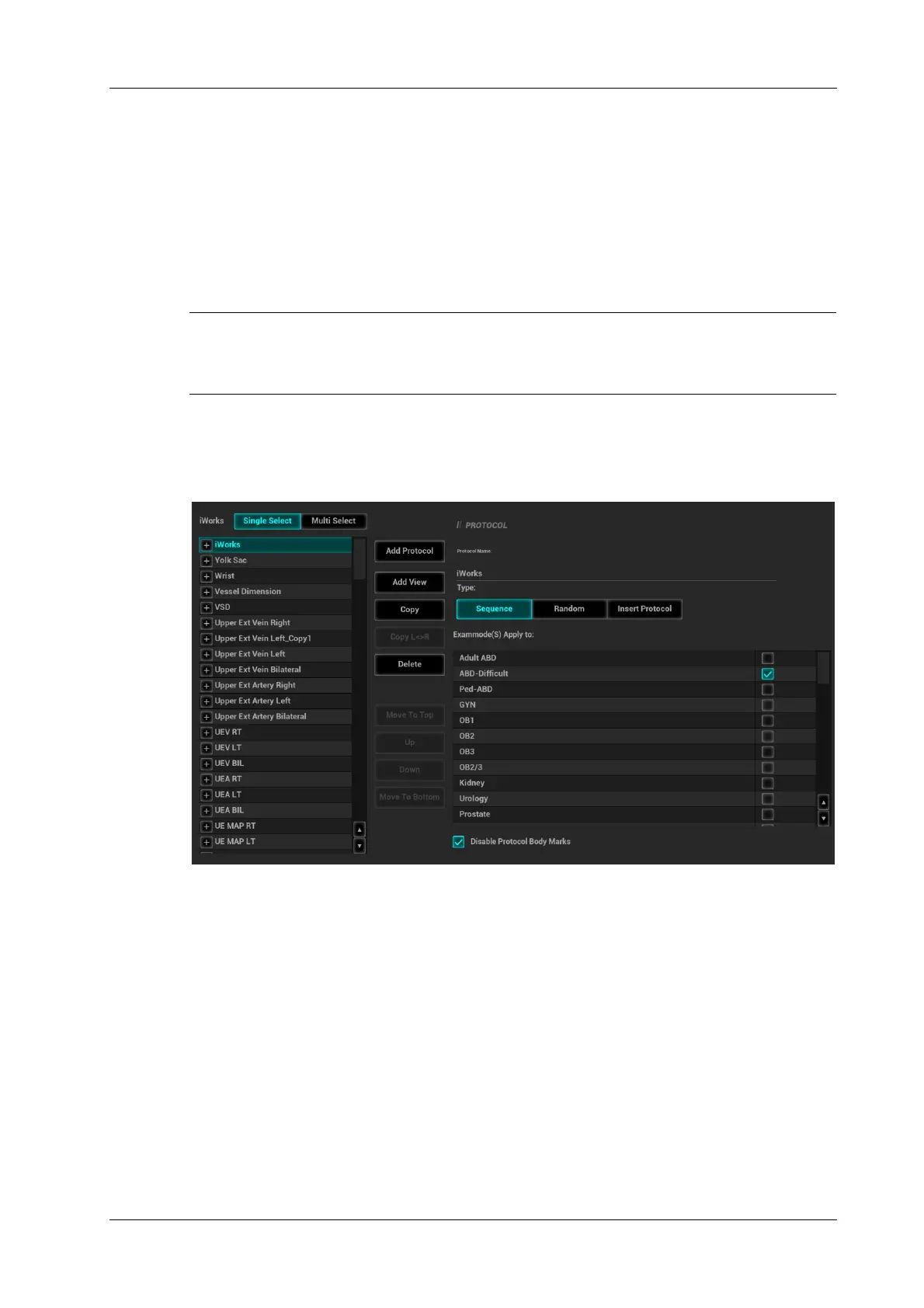4 Setup
Operator’s Manual 4 - 27
– Add user-defined comment item: Enter user-defined comment in the name text box above
[Add Comment] through the soft keyboard, click [Add Comment]. The entered comment
item will be added to the Selected Items.
Change position of the selected items
Select an item and click [Up], [Down] button to change the position of the item.
Delete a comment item from user-defined group
Select an item in the Selected Items, click [<].
You can only delete the user-defined items rather than the items in the system library. After a user-
defined item is deleted, it will not be available.
4.5 iWorks Preset
You can customize the protocols and views in the iWorks preset screen.
4.5.1 Protocol Management
• Click to select the protocol in the list. The protocol type can be checked on the right.
• Click [Add Protocol] to create a new protocol. It can be customized.
• Click to select a protocol in the list on the left and click [Copy]. A protocol named
“XXX_Copy1” is created with the copied views, which can be customized.
• Select a view with “Left”, “Lt”, “Right” or “Rt” in its name in the list on the left, and click
[Copy L<>R]. The selected view is copied onto a new view in which bodymarks, annotations
and measurement items are reversed to the opposite side.
• Click [Delete] to delete a user-defined protocol.
• Click [Up] or [Down] to move the selected protocol.
• Click [Move to Top]/[Move to Bottom] to move the selected protocol to the top or bottom of
the list.
