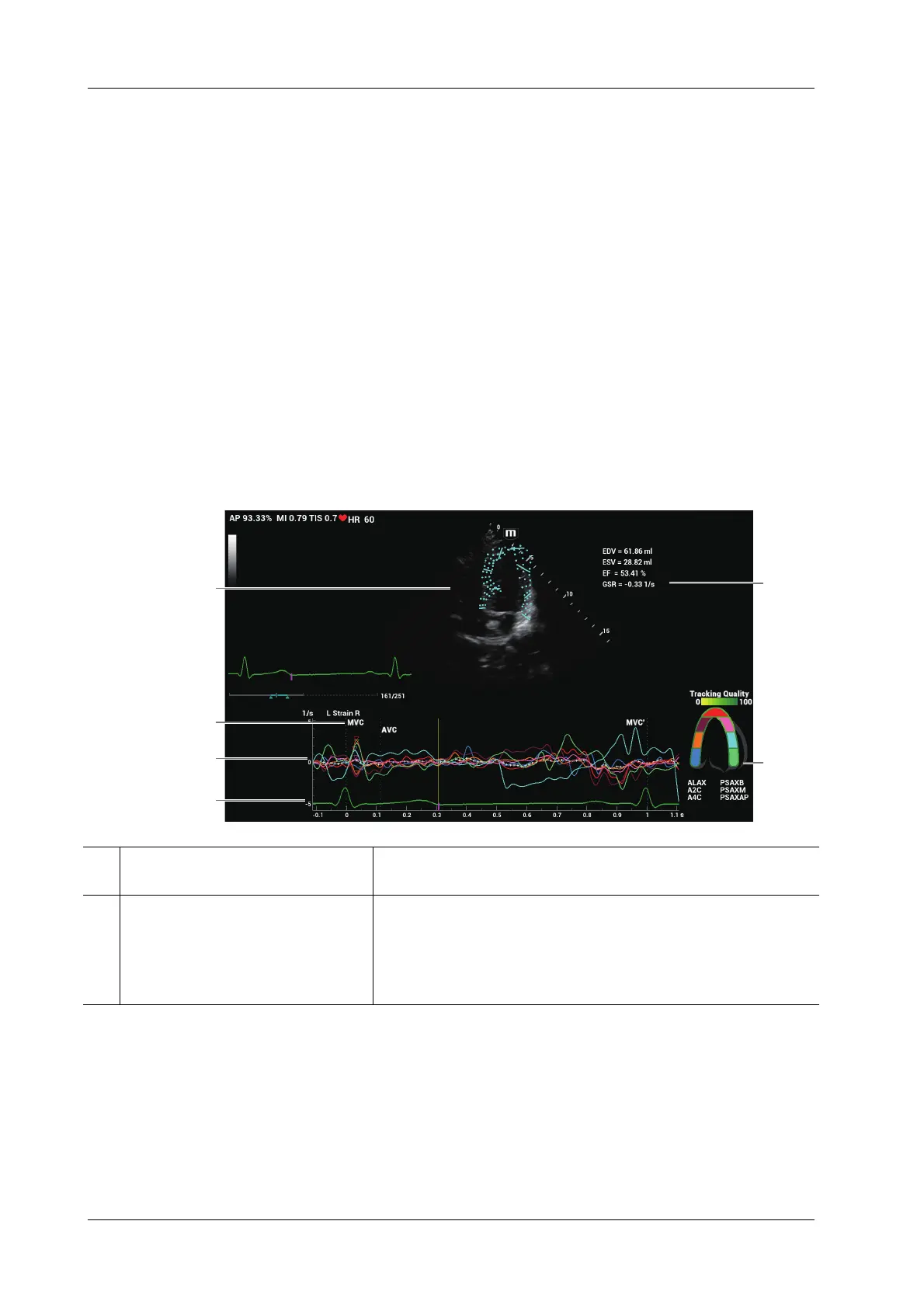6 - 28 Operator’s Manual
6 Image Acquisition
If the cycles are not adequate to provide the information, switch to another cycle to trace.
5. Tap [Start Tracking] on the soft menu to start the tracking function. Adjust the parameters if
necessary.
Tap [Edit] on the soft menu to display the cursor. Use the trackball/trackpad and press <Set> to
re-select the trace reference points (inner dots of the curve). Move the cursor to the exact
boundary position and press <Set> again to set the right place. Tap [Start Tracking] to start
tracking again.
6. Tap [Accept & Compute] to calculate and display the curve.
Adjust the parameters if necessary.
7. Tap [Bull’s Eye] to see the result.
8. Tap [Data Export] to export analyzed data.
9. Tap [Exit] to exit.
6.15.2 Screen Display of Tissue Tracking QA
6
1
2
3
4
5
1 Displays image used to generate trace
curve
/
2 Displays corresponding time of AVO
(aortic valve open)/AVC (aortic valve
close)/MVO (mitral valve open)/
MVC (mitral valve close).
/
