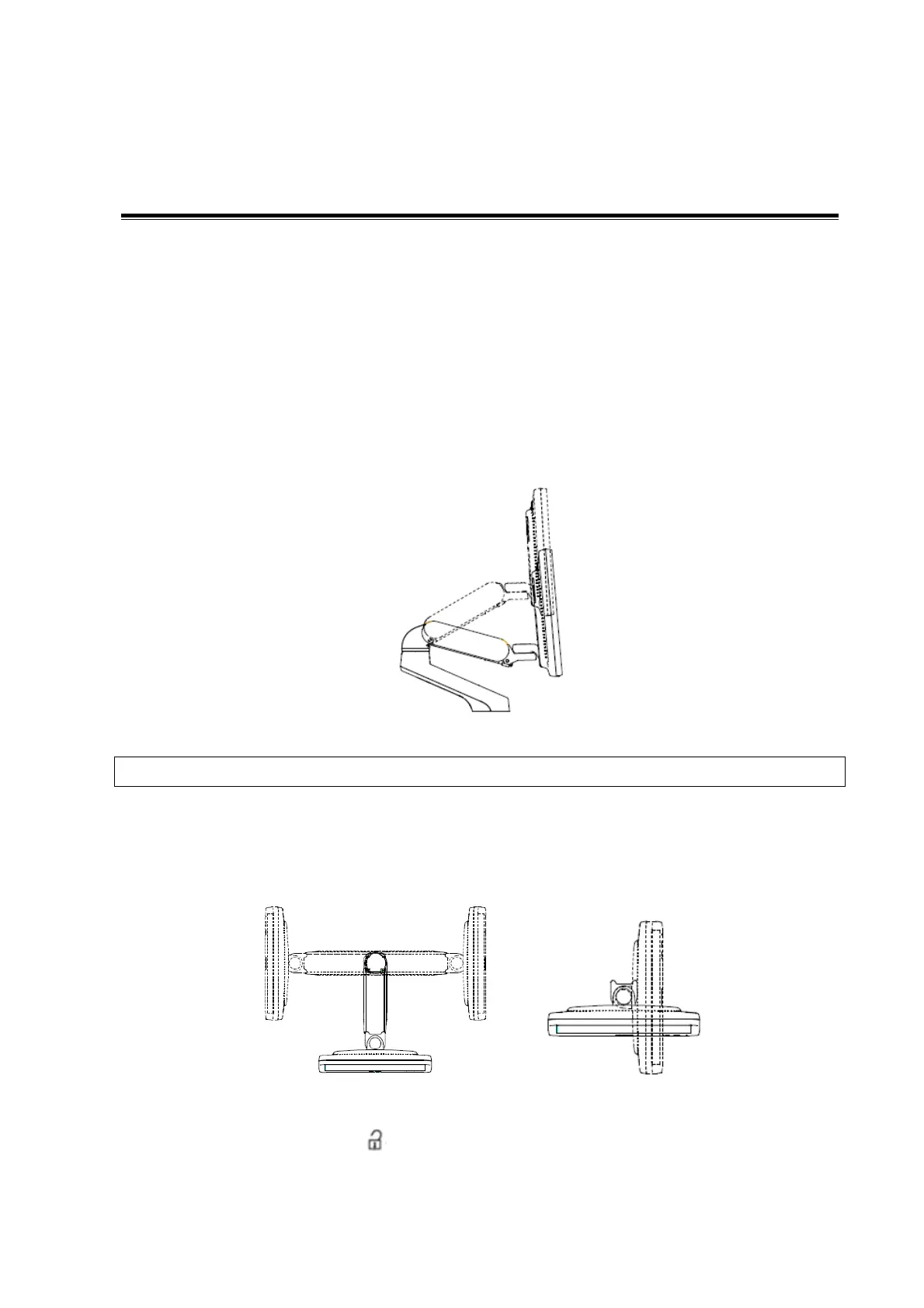Adjustments 7-1
7 Adjustments
7.1 Adjusting Monitor
7.1.1 Adjusting Position
7.1.1.1 Lifting support arm
Height adjustment
Move the monitor support arm up or down to adjust the height.
Take care not to trap your hands when adjusting the monitor up and down.
Rotate the monitor
Upper arm rotation
The monitor can be rotated ±90° along with the supporting arm, or the supporting arm can be
fixed and the monitor can be rotated ±90° alone.
Lower arm rotation
Turn the locking lever at position, and then you can move the supporting arm
leftwards/rightwards.
