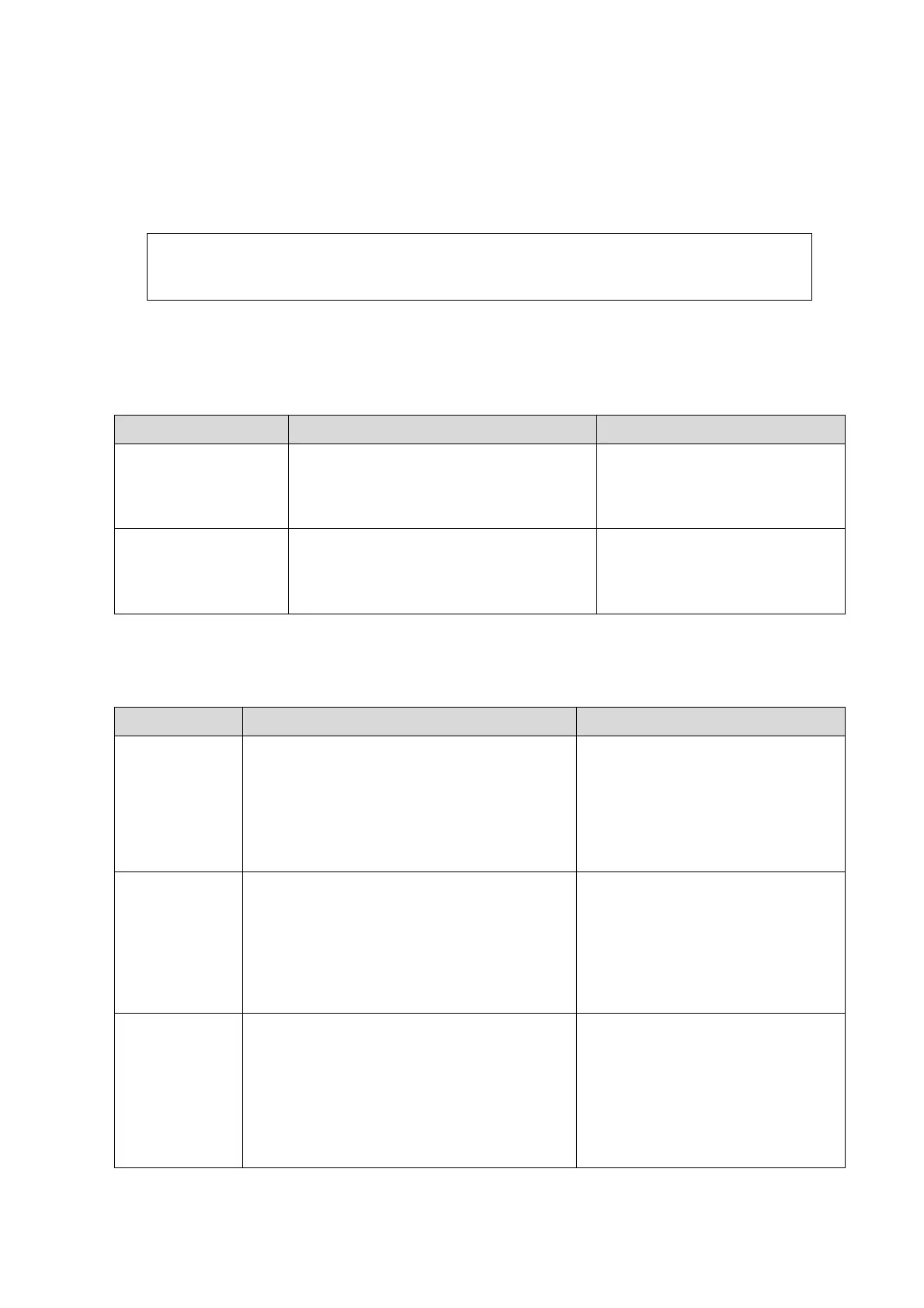System Diagnosis and Support 11-5
11.3 Alarming and Errors
The warning alert appears when the abnormality occurs to the device. The LOGO file is saved in
the system log.
11.3.1 The voltage of system power is abnormal
11.3.2 Abnormal Temperature
NOTE: Date represents the date; Time represents the time; Errorcode represents the
error code; [XXX] represents the place where the test happens.[YYY]
represents the button and the encoder silk print.
Errorcode real-time
battery runs out,
please contact
service staff.
"Date" "Time" "Errorcode": System
Monitor: Real time clock battery, Current
voltage: [VVV] V, Lower Limit
voltage:[LLL]V.
Replace the button battery.
Replace the CPU module if the
problem still exists.
N/A
"Date" "Time" "Errorcode": System
Monitor: Power supply alert! [XXX],
Current voltage: [VVV] V, Li mit
voltage:[LLL]~[HHH]V.
Replace FRU, or application
FRU. The FRU related to the
power supply, refer to the list of
error code.
N/A "Date" "Time" "Errorcode": System Monitor:
Temperature alert! [XXX], Current
temperature: [VVV] ℃, Limit
temperature:[LLL]~[HHH]℃.
The monitoring: PCT1,PCT2,PCT3,PCT4
T_DCDC
Record whether the device is
running under lower or higher
temperature.
"Errorcode"
CPU
temperature
warning!
Shut down in
XX seconds
"Date" "Time" "Errorcode": System Monitor:
Temperature alert! [XXX], Current
temperature: [VVV] ℃, Upper Limit
temperature:[HHH]℃.
Exclude the situation of the
temperature and the air condition.
Replace the CPU fan if there is
abnormality to the CPU fan. If the
problem is not solved with these
methods, please replace CPU
module.
CPU
temperature
warning!
Shut down in
XX seconds
"Date" "Time" "Errocode": System Monitor:
Temperature alert! [XXX], Current
temperature: [VVV] ℃, Upper Limit
temperature:[HHH]℃.
Exclude the situation of the
temperature and the air condition.
Replace the GPU fan if there is
abnormality to the GPU fan. If the
problem is not solved with these
methods, please replace GPU
module.
