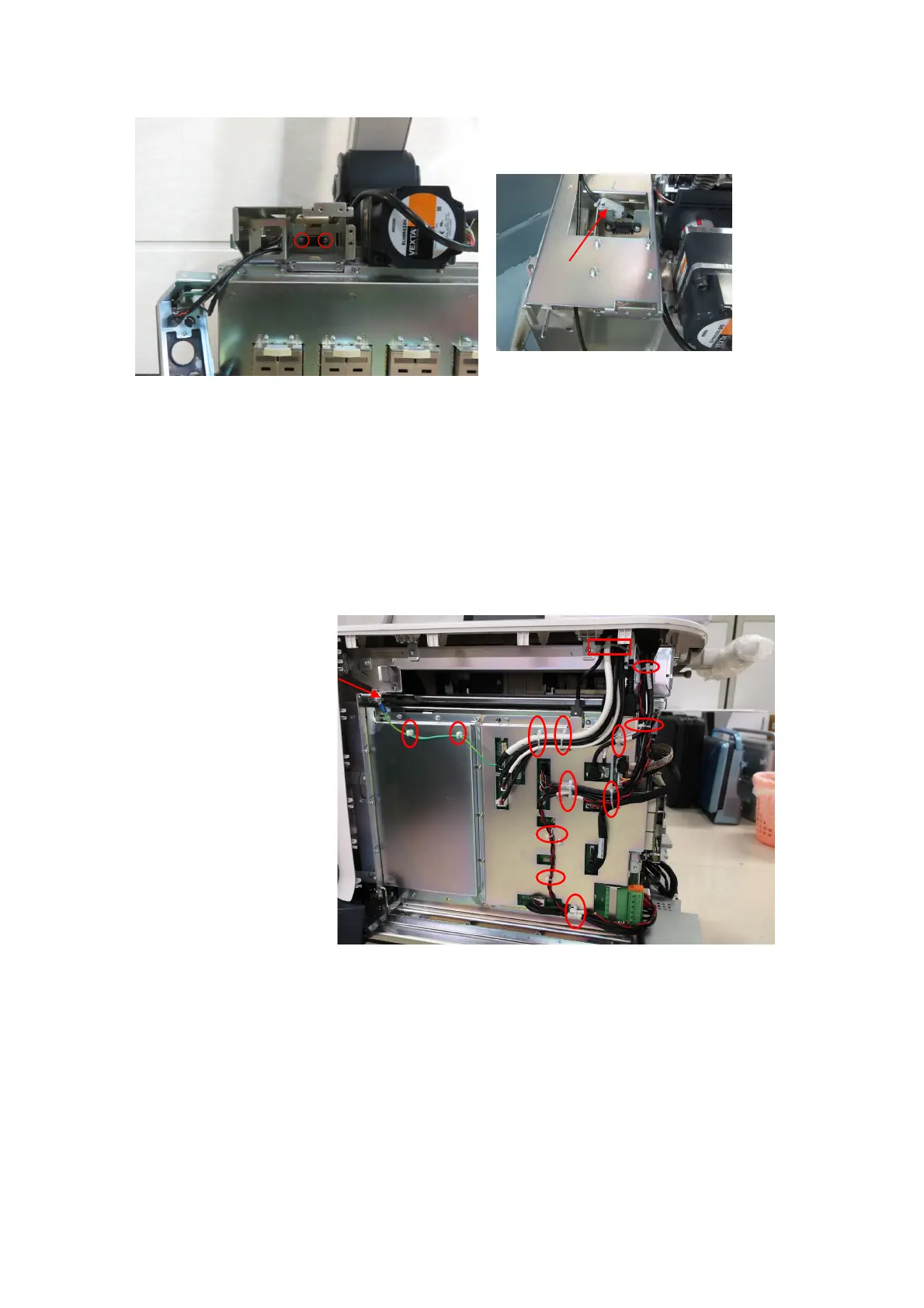Structure and Assembly/Disassembly 9-75
9.3.37 Mother Board Assembly
The disassembly tool: cross-headed screwdriver (M3, M4), anti-electrostatic glove
1. See 9.3.16, 9.3.17, 9.3.18 and 9.3.19 and 9.3.24.1, 9.3.24.6 and 9.3.26 for details.
2. Cut 12 tie cables CHS-3X100 and one tie cable CHS-4X150 with the diagonal cutting pliers.
Unscrew the power supply terminal on the primary monitor, touch screen and control panel with
the screwdriver (M3, M4).
3. Wear the anti-electrostatic glove. Unscrew 13 M3 X 8 cross panhead screws with the
screwdriver (M3, M4) to remove the shield cover of the mother board.
The power supply
terminal on the
primary monitor,
touch screen and
control panel
agnetic ring
