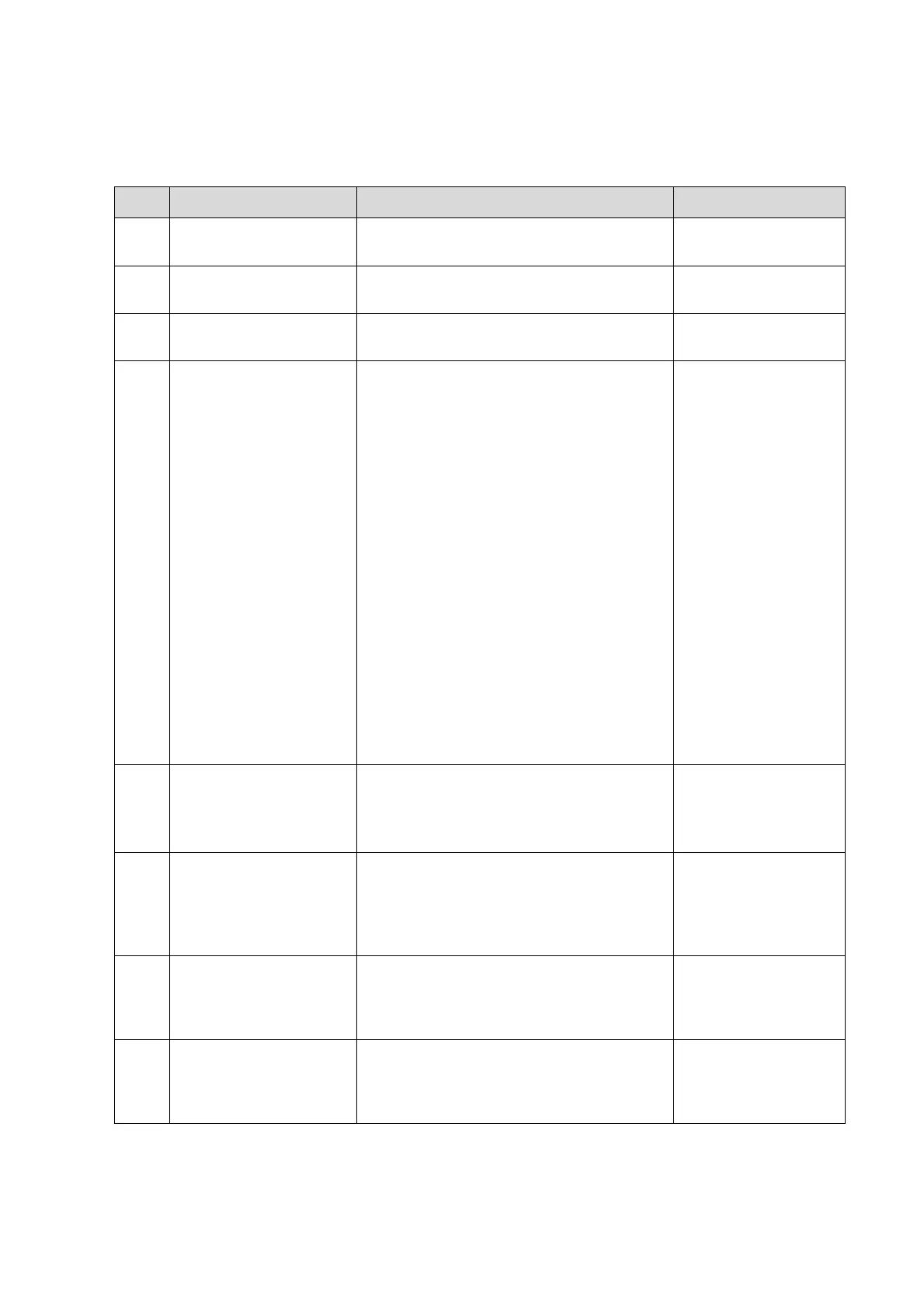13-8 Troubleshooting of Regular Malfunctions
13.5.3 Troubleshooting of IO Interface System
No. Fault Description Cause Analysis Measure
1.
Two loudspeakers are
mute.
Abnormal video circuit on PC carrier
board
Replace PC carrier
board
2.
is mute.
Loudspeaker errors
assembly
3. MIC malfunction
Abnormal video circuit on PC carrier
board
board
4.
USB device cannot be
recognized while
connecting to the USB
port
Check whether USB can be recognized
by PC device. If it cannot, it may be the
problem of the device.
If all USBs cannot be recognized,
observe the 5V indicator.
If the indicator is off, the 5V is abnormal.
See V002 to troubleshoot the error.
If the indicator is normal, it may be the
problem of CPU module.
If the USB on the control panel cannot be
used and the touch screen cannot be
operated, it may be the problem of USB
HUB.
If the USB interface becomes abnormal, it
may be the problem of IO assembly.
If the port on the front of the device
becomes abnormal, it may be the
problem of the mother board or front
output board.
Replace according to
the error analysis
USB device
5V power supply or
FRU load (V002)
CPU Module
Assembly
Top Cover Assembly
of the Keyboard
IO assembly
Mother board
assembly and front
output assembly
5.
Network disconnected
or abnormal
If the network and the settings work well,
the error may occur to IO board or CPU
module.
Replace IO board or
CPU module.
6. Fail to recognize Wi-Fi
Wi-Fi material package, CPU module or
PC carrier board error
Replace wireless
network adaptor
material package,
CPU module or PC
carrier board
7.
Normal primary monitor
VGA(or HDMI or
S-VIDEO) no display
PC carrier board error
Replace PC carrier
board
8.
Normal primary monitor
VGA(or HDMI)
resolution
Not successful to adopt to the
environment
Manual set
VGA/HDMI
resolution
