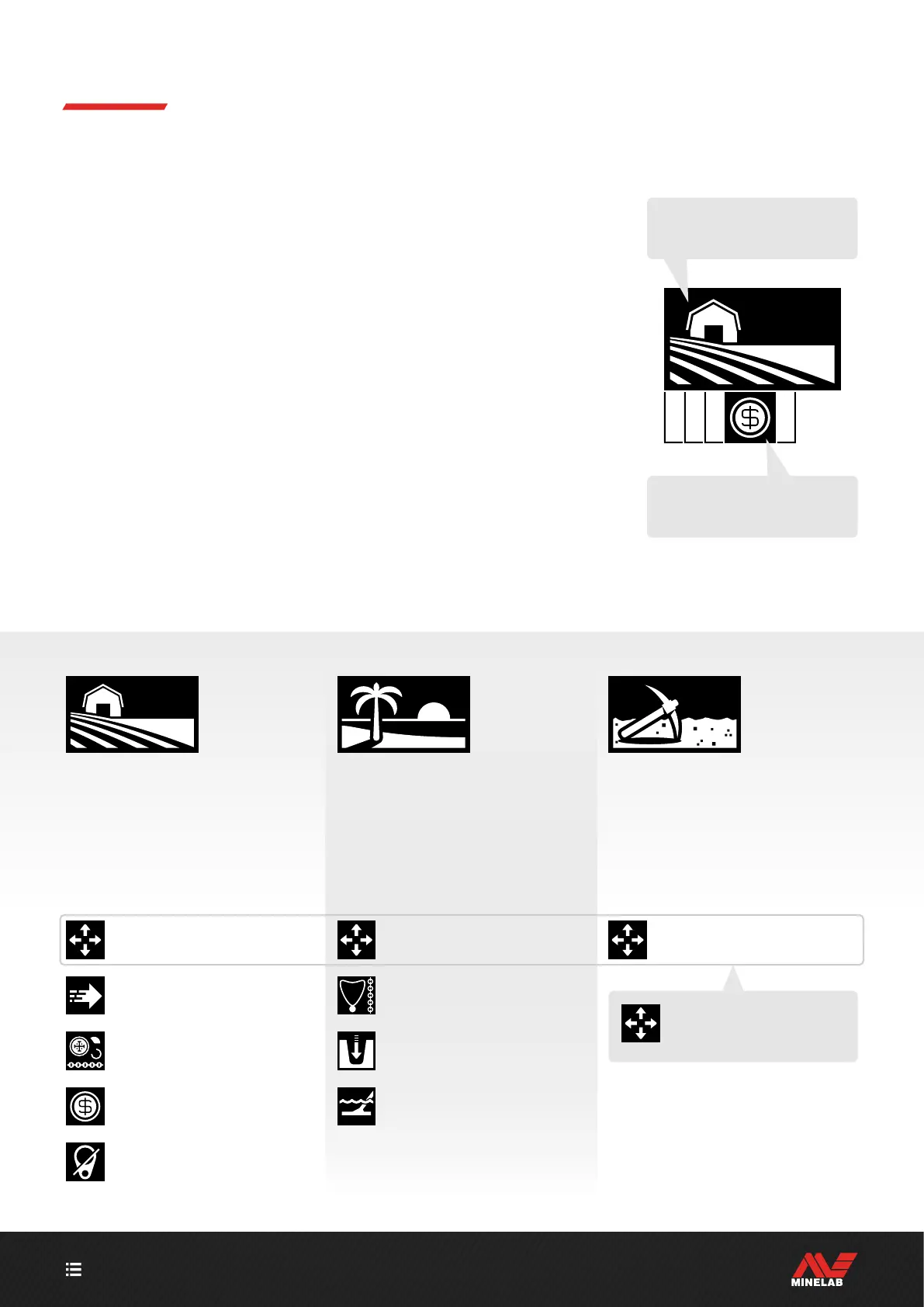CONTENTS
16
Introduction to Search Modes
CHOOSING THE RIGHT SEARCH MODE
Search Modes each have unique characteristics and default settings optimised for
specific targets and conditions.
Choosing the right Search Mode is important to get the best performance for
the environment you are detecting in, and your detecting intent. For example, if
detecting an inland field with the intent of finding large silver coins, choose All Terrain
High Conductors to maximise your chances of success.
Each Search Mode belongs to one of three typical detecting locations: All-Terrain,
Beach, and Goldfield. Each Search Mode is uniquely pre-configured to optimise the
detector for the best performance in the conditions typical to that location.
There are additional options for each Search Mode that can be edited/viewed via the
Search Mode Menu. You are able to:
Change the Search Mode (page 59)
Set the Favourite Search Mode (page 59)
Reset the Search Mode to its factory preset settings (page 60)
View information about the Search Mode (page 60)
ALL-TERRAIN
Great for high-trash recreational
areas, fields and historical locations
including most general detecting.
BEACH
Perfect for all salty conditions — dry
sand, wet sand, surf and underwater.
GOLDFIELD
Ideal for gold nugget prospecting in
mineralised goldfield locations.
First, choose the location that best
matches your surroundings.
Then, choose the Search Mode that
best suits your detecting intent.
General
Trash Reject
Low Conductors
High Conductors
Fast
General
Deep
Surf & Seawater
Low Conductors
General
Can't decide which Mode to use?
Use the General Mode for your
detecting location.
