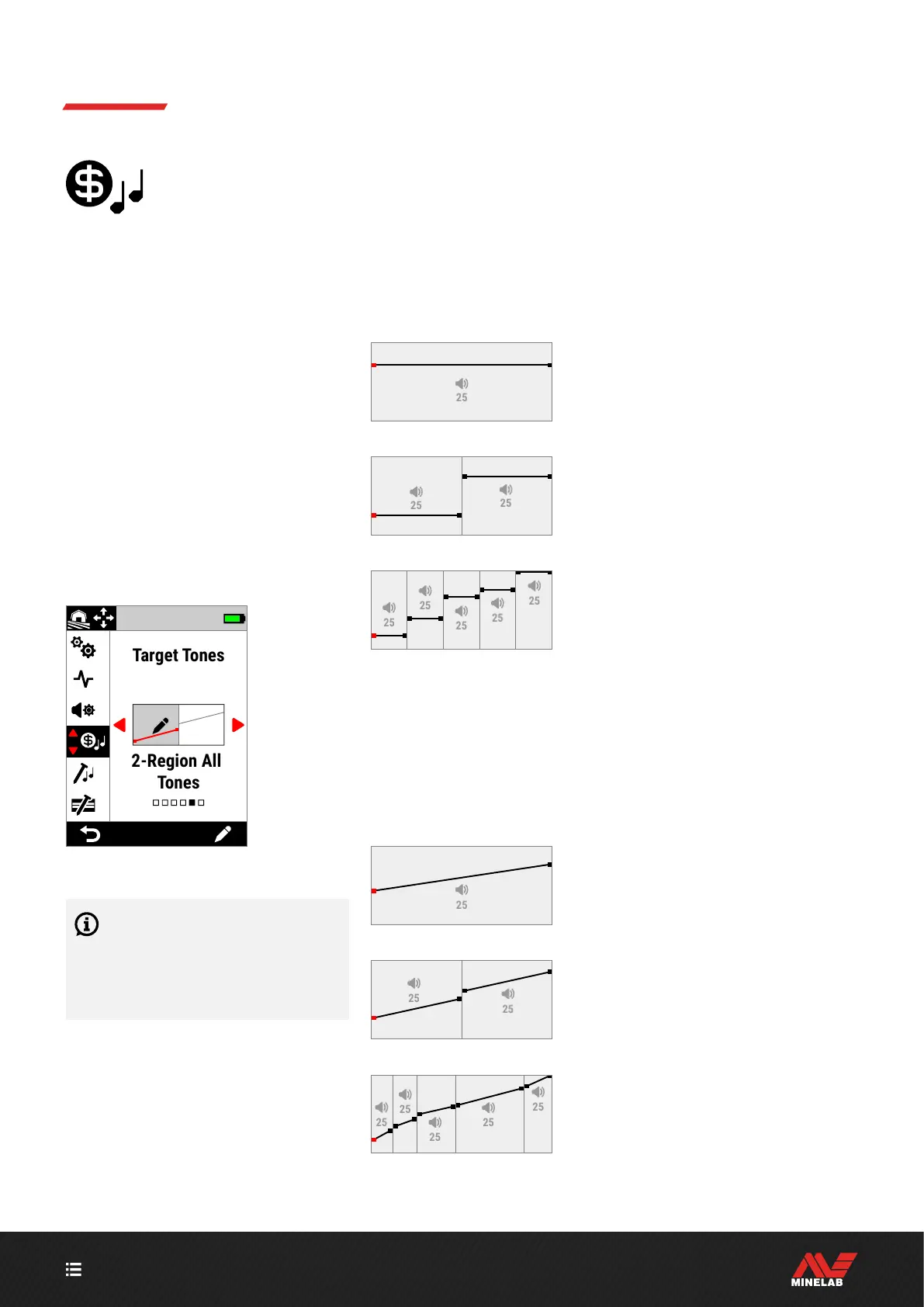CONTENTS
44
CHOOSING A TARGET TONES SETTING
Target Tones share the same horizontal axis as the ID Map, with Tone
Regions corresponding to the Target ID. Each of the below options can be
edited; see "The Target Tones Editor" on page 45.
Single Pitch Settings
A single pitch can be assigned to each Tone Region, indicated by a flat line.
1-Tone
There is one Tone Region. Conductive
IDs have the same pitch.
2-Tone
There are two Tone Regions.
Conductive IDs within each Tone
Region all have the same pitch.
5-Tone
There are five Tone Regions.
Conductive IDs within each Tone
Region all have the same pitch.
Variable Pitch Settings
The Start and End points can each be assigned a different pitch, with
tonal variation being evenly distributed between them. The result is a tonal
gradient, indicated by a sloping line. The steeper the line, the greater the
difference in pitch across that Tone Region.
1-Region All Tones
There is one Tone Region. Adjacent
Conductive IDs within the Tone
Region have a sightly different pitch.
2-Region All Tones
There are two Tone Regions. Adjacent
Conductive IDs within each Tone
Region have a sightly different pitch.
5-Region All Tones
There are five Tone Regions. Adjacent
Conductive IDs within each Tone
Region have a sightly different pitch.
Target Tones
The Target Tones setting
divides the Target ID range
into separately adjustable
Tone Regions. The Start
and End points of each Tone Region can
be moved to create narrow or wide Tone
Regions that group together adjacent
Target IDs.
You can then control the pitch and volume
of each Tone Region to amplify groups of
good targets, or make undesirable targets
fade into the background.
The Tone Region Pitch has a range from
1 to 50 (low-to-high).
The Tone Region Volume has a range from
0 (Off) to 25.
Target Tones adjustment is local; only
the current Search Mode is affected by
changes to this setting.
Target Tones in the Settings Menu.
The Target Tones setting is disabled
when the Audio Theme is set to
Depth or Prospecting. Change the Audio
Theme to Normal or Enhanced to enable
Target Tones.
