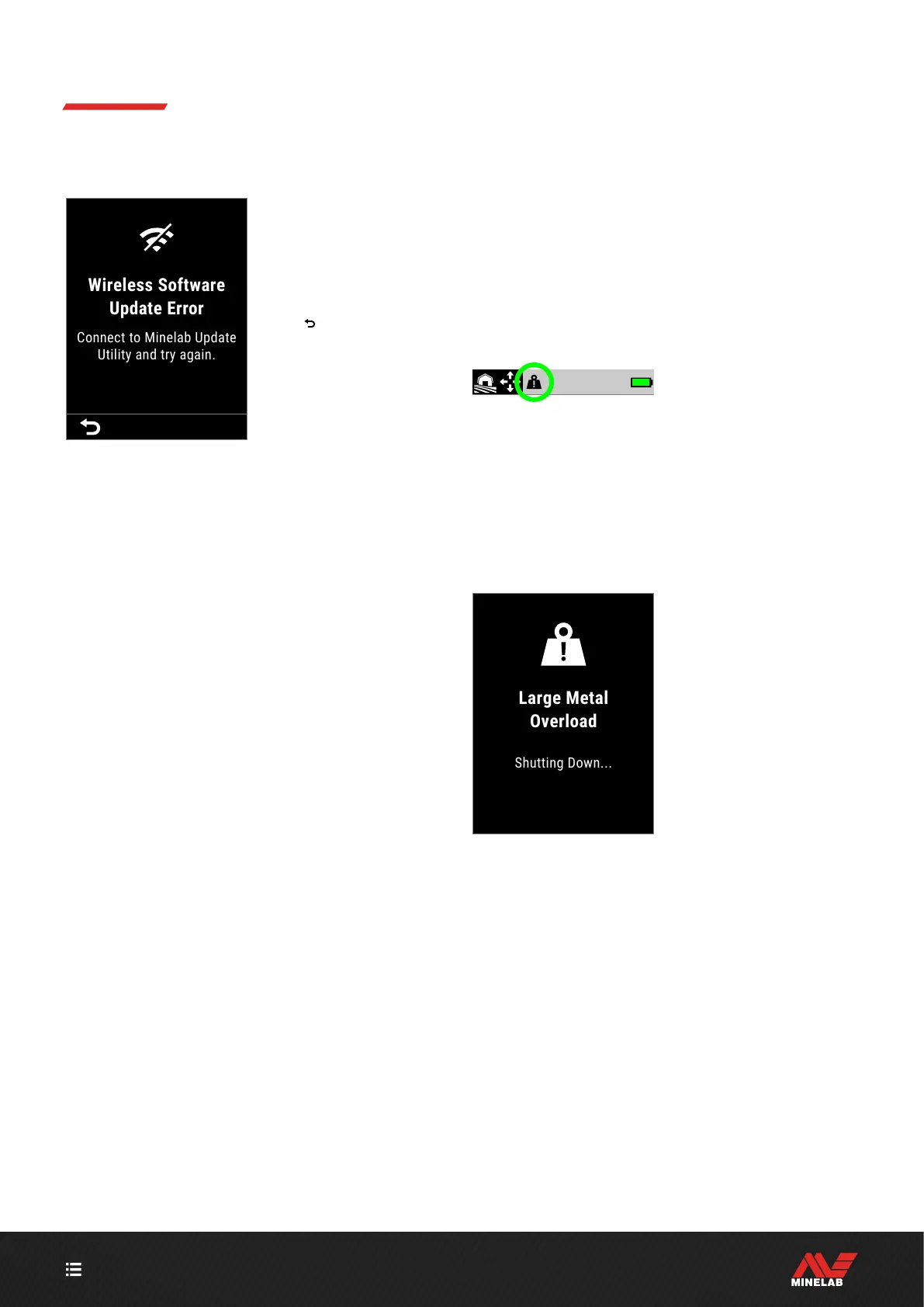CONTENTS
70
Errors (Continued)
WIRELESS SOFTWARE UPDATE ERROR
Wireless Software
Update Error
Connect to Minelab Update
The Wireless Software
Update Error message.
Press (
Back) to resume
normal detector operation,
but without wireless audio.
A Wireless Software Update Error can occur when the
wireless audio component of a detector software update
fails. Like the Software Update Failed Error, this may occur
if the software update is interrupted. The detector may
function in this instance, but Wireless audio may not work.
To resolve the Error, try updating the detector software
again, ensuring that the magnetic USB cable remains
securely connected until the update completes.
INTERNAL ERROR
To resolve an Internal Error, try the following:
1. Restart the detector.
2. Perform a Factory Reset — see "Factory
Reset" (page 36).
If the Error persists, contact a Minelab Authorised
Service Centre.
LARGE METAL OVERLOAD
MANTICORE will display the Large Metal Overload icon if
a very large metal mass is detected close to the coil. It is
designed to prevent the battery from becoming flat in the
event that the detector was not turned Off before storing
in a vehicle, metal storage locker, etc.
The Large Metal Overload icon will flash in the Status Bar
for up to 5 minutes.
To resolve the condition, move the detector away from the
overload source. The detector will resume normal operation
immediately once the electronics are no longer overloading.
If the overload condition remains uninterrupted for
5 minutes, the Large Metal Overload message will be
displayed for 5 seconds before the detector shuts-down
automatically.
The Large Metal Overload message.
The detector will shut-down
automatically 5 seconds after
displaying this message.
