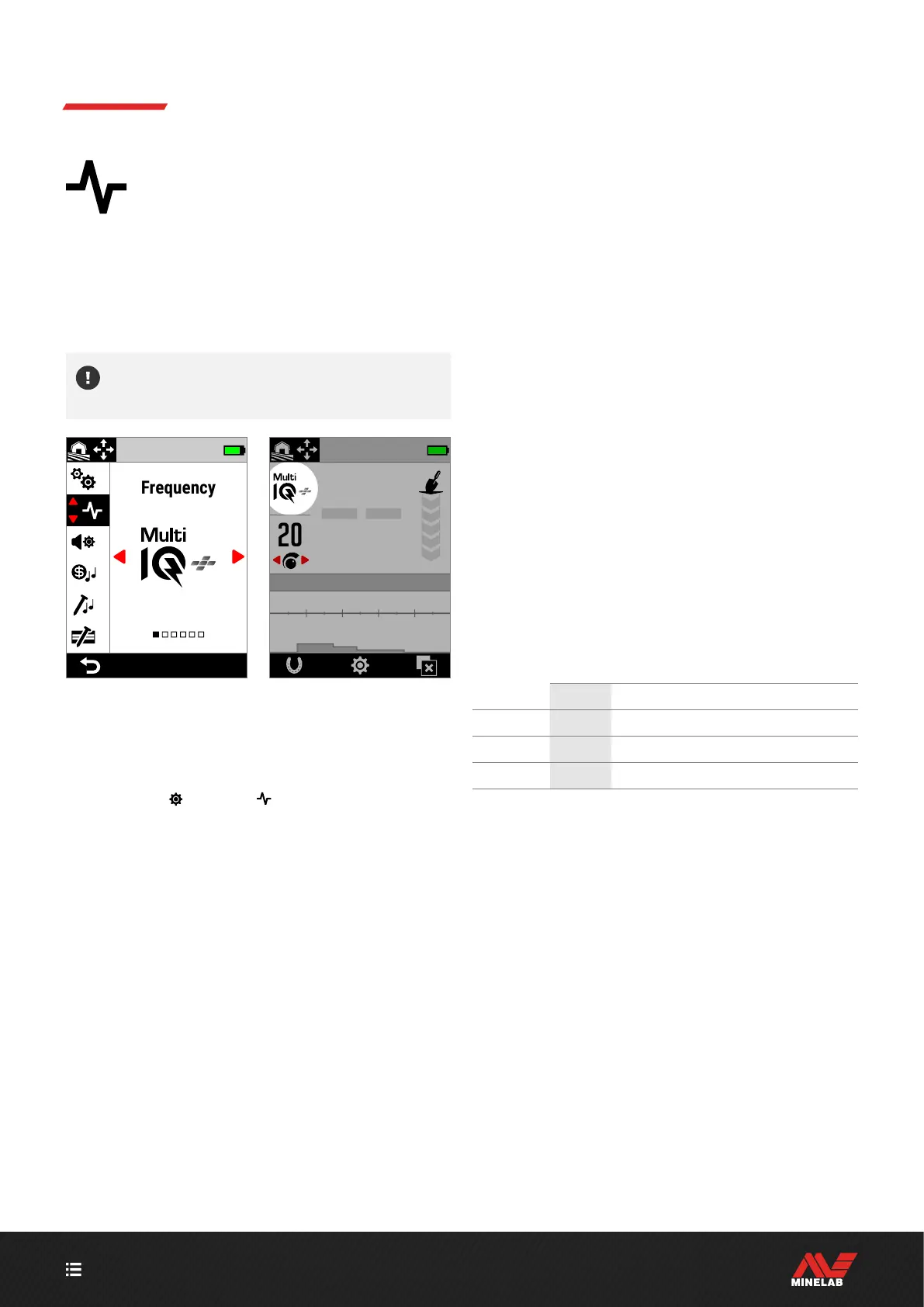CONTENTS
38
Frequency
MANTICORE features a high-power
simultaneous multi-frequency technology
called Multi-IQ+, and also has a selection of
single frequencies.
Frequency adjustment is local; only the current Search
Mode is affected by changes to this setting.
Multi-IQ+ is the default and recommended Frequency
setting for all Search Modes.
Perform a Noise Cancel (page 57) each time the
Frequency is changed.
Frequency in the Settings Menu. Frequency on the Detect Screen.
CHANGE THE FREQUENCY
1. Navigate to: Settings > Frequency
2. Press / to select a Frequency. The new Frequency
setting will be displayed on the Detect Screen.
3. Perform a Noise Cancel (page 57).
FREQUENCIES AND SEARCH MODES
Each Search Mode is limited to the frequencies that
provide the best performance for that mode.
All-Terrain modes can operate successfully across every
available frequency setting, therefore single frequencies
are available in All-Terrain.
Beach modes can only perform successfully in typical
beach conditions in Multi-IQ+, therefore the single
frequencies are not available.
Similarly, Goldfield is optimised for detecting low
conductive gold nuggets that are more easily detected at
higher frequencies. Therefore the lower single frequencies
(5, 10 and 15 kHz) are not available in this mode.
MANTICORE does not have a 4 kHz single frequency
setting. Instead, the All Terrain High Conductors Search
Mode provides a Multi-IQ+ based mode that can achieve an
operating frequency even lower than 4 kHz. This provides
the benefits of a low frequency/high power mode for
detection and discrimination of high conductors, while
retaining the substantial benefits of Multi-IQ+.
MANTICORE Frequencies
Frequency (kHz)
Multi-IQ+ 5 10 15 20 40
All-Terrain
Beach
Goldfield
MULTI-IQ+ OPERATION
Multi-IQ+ operates across the full spectrum of frequencies
simultaneously, allowing it to cover a much broader range
of targets than a single frequency can.
Multi-IQ+ delivers superior performance over single
frequency operation in almost all conditions.
Detecting using Multi-IQ+ at all times is
recommended because:
It gives the best chance of detecting a broad
range of targets.
Multi-IQ+ Target IDs are more stable and accurate
than single frequencies. See "Accuracy Factors" on
page 25 for more information.
