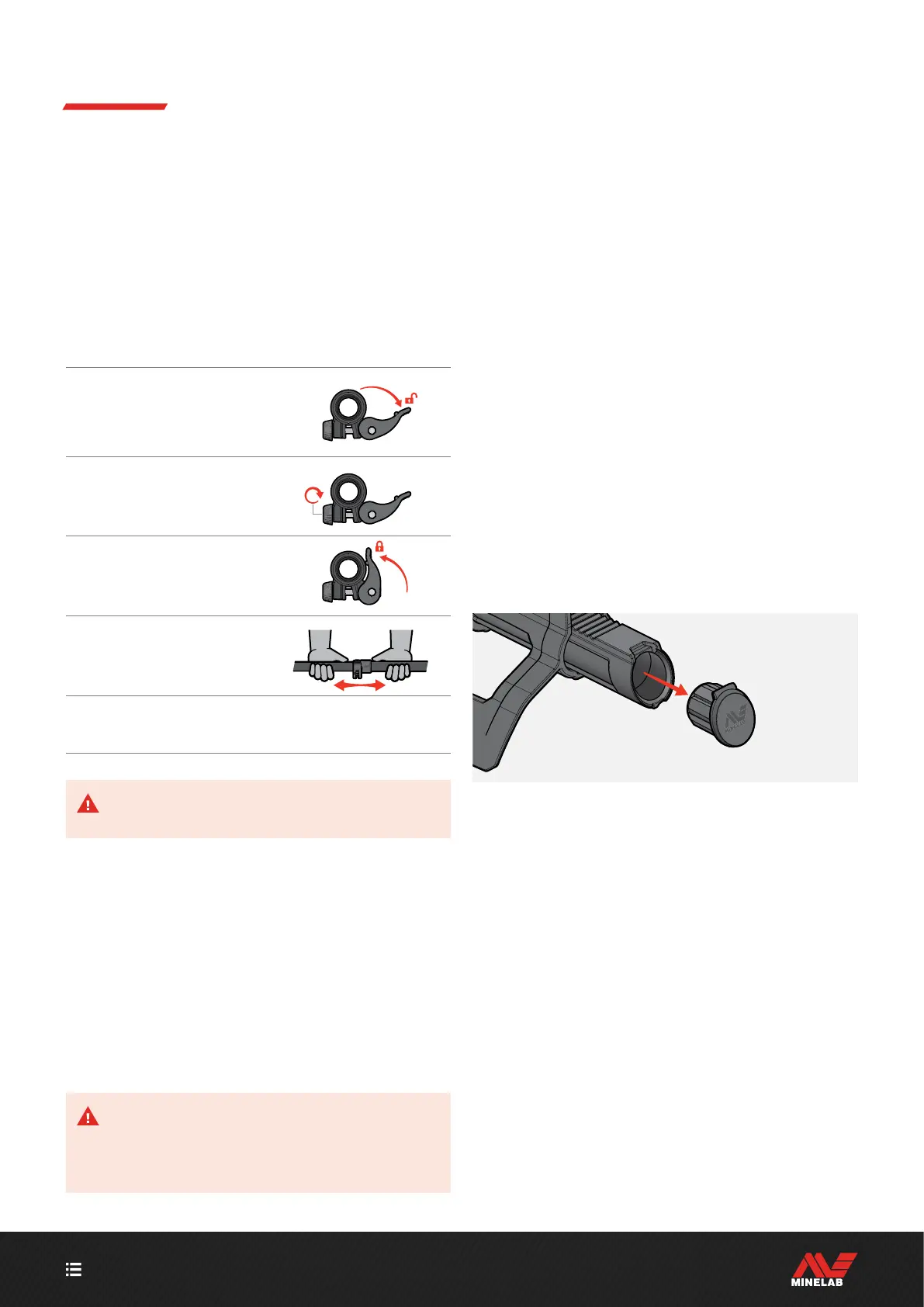CONTENTS
73
Detector Care and Safety (Continued)
MAINTENANCE OF PARTS
Tightening the Camlocks
The plastic parts of the Camlock stretch slightly during
normal use and may need adjusting periodically (every few
months of regular use).
Adjust the Camlocks to reduce the tension prior to storing
the detector for a month or longer.
1. Open the Camlock.
2. Gently tighten the
Thumbscrew in small
increments.
3. Close the Camlock.
4. Check after adjustment by
applying normal force to
the Shafts.
5. Repeat until the Shafts do not collapse easily under
normal force.
Do not over-tighten the thumbscrew as this may
damage the camlock parts.
Battery Maintenance
Lithium-ion battery performance may degrade if unused for
long periods of time. Fully charge the battery at least once
every 3 to 4 months to prevent this from occurring.
Even with correct care and maintenance, Lithium-ion
battery performance reduces over time with normal use.
Therefore the battery may need to be replaced every few
years. Replacement batteries can be supplied and installed
by a Minelab Authorised Service Centre.
Do not apply any chemicals including O-ring
lubricant, grease or silicon grease to seals or
O-rings if replacing the internal battery, as this
will damage the battery seal.
Coil Maintenance
The Skidplate is a sacrificial/replaceable part intended to
protect the Coil from damage. Replace the Skidplate when
it becomes excessively worn, but before it wears through in
any place.
After Beach/Saltwater Detecting
Sand is abrasive, and salt can corrode metal parts of the
detector over time. Following the listed advice is essential
to avoid damage to parts of your detector.
Removing Sand From the Detector
Immediately after detecting at the beach or in saltwater,
rinse all parts of the detector with fresh water. Avoid
wiping the detector to remove sand as this may cause the
sand to scratch the detector.
Open both Camlocks and flush with clean fresh water.
Remove the rubber Shaft Bung then flush the insides of
the Shafts with clean fresh water.
Headphone Socket Maintenance
Immediately after underwater detecting sessions, make
sure that the area around the connector is dry and free of
sand/mud before disconnecting the headphones (or the
waterproof dust-cap).
If any sand/mud accidentally gets inside the Headphone
Socket, flush it gently with fresh water before drying it
thoroughly.
ML 105 Headphones Maintenance
For ML 105 care and safety, refer to the Instructions
supplied with the headphones. The instructions can also
be downloaded at www.minelab.com/support/downloads/
product-manuals-guides.
