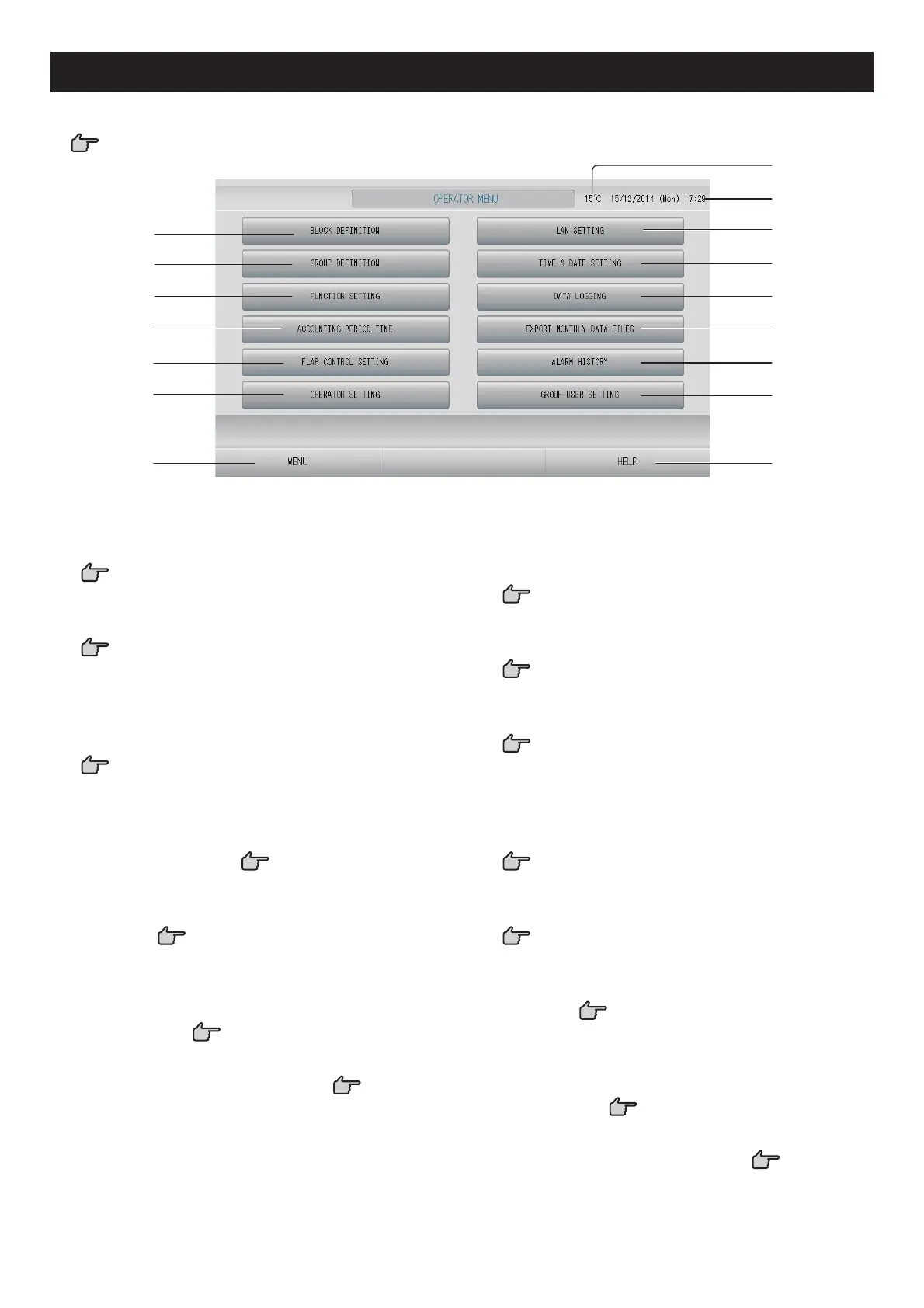– 10 –
Operator Menu Screen
This is displayed when the OPERATOR MENU button is pressed on the MENU screen.
page 9
1
2
3
4
5
6
7
9
8
16
10
11
12
13
14
15
1. BLOCK DEFINITION button
Switches the BLOCK DEFINITION screen.
page 37
2. GROUP DEFINITION button
Switches the GROUP DEFINITION screen.
page 33
3. FUNCTION SETTING button
Switches to the screen for TEMPERATURE
RANGE SETTING, CONTROL FUNCTION
SETTING and HOME LEAVE SETTING.
page 50
4. ACCOUNTING PERIOD TIME button
Switches to the screen used to set the start
and end time of the accounting period.
(SC-SL4-BE only)
page 31
5. FLAP CONTROL SETTING button
Switches the FLAP CONTROL SETTING
screen.
page 55
6. OPERATOR SETTING button
Switches to the screen used to set the
operator ID and password, and operator
information.
page 49
7. MENU button
Returns to the MENU screen.
page 9
8. Date and Time display
9. LAN SETTING button
Switches to the screen used to set the IP
address, subnet mask, and gateway address.
page 48
10. TIME & DATE SETTING button
Switches the TIME & DATE SETTING screen.
page 40
11. DATA LOGGING button
Switches the DATA LOGGING screen.
page 54
12. EXPORT MONTHLY DATA FILES button
Switches to the screen used to export the
accounting period data and save it on a USB
memory device. (SC-SL4-BE only)
page 44
13. ALARM HISTORY button
Displays the Alarm History of the units.
page 58
14. GROUP USER SETTING button
Switches the GROUP USER SETTING
screen.
page 56
15. HELP button
Opens the screen for viewing detailed
information on the display content and
operations.
page 58
16. Outdoor air temperature
You can choose outdoor unit.
page 63
