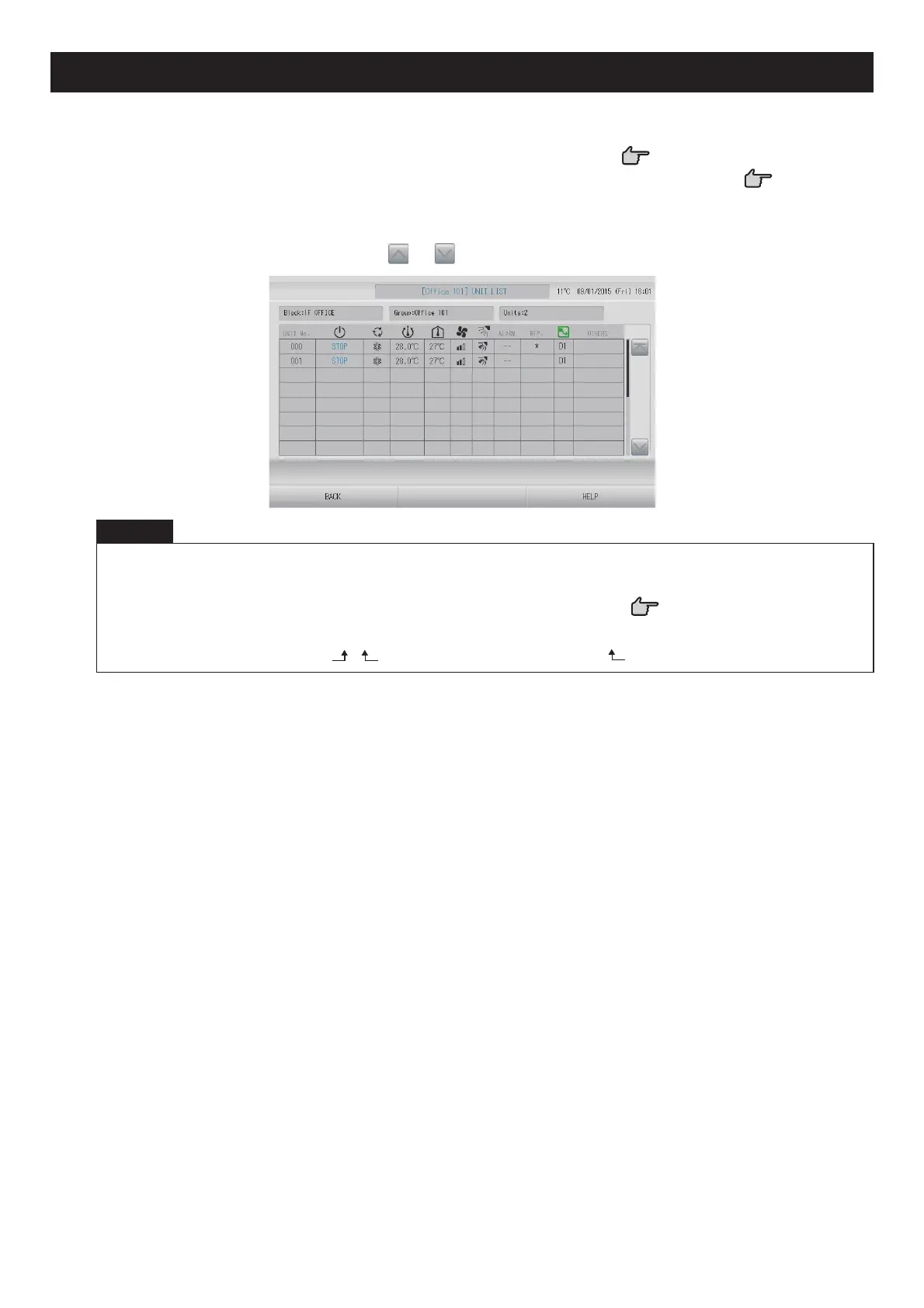– 30 –
Viewing Detailed Unit Information
The unit numbers and status of each group can be observed.
1. Press the UNIT LIST button in the ALL GROUPS screen ( page 18) or if the UNIT
LIST button is pressed in the BLOCK LAYOUT or GROUP LIST screen ( page 14,
17).
The units in the group are displayed.
To change the page, press the
or button.
Note
• If the BACK button is pressed, it returns to the previous screen.
• UNIT No. display may differ from the fi guration. (Same as every other screen)
Display is changed according to the SL communication system (
page 69).
Previous SL) [3-04] New SL) [005]
Superlink No.
unit address unit address
