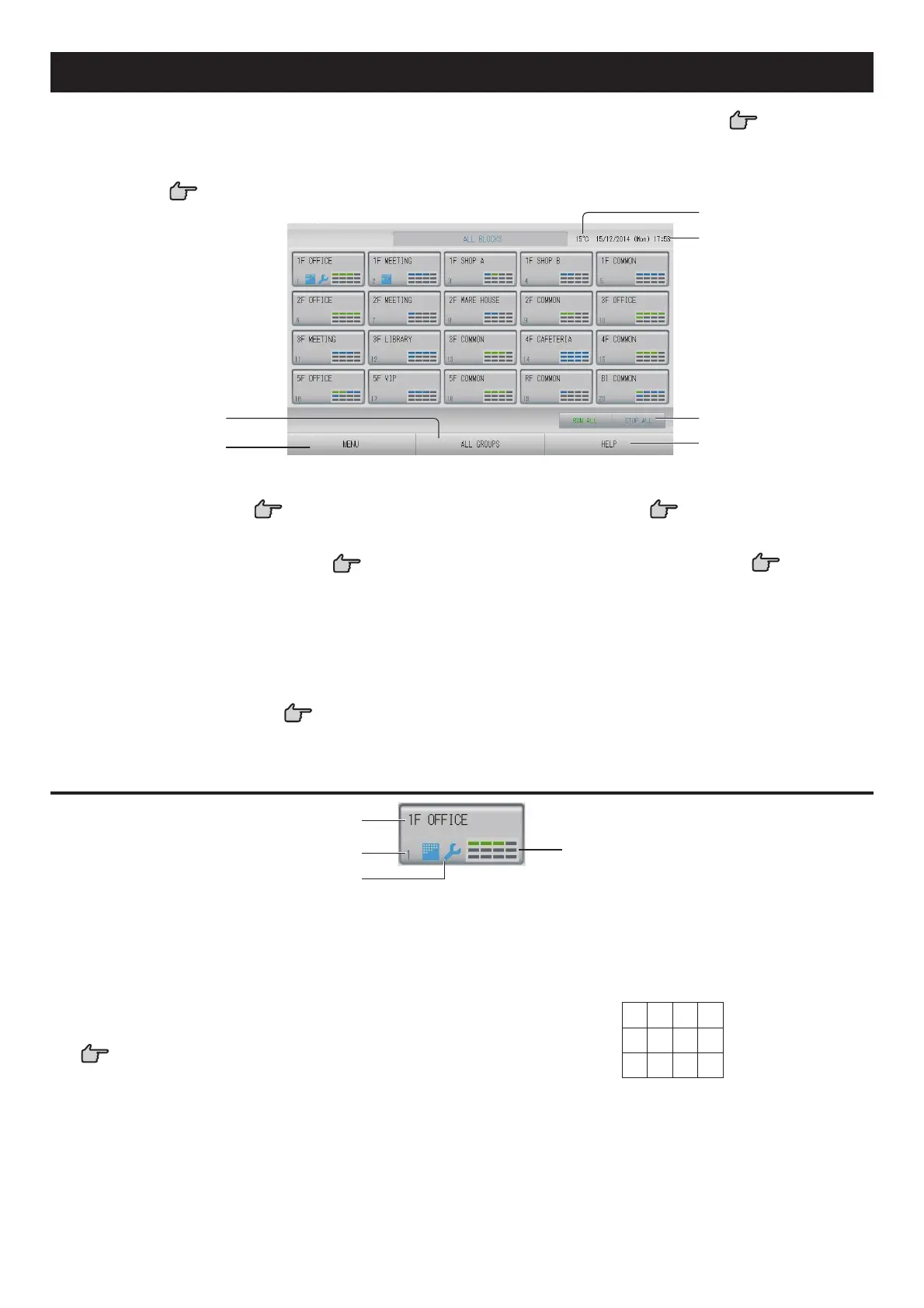– 11 –
All Blocks Display
This is displayed when the ALL BLOCKS button is pressed on the MENU screen. page 9
The names and the status of all blocks are displayed in the panels. Unestablished blocks or blocks
without any groups are not displayed. If a block button is pressed, the BLOCK LAYOUT screen is
displayed.
page 14
2
1
3
6
5
4
1. ALL GROUPS button
Displays all groups.
page 18
2. MENU button
Returns to the MENU screen.
page 9
3. Date and Time display
4. RUN ALL/STOP ALL button
Stops running for groups set up for batch
operation.
(Settings can also be made for groups not set
up for batch operation.)
page 33
5. HELP button
Opens the Help.
page 58
6. Outdoor air temperature
You can choose outdoor unit.
page 63
Individual Block Displays
1
2
3
4
1. Block name
2. Block number
3. Filter Sign and Maintenance Indicator
Displayed when at least one group needs the
cleaning of the fi lters or maintenance.
page 12
4. Each group status display
The colors 1 – 12 show the status of the
groups. As shown in the below fi gure, it is
arranged from small group number.
123
567
91011
4
8
12
The colors have the following signifi cance.
• Green : Running
• Blue : Stopped
• Red : Malfunction
• Yellow : Communication error
• Gray : No groups
