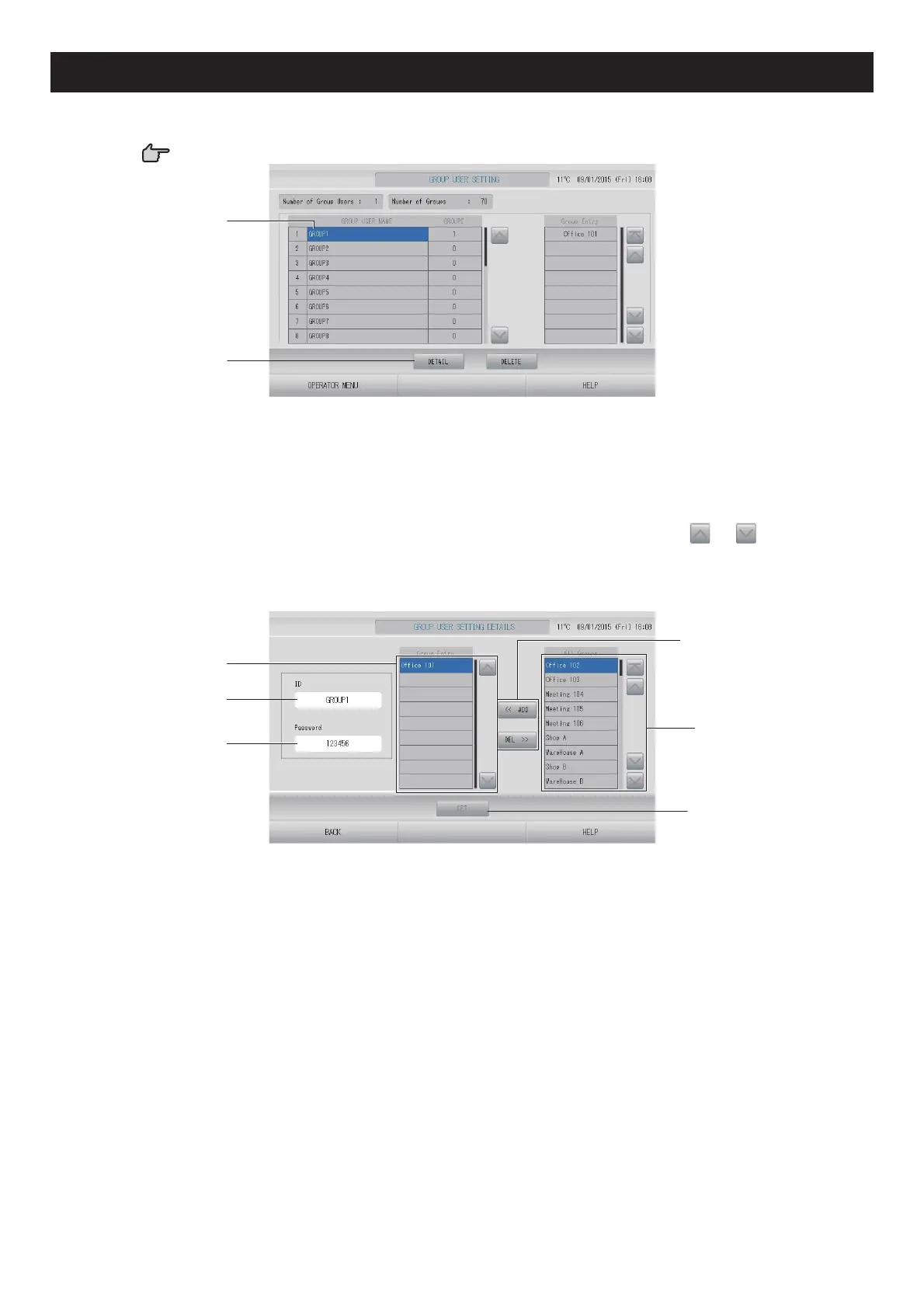– 56 –
Group User Setting
1. Press the GROUP USER SETTING button on the OPERATOR MENU screen.
page 10
3
2
■
Selecting the group user to register and display the registered groups
2. Press a group user name.
When adding a group, press an empty group name area.
When changing the settings for a registered group name, press that group user name. The
selected group is reverse highlighted. To change the page, press the
or button.
3. Press the DETAIL button.
The GROUP USER SETTING DETAILS screen is displayed.
8
4
5
6
7,9
10
■
Registering and changing the ID and password being set
4. Press the ID.
Enter the name for the group user.
5. Press the Password.
Enter the password for the group user.
