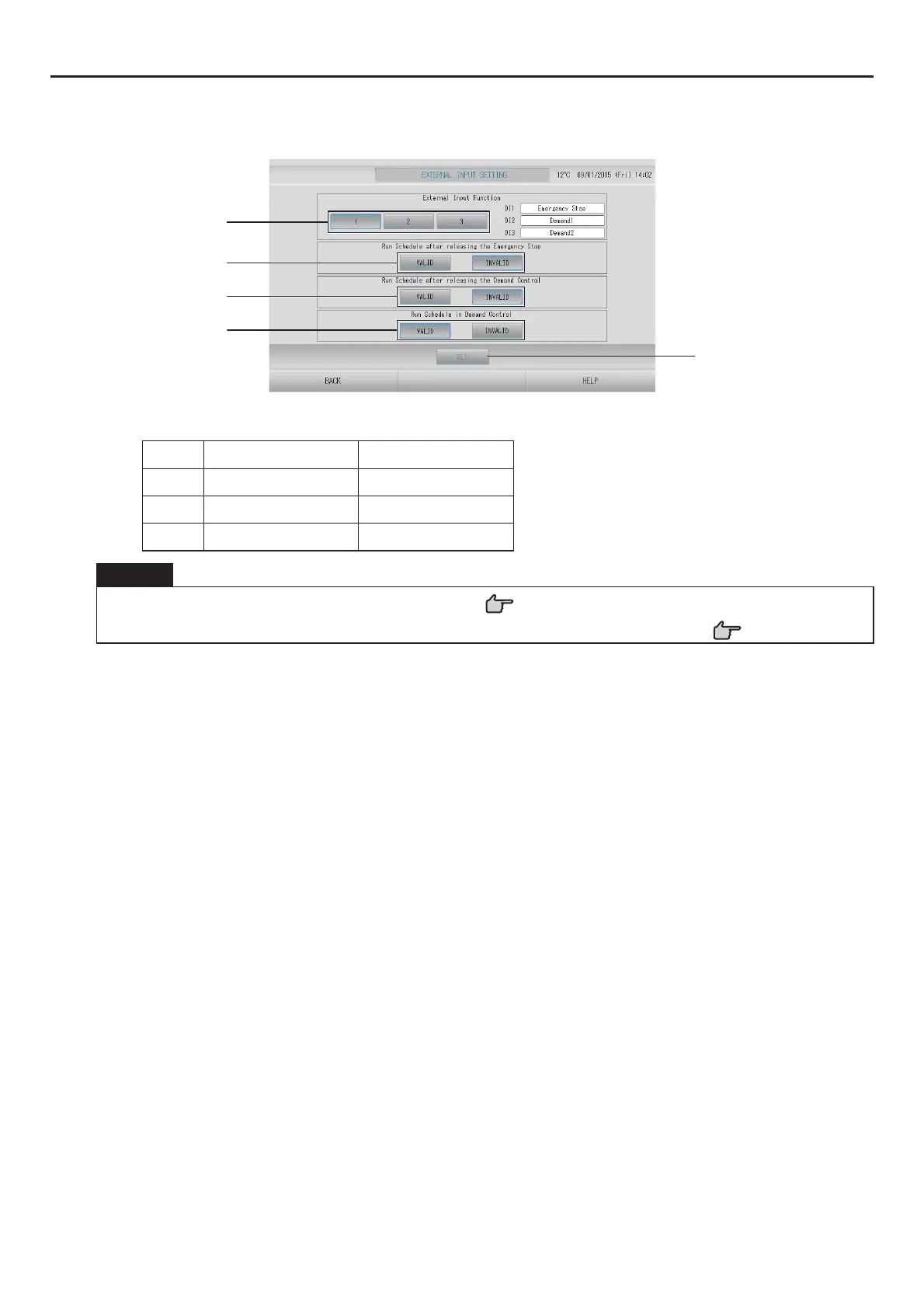– 71 –
External Input Settings
1. Press FUNCTION SETTING button on the MAINTENANCE MENU screen.
2. Press EXTERNAL INPUT SETTING button on the FUNCTION SETTING screen.
3
6
5
4
7
3. Select 1, 2 or 3 for External Input Function. (DI1:Emergency Stop)
No. DI2 DI3
1 Demand 1 Demand 2
2 Demand Account Time
3 Account Time 1 Account Time 2
Note
•
When you select No. 2, demand level is D3. page 34
•
Whne you select No. 1, period time switch for accounting time is Internal. page 31
4. Run Schedule after releasing the Emergency Stop. (Factory default: INVALID)
You can valid or invalid running the schedule of the day after emergency stop is released.
5. Run Schedule after releasing the Demand Control. (Factory default: INVALID)
You can valid or invalid running the schedule of the day after the demand operation is
released.
6. Run Schedule in Demand Control. (Factory default: VALID)
You can valid or invalid running the schedule during the demand operation for the group
whose all units are not set for the demand operation.
7. Press the SET button.
Pressing the SET button applies the setting.
The setting applies after reboot.
