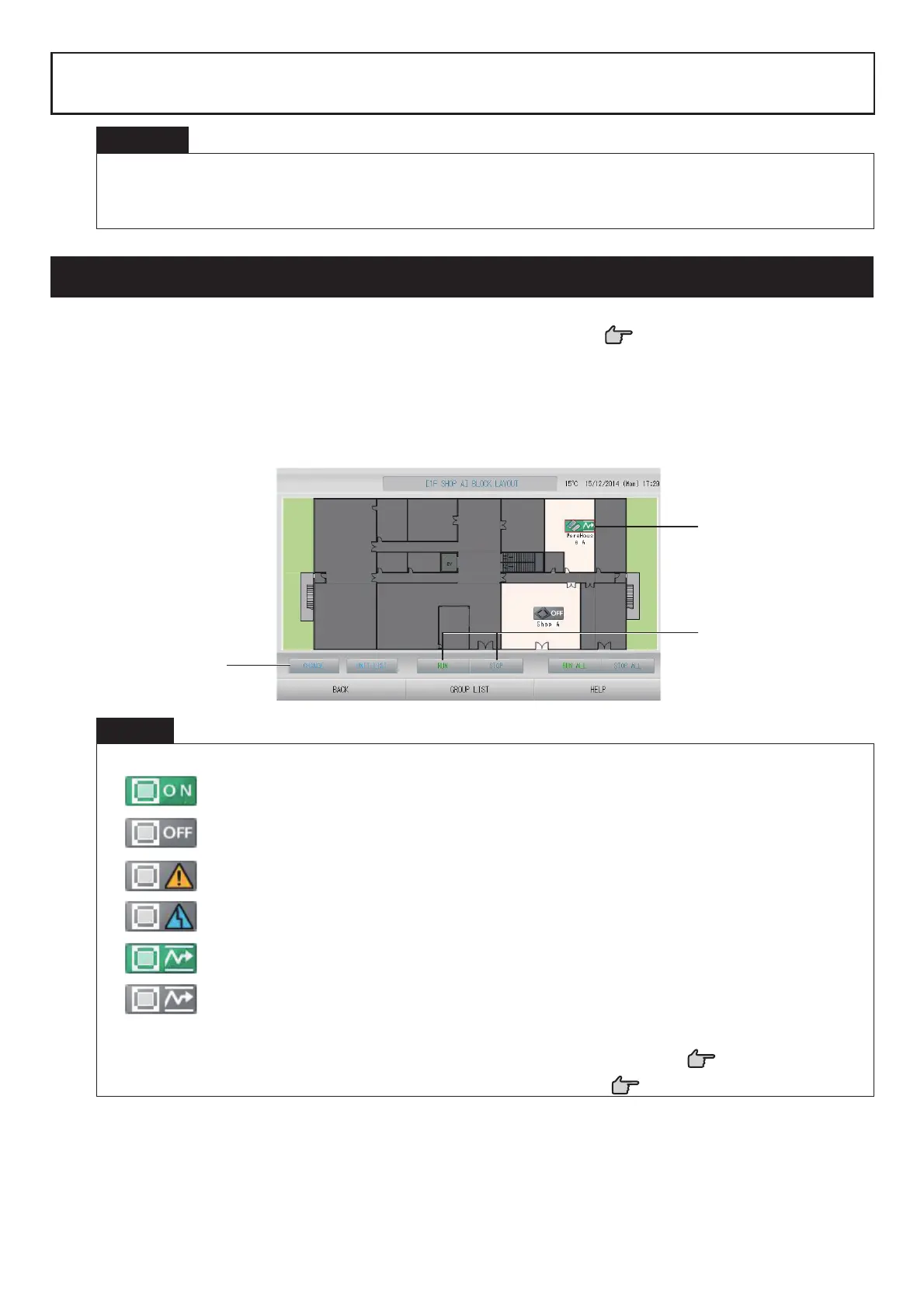– 14 –
Operation
Attention
A static electric discharge to the unit could cause a break-down.
Before performing operations, touch a grounded metal object and discharge any static
electricity.
Group Operation Settings (Monitor Group Status)
1. Press the ALL BLOCKS button on the MENU screen. page 9
2. Press the block you wish to set or monitor.
The BLOCK LAYOUT screen is displayed.
The group name and status can be observed.
[BLOCK LAYOUT screen]
3, 5
6
4
Note
• Icons displayed have following meanings.
: Running (at least one unit is running)
: Stopped (all units have stopped)
: Malfunction (at least one unit is not in good condition)
: Communication error (at least one unit can not communicate)
: Home leave running (at least one unit is running for home leave)
: Home leave stopped (all units have stopped and at least one unit’s status is home
leave)
• If the GROUP LIST button is pressed, the GROUP LIST is displayed.
page 17
• To display the units in a group, press the UNIT LIST button.
page 30
