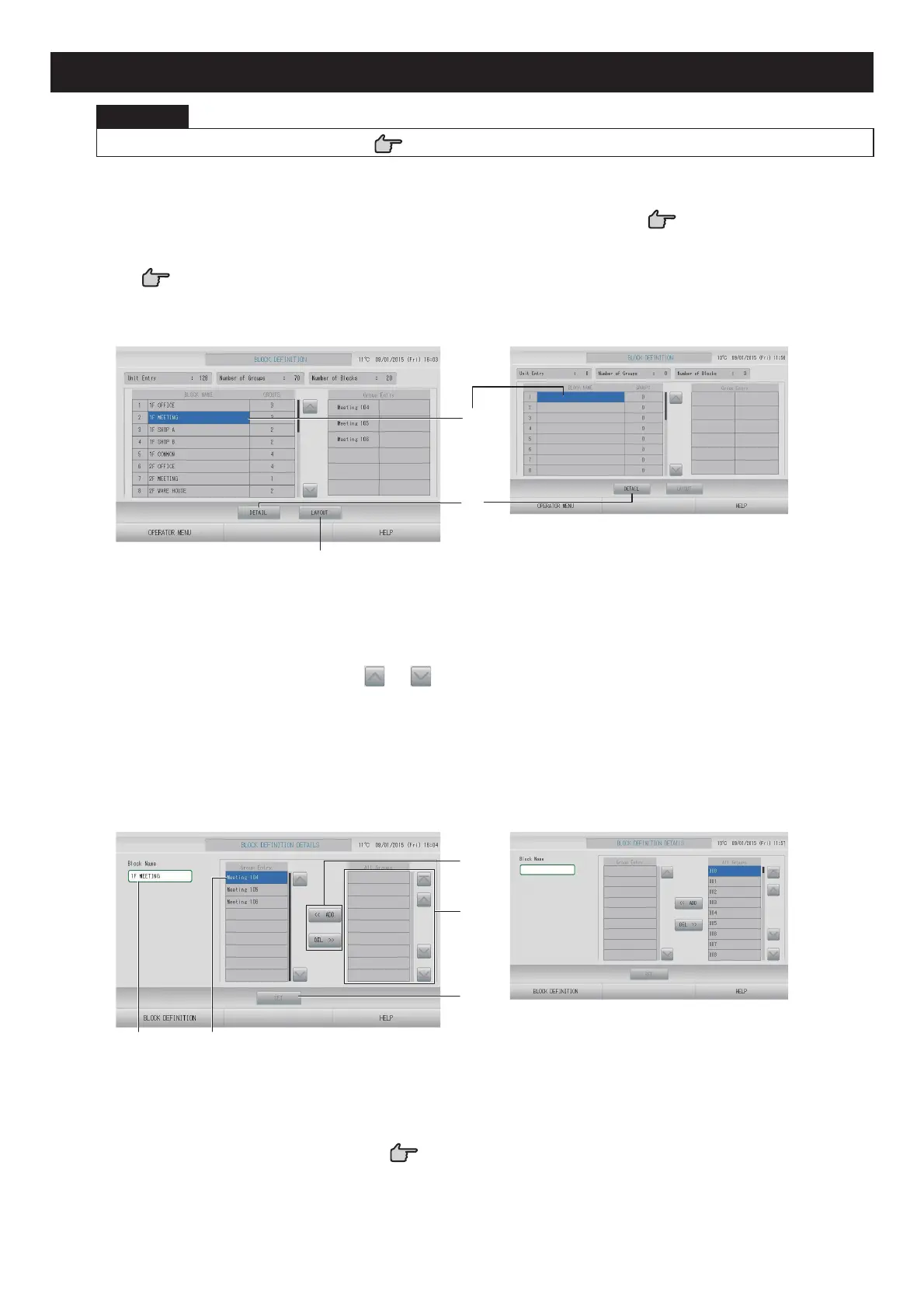– 37 –
Block Defi nition
Attention
Register the group beforehand.
page 33
■
Selecting the blocks to defi ne and displaying the registered groups
1. Press the OPERATOR MENU button on the MENU screen. page 9
2. Press the BLOCK DEFINITION button on the OPERATOR MENU screen.
page 10
[BLOCK DEFINITION screen] (Initial BLOCK DEFINITION screen)
11
4
3
When defi ning a new block, the block
names and registered groups are empty.
3. Select a block name.
When adding a block, select an empty BLOCK NAME cell. When changing the settings for
a registered block, press that BLOCK NAME. The selected block is reverse highlighted. To
change the page, press the
or button.
<When setting the block defi nition details>
4. Press the DETAIL button.
The BLOCK DEFINITION DETAILS screen is displayed.
[BLOCK DEFINITION DETAILS screen] (Initial BLOCK DEFINITION DETAILS
screen)
10
6
58
7,9
When defi ning a new block, the block
names and group entry area are empty.
■
Registering and changing the Block Name being set
5. Press the BLOCK NAME button.
Enter the name for the block.
page 42
